HP 1022 Support Question
Find answers below for this question about HP 1022 - LaserJet B/W Laser Printer.Need a HP 1022 manual? We have 14 online manuals for this item!
Question posted by klakiang on April 23rd, 2014
Laserjet 1022 Won't Print Win 7
The person who posted this question about this HP product did not include a detailed explanation. Please use the "Request More Information" button to the right if more details would help you to answer this question.
Current Answers
There are currently no answers that have been posted for this question.
Be the first to post an answer! Remember that you can earn up to 1,100 points for every answer you submit. The better the quality of your answer, the better chance it has to be accepted.
Be the first to post an answer! Remember that you can earn up to 1,100 points for every answer you submit. The better the quality of your answer, the better chance it has to be accepted.
Related HP 1022 Manual Pages
HP LaserJet Printer Family - Print Media Specification Guide - Page 8


... contained in any HP LaserJet printer user guide.)
Visit HP's website at a time and transported through the paper path. The developed image then advances to create the printed image the print media must be transported through the fuser, where heat and pressure are outlined in this document and in a laser printer, the print media must be picked...
HP LaserJet Printer Family - Print Media Specification Guide - Page 12


... must be greater than others, requiring a specific degree of paper with your printer. You also can produce undesirable emissions. When these grades of alkalinity and chemical stability. Toner is optimal when printing on some printer models in this guide. Print quality from the HP color LaserJet printers is chemically stable and should be specifically designed for laser printers.
HP LaserJet Printer Family - Print Media Specification Guide - Page 23


..., or tray 1.
Laser printers produce high-quality images; Because of choice for more postal customers to produce quality laser-printed products for using media 17 Hewlett-Packard cannot predict or guarantee the performance of the paper
Two-sided printing, also known as folded self-mailers. Automatic duplexing
Automatic duplexing requires an HP LaserJet printer that you use...
HP LaserJet Printer Family - Print Media Specification Guide - Page 27


... to a specific type of media? ❏ Did you check the following questions to determine if the print media is causing print-quality problems:
❏ Does your media meet the specifications that are described in the printer user guide? ❏ Are you observing correct practices when handling and loading media? (See the
support documentation...
HP Jetdirect External Print Server Products - External USB Compatibility - Page 2


...a result, the web scanning capability has been removed from the en1700. HP LaserJet P2014, P2015, P2035, P2055, P3005, P4014, P4015, P4515, 1015, 1022, 1160, 1200, 1300, 1320, 2200, 2300, 2410, 2420, 2430, ... 2.0 Hi-Speed will break down the supported printers for each HP USB Jetdirect print server. In this section, I will remain on Laserjet MFP's.
HP Jetdirect en1700
Supported with USB 1.1...
HP Printers - Supported Citrix Presentation Server environments - Page 12


... and Terminal Server environments. Multiple users will compete for free from hp.com at a time. For autocreated printers, the HP Universal Print PCL 5 driver can be configured as a universal print driver for all postscriptcapable HP client printers through driver mapping in static or traditional mode, download the software from http://www.hp.com/go...
HP LaserJet 1022 Printer Series - Software Technical Reference - Page 5


... 15 HP Software Update utility...17 HP Print Screen utility...19 Installation...19 Activating the utility...19 Features...19 HP Order Reminder utility...21 Available printer configurations...23 Software features by connection type 23 Direct connection 23 Network connection options (HP LaserJet 1022n and HP LaserJet 1022nw printers only)...23 Local connection that uses Microsoft...
HP LaserJet 1022 Printer Series - Software Technical Reference - Page 28
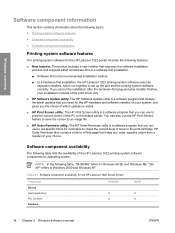
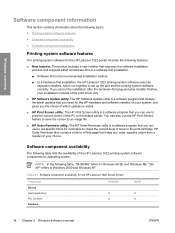
...
Software component information
This section contains information about the following topics:
● Printing-system software features
● Software component availability
● Software component localization
Printing-system software features
The printing-system software for the HP LaserJet 1022 Series printer
Component Drivers Host-based driver PCL 5e driver1 Installers
98 SE/Me...
HP LaserJet 1022 Printer Series - Software Technical Reference - Page 31


... utility is an update to install. From the Welcome screen, you the choice of this manual the only update available is installed with the HP LaserJet 1022 printing-system software. To gain access to HP
The following tasks:
■ Configure the HP Software Update utility
■ View the data that you need for...
HP LaserJet 1022, 1022n, 1022nw - User Guide - Page 6


... transparencies or labels 39 Printing on letterhead and preprinted forms 40 Printing on custom-size media and cardstock 41 Printing on both sides of the paper (manual two-sided printing 42 Printing multiple pages on a single sheet of paper (N-up printing 44 Printing booklets ...45 Printing watermarks ...47
5 Maintenance
Cleaning the printer ...50 Cleaning the print cartridge area 50 Cleaning...
HP LaserJet 1022, 1022n, 1022nw - User Guide - Page 13
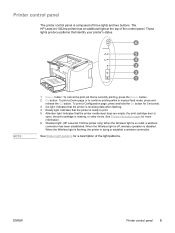
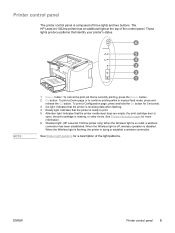
... the Wireless light is off, wireless operation is trying to print. 5 Attention light: Indicates that is missing, or other errors.
When the Wireless light is flashing, the printer is disabled. See Status light patterns for more information. 6 Wireless light: (HP LaserJet 1022nw printer only) When the Wireless light is composed of three lights and...
HP LaserJet 1022, 1022n, 1022nw - User Guide - Page 18
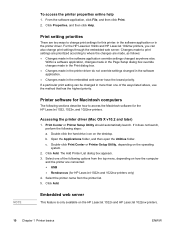
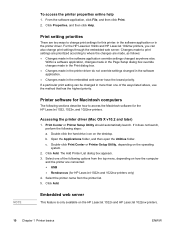
... X v10.2 and later)
1. b. c. Select one of the following options from the printer list. 5. NOTE
To access the printer properties online help
1. Click Properties, and then click Help.
If a particular print setting can also change print settings for the HP LaserJet 1022, 1022n, and 1022nw printers. If it does not launch, perform the following sections describe how to...
HP LaserJet 1022, 1022n, 1022nw - User Guide - Page 32
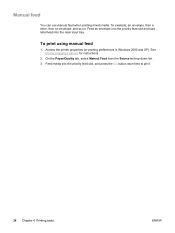
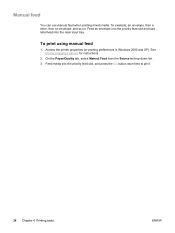
... the priority feed slot, and press the GO button each time to print.
24 Chapter 4 Printing tasks
ENWW See Printer properties (driver) for example, an envelope, then a letter, then an envelope, and so on. To print using manual feed
1. Access the printer properties (or printing preferences in Windows 2000 and XP). On the Paper/Quality tab...
HP LaserJet 1022, 1022n, 1022nw - User Guide - Page 39


... variation cannot be made of a broad spectrum of colors and finishes with laser printers. However, this requirement. ● When the form is available in moisture-proof wrap to 200°C (392°F) for laser printing and advertise the paper as laser-compatible or laser-guaranteed. Seal the forms in a wide range of paper types ranging from...
HP LaserJet 1022, 1022n, 1022nw - User Guide - Page 75
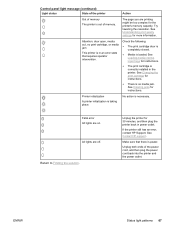
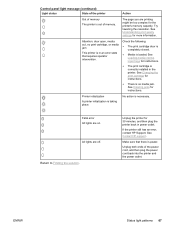
....
Attention: door open, media out, no media jam. See Changing the print cartridge for instructions.
If the printer still has an error, contact HP Support.
Try lowering the resolution. See Understanding print quality settings for the printer's memory capacity. Printer initialization
A printer initialization is taking place. Unplug both ends of memory.
Fatal error All...
HP LaserJet 1022, 1022n, 1022nw - User Guide - Page 76


... solving
ENWW Paper handling problems
Choose the item that best describes the problem: ● Media jam ● Print is skewed (crooked) ● More than one sheet of media feeds through the printer at one time ● Printer does not pull media from a new ream. More than one sheet of media feeds through the...
HP LaserJet 1022, 1022n, 1022nw - User Guide - Page 78


... page by pressing the GO button.
70 Chapter 6 Problem solving
ENWW
Make sure that the HP LaserJet 1022 printer driver is selected in the printer properties.
● If a specific file prints garbled text, there might be a problem with that your file does not contain blank pages.
● The sealing tape might be a problem with that...
HP LaserJet 1022, 1022n, 1022nw - User Guide - Page 82


...; The media might be turned on its surface. Try a different type or brand of media might be defective. Improving print quality
This section provides information about identifying and correcting print defects. See Printer media considerations for example, the media is too light or EconoMode might be cleaned. ENWW See Redistributing toner for more...
HP LaserJet 1022, 1022n, 1022nw - User Guide - Page 86


...; Use media designed for laser printers. Toner scatter outline
● If large amounts of toner have scattered around the characters, the media might be resisting the toner. (A small amount of toner scatter is condensing on bottom edge
Return to minimize absorption of media in the printer is normal for laser printing.) Try a different media type...
HP LaserJet 1022nw - Wireless User Guide - Page 25
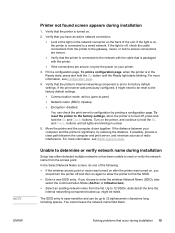
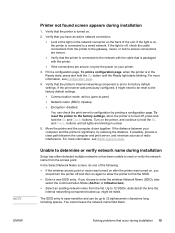
... during installation 19 For more information, see Radio signal is connected to find the SSID. ● Enter a new SSID entry. If the print server was turned on the printer, and continue to a wired network. The SSID entry is connected to hold the GO and CANCEL buttons until the Ready light starts blinking...
Similar Questions
Hp Laserjet 1022 Won't Print Pdf Files
(Posted by credRates 9 years ago)
Laserjet 1022 Has Job Won't Print
(Posted by 18stekimk 9 years ago)
Hp Laserjet P1005 Won't Print Win 7
(Posted by tstatfra 10 years ago)

