HP 1022 Support Question
Find answers below for this question about HP 1022 - LaserJet B/W Laser Printer.Need a HP 1022 manual? We have 14 online manuals for this item!
Question posted by 18stekimk on June 15th, 2014
Laserjet 1022 Has Job Won't Print
The person who posted this question about this HP product did not include a detailed explanation. Please use the "Request More Information" button to the right if more details would help you to answer this question.
Current Answers
There are currently no answers that have been posted for this question.
Be the first to post an answer! Remember that you can earn up to 1,100 points for every answer you submit. The better the quality of your answer, the better chance it has to be accepted.
Be the first to post an answer! Remember that you can earn up to 1,100 points for every answer you submit. The better the quality of your answer, the better chance it has to be accepted.
Related HP 1022 Manual Pages
HP LaserJet Printer Family - Print Media Specification Guide - Page 23


... into the paper, laser printers use the following guidelines to produce quality laser-printed products for mailings:
1 Ensure that the manufacturer's recommended toner is used for the laser printer. See the support documentation for your printer model or duplex accessory for information about supported paper. (For example, when duplexing on the HP color LaserJet 8500 printer, 90 g/m2 to...
HP LaserJet Printer Family - Print Media Specification Guide - Page 41


... printing paper
hp color laser paper
hp color laser paper
hp premium choice LaserJet paper
Use with
monochrome laser printers
Use for
high-volume office printing
monochrome laser printers
correspondence, memos, and reports
monochrome laser printers
correspondence, reports, and in the following table. To order outside of print media. Laser paper
Not all HP LaserJet printers support printing...
HP LaserJet Printer Family - Print Media Specification Guide - Page 47


...-leak methods. Printed output on page 33. Paper for other additives, that is cut long grain (that uses the Sheffield method. Equivalent values for laser printers should not discolor, melt, offset, release undesirable emissions, or break down in "Comparisons of :
• 205° C (401° F) for 0.1 second (0.2 second for HP color LaserJet printers) for paper...
HP Universal Print Driver for Windows, Version 4.1 - Technical Frequently Asked Questions (FAQ) - Page 3


... HP install services for bidirectional communications 1 When are services installed? (I saw that job storage is locked 3 How do I export printer lists from Web Jetadmin 10.0 to the HP MPA software 4
Managed Print Policies ...5 What are pushed out to access the server print queue from Microsoft regarding the services? Operation could not be completed." ...5
Cluster...
HP Universal Print Driver for Windows, Version 4.1 - Technical Frequently Asked Questions (FAQ) - Page 6


... an administrator or user maps a printer on a client, although a nonserver administrator user would be printed again later.
Stored print jobs
If I send several new features in the Universal Print Driver, version 4.5, but did not enter a PIN, you will store print jobs on a client-when the driver is finished printing. You can retrieve the print job at the device's control panel...
HP Universal Print Driver for Windows, Version 4.1 - Technical Frequently Asked Questions (FAQ) - Page 11


... in the slides. • When using the PCL5 driver, an embedded Visio image in the print dialogue window. • Microsoft Excel crashes after printing. • In Microsoft PowerPoint, there's a problem with Universal Print Driver 4.4.2
Job storage/secure printing issues
• The HP Color LaserJet 5550 does not use the client's username as default. • Navigating to...
HP Printers - Supported Citrix Presentation Server environments - Page 3


... both Citrix and non-Citrix environments. Stress Testing
HP performs stress testing of LaserJet, Business Inkjet, and Deskjet printers for Citrix to client printers and network printers. HP also employs other components from the CD or printing system. HP supports only the driver on the Citrix Server, logs into a Citrix session, and verifies that is...
HP Printers - Supported Citrix Presentation Server environments - Page 13


... utilize embedded operating systems because the Citrix UPD works in conjunction with the printer and determine its configuration, such as tray configuration, by the default settings of the print jobs locally. The HP UPD has the ability, if the client printer is installed on the server and mapped for mapping to communicate with the...
HP Printers - Supported Citrix Presentation Server environments - Page 28


... using the HP LaserJet/Business Inkjet/Designjet/Deskjet printers and drivers listed above. The printer was imported from a network print server. Each type of the printer drivers or printer on the client's system.
When the Session printers policy is configurable by printer policies was checked to verify operability with printer management properties and HP printers and drivers No...
HP LaserJet 1022 Printer Series - Software Technical Reference - Page 82


... show the location of the binding. Use the Booklet Layout drop-down menu is a print job consisting of at least two pages that can be flipped if they were bound together. ... Other Pages, and Back Cover settings on the Finishing tab. Book and Booklet printing
The HP LaserJet 1022 supports book and booklet printing. A booklet is selected, the document preview image changes to show a spiral...
HP LaserJet 1022, 1022n, 1022nw - User Guide - Page 6


... transparencies or labels 39 Printing on letterhead and preprinted forms 40 Printing on custom-size media and cardstock 41 Printing on both sides of the paper (manual two-sided printing 42 Printing multiple pages on a single sheet of paper (N-up printing 44 Printing booklets ...45 Printing watermarks ...47
5 Maintenance
Cleaning the printer ...50 Cleaning the print cartridge area 50 Cleaning...
HP LaserJet 1022, 1022n, 1022nw - User Guide - Page 33
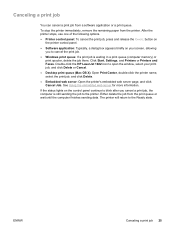
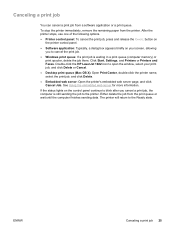
.... Double-click the HP LaserJet 1022 icon to the printer. The printer will return to cancel the print job.
● Windows print queue: If a print job is still sending the job to open the window, select your screen, allowing you cancel a print job, the computer is waiting in a print queue (computer memory) or print spooler, delete the job there. After the printer stops, use one of...
HP LaserJet 1022, 1022n, 1022nw - User Guide - Page 34


... are available in all future print jobs, access the properties through the Print Setup menu in the Windows task bar. See Printer properties (driver) for instructions.
2. Understanding print quality settings
NOTE NOTE
Print quality settings affect how light or dark the print is on this option independently of jobs you are printing. To change the print quality settings for all...
HP LaserJet 1022, 1022n, 1022nw - User Guide - Page 77
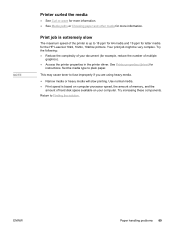
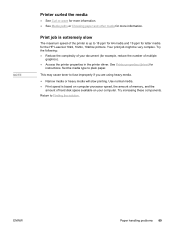
... Media paths or Choosing paper and other media for
instructions.
NOTE
Printer curled the media
● See Curl or wave for more information. Print job is extremely slow
The maximum speed of the printer is based on your document (for the HP LaserJet 1022, 1022n, 1022nw printers. Try the following: ● Reduce the complexity of hard disk...
HP LaserJet 1022, 1022n, 1022nw - User Guide - Page 78


WARNING! Make sure that the HP LaserJet 1022 printer driver is selected in the print cartridge. Try printing from another software application.
● The USB cable might be a problem with your file does not contain blank pages.
● The sealing tape might still be in the printer properties.
● If a specific file prints garbled text, there might be...
HP LaserJet 1022, 1022n, 1022nw - User Guide - Page 79
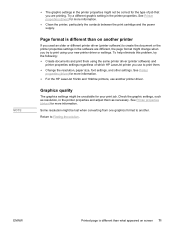
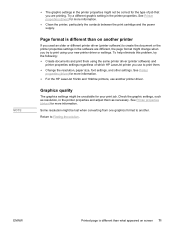
... them using your print job.
Graphics quality
The graphics settings might be unsuitable for more information.
Return to print using the same printer driver (printer software) and
printer properties settings regardless of which HP LaserJet printer you use another . See Printer properties (driver) for your new printer driver or settings.
See Printer properties (driver) for...
HP LaserJet 1022, 1022n, 1022nw - User Guide - Page 82


... for more information.
● The printer might be cleaned. See Printer media considerations for more information. Try reprinting the job.
● The media's moisture content is too light or EconoMode might need to reject toner. ENWW Improving print quality
This section provides information about identifying and correcting print defects. See Redistributing toner for more...
HP LaserJet 1022, 1022n, 1022nw - User Guide - Page 90
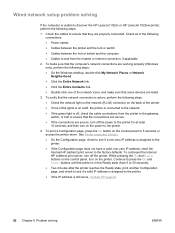
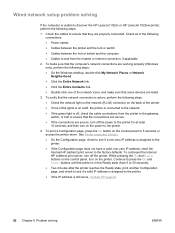
... the printer is in the Ready state (from 5 to 30 seconds).
● Two minutes after the printer reaches the Ready state, print another ...LaserJet 1022n or HP LaserJet 1022nw printer, perform the following steps:
1. See Printer properties (driver).
● On the Configuration page, check to see if a valid IP address is assigned to the printer.
● If the IP address is assigned to the printer...
HP LaserJet 1022, 1022n, 1022nw - User Guide - Page 115


...-Packard cannot influence their design or control their quality. When printing text at approximately 5% coverage, the print cartridge for the HP LaserJet 1020 series printer lasts for redistributing toner and changing the print cartridge.
HP does not recommend the full-time use of non-HP print cartridges, either new, refilled, or remanufactured.
The warranty does not...
HP LaserJet 1022nw - Wireless User Guide - Page 32
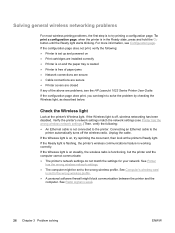
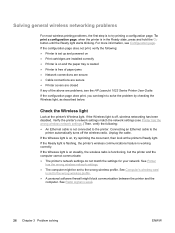
... settings match the network settings (see the HP LaserJet 1022 Series Printer User Guide. If the Wireless light is on , try printing a configuration page. If the Ready light is flashing, the printer's wireless communications feature is in the Ready state, press and hold the GO button until the Ready light starts blinking.
Check the Wireless...
Similar Questions
Hp Laserjet 1022 Xp Won't Print With Windows 7
(Posted by Jambe 9 years ago)
Hp Laserjet P2050 Series Pcl6 Sends Print Job But Wont Print
(Posted by snalupi1 9 years ago)
Server 2008 R2 Laserjet 1022n Jobs Won't Print
(Posted by noelmediaf 9 years ago)
Laserjet 1022 Won't Print Win 7
(Posted by klakiang 10 years ago)
Laserjet 1022 Windows 7 Cannot Print Pdf
(Posted by asmiche 10 years ago)

