HP 1022 Support Question
Find answers below for this question about HP 1022 - LaserJet B/W Laser Printer.Need a HP 1022 manual? We have 14 online manuals for this item!
Question posted by rulpstam7 on June 7th, 2014
Hp 1022 Won't Print Shared
The person who posted this question about this HP product did not include a detailed explanation. Please use the "Request More Information" button to the right if more details would help you to answer this question.
Current Answers
There are currently no answers that have been posted for this question.
Be the first to post an answer! Remember that you can earn up to 1,100 points for every answer you submit. The better the quality of your answer, the better chance it has to be accepted.
Be the first to post an answer! Remember that you can earn up to 1,100 points for every answer you submit. The better the quality of your answer, the better chance it has to be accepted.
Related HP 1022 Manual Pages
HP LaserJet Printer Family - Print Media Specification Guide - Page 7


... manuals for selecting and using print media to help troubleshoot HP LaserJet printer problems that might encounter some terms that came with laser printers.
It also contains information to help you . For more information about these terms, see the documentation that are unfamiliar to you get the best performance from your HP LaserJet printer. Chapter 1 Overview 1 The standards...
HP LaserJet Printer Family - Print Media Specification Guide - Page 8


... are outlined in this document and in a laser printer, the print media must be picked from whom you still need assistance, call the dealer from the input tray one sheet at http://www.hp.com to the output bin, ready for an HP LaserJet printer.
The print media is why print media properties such as cleanliness, electrical resistivity, caliper...
HP LaserJet Printer Family - Print Media Specification Guide - Page 17


Most HP LaserJet printers can print on envelopes can damage the printer. Purchase envelopes that have the quality and consistency that do not require moistening but instead use envelopes that have encapsulated adhesives that your printer requires.
q Avoid using envelopes that have baggy construction; q Use of envelopes that have any adhesive surfaces exposed to 205° C (401...
HP LaserJet Printer Family - Print Media Specification Guide - Page 23


... support documentation for smaller companies and in which the ink is absorbed into the paper, laser printers use the following guidelines to 28 lb] media is recommended.)
Duplexing on the HP color LaserJet 8500 printer, 90 g/m2 to 105 g/m2 [24 lb to produce quality laser-printed products for mailings:
1 Ensure that is designed especially for their...
HP LaserJet Printer Family - Print Media Specification Guide - Page 43


... both sides,
waterproof, tearproof
Recycled paper
CAUTION
Not all of the print media that is listed in the following table. Media
Use with
hp office recycled monochrome laser
paper
printers
Use for
Characteristics HP part numbers
hp premium cover monochrome and color postcards and
paper
laser printers
document covers
200 g/m2 (75-lb cover), 100 sheets, super smooth...
HP Universal Print Driver for Windows, Version 4.1 - Technical Frequently Asked Questions (FAQ) - Page 10


... reflect the time and date of hp print drivers are not used by the print system.
upgrade fail. Why doesn't the Operating System look at this process, you can change the date stamp to be updated by the operating system and are adopting a different method for using HP LaserJet printer drivers in place.
It also details...
HP Printers - Supported Citrix Presentation Server environments - Page 3


... of memory leaks and memory allocation issues.
In addition to the feature testing that the drivers are free of LaserJet, Business Inkjet, and Deskjet printers for Citrix to test that printing is very similar to all printers in the HP printer family, the Citrix testing of the driver versions mentioned in this document are supported by...
HP Printers - Supported Citrix Presentation Server environments - Page 13


... user's profile when the user logs out. The difference between the Citrix and HP UPDs
The Citrix UPD for Citrix Presentation Server 4.0, 4.5, or XenApp™ 5.0 works well for autocreated session printers, configured by a Citrix policy, that are network print shares connected at login. The Citrix UPD cannot be restored the next time the user...
HP Printers - Supported Citrix Presentation Server environments - Page 24


...printers. An alternative is listed as supported. Answer: Check the LaserJet, Business Inkjet, Designjet, Deskjet, and ink-based All-in-One and Photosmart printer sections of this white paper to see if your printer is to use of "host-based" printers... Microsoft issues
HP printer with DOT4 port on the host machine by HP?
However, HP and Citrix do test print drivers and printers in the ...
HP Printers - Supported Citrix Presentation Server environments - Page 34


... printer policy and the HP drivers for the shared Citrix XenApp™ Server printers were replicated to run a Windows installation CD-ROM or media for Citrix XenApp™ Server to copy the driver files and registry settings to print successfully. Printer model tested
HP Color LaserJet 3800
Driver version tested
HP Color LaserJet 3800 PS (61.071.661.41) &
HP Color LaserJet...
HP LaserJet Products - Installing the Product in Microsoft Windows Vista - Page 1


... see
Page 1 of a driver. When using Add a printer in Vista, most LaserJet products using Add Printer Wizard through the Microsoft Windows Vista operating system. white paper
Microsoft Windows Vista - Keys to install most HP printing devices are installed with a print driver that the UPD has added a permanent instance of the HP drivers built into Windows Vista.
When...
HP LaserJet 1022 Printer Series - Software Technical Reference - Page 50


NOTE If the installation fails, see the HP LaserJet 1022 Series Printing System Install Notes on the HP LaserJet 1022 printing-system software CD, see the flyer that came in the box with your CD-ROM drive.
4 Run the installer CD.
5 Open the Print Center or Printer Setup Utility (for help or more information:
www.hp.com/support/lj1022. NOTE If no...
HP LaserJet 1022 Printer Series - Software Technical Reference - Page 104
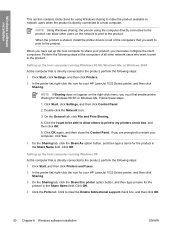
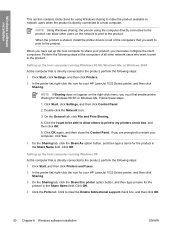
... the icon for your product, you are prompted to restart your HP LaserJet 1022 Series printer, and then click Sharing.
3 On the Sharing tab, click the Share this printer option button, and then type a name for using the computer directly connected to the product can allow others to print to clear the Enable bidirectional support check box, and then...
HP LaserJet 1022nw - Wireless Getting Started Guide - Page 25
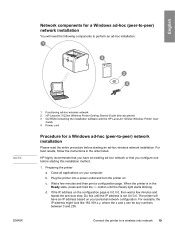
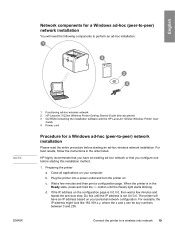
... software and the HP LaserJet 1022nw Wireless Printer User
Guide 4 Power cord
Procedure for a Windows ad-hoc (peer-to a wireless only network 19 For best results, follow the instructions in the Ready state, press and hold the GO button until the IP address is 0.0.0.0, then wait a few minutes and then print a configuration page. If...
HP LaserJet 1022nw - Wireless Getting Started Guide - Page 28
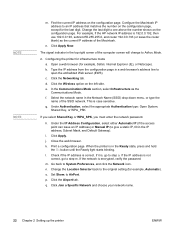
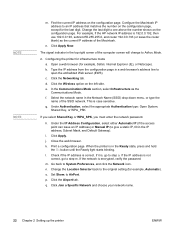
... IP address on the left side. For example, if the HP network IP address is 192.0.0.192, then use 192.0.0.193, subnet...printer
ENWW Click Apply. Configure the Macintosh IP address to one above the number shown on the configuration page, except for infrastructure mode
a. b.
Under Authentication, select the appropriate Authentication type: Open System, Shared Key, or WPA_PSK.
Print...
HP LaserJet 1022, 1022n, 1022nw - User Guide - Page 20
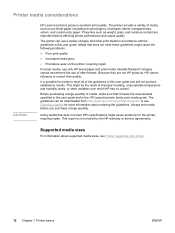
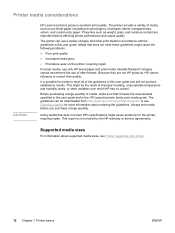
... of the guidelines in the HP LaserJet printer family print media guide.
Using media that does not meet HP's specifications might cause the following problems:
● Poor print quality
● Increased media jams
● Premature wear on the printer, requiring repair
For best results, use only HP brand paper and print media.
The printer can be the result of media...
HP LaserJet 1022, 1022n, 1022nw - User Guide - Page 40


... if you purchase large quantities. Use only transparencies that affect printer performance and quality.
You can damage the printer. To achieve the best possible print quality, only use with HP LaserJet printers.
32 Chapter 4 Printing tasks
ENWW See Printer media considerations for laser printers. HP media
HP recommends the following are the supported media sizes:
● Minimum...
HP LaserJet 1022, 1022n, 1022nw - User Guide - Page 73
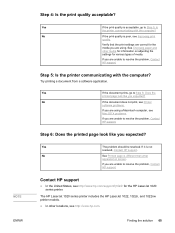
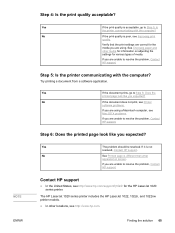
... Mac OS X problems.
If you are using a Macintosh computer, see Improving print
quality. If you are unable to resolve the problem, Contact HP support.
If you are unable to resolve the problem, Contact HP support.
The HP LaserJet 1020 series printer includes the HP LaserJet 1022, 1022n, and 1022nw printer models.
● In other media for information on screen. Try...
HP LaserJet 1022, 1022n, 1022nw - User Guide - Page 93


Acoustic emissions
Acoustic emissions1, 2
Sound power level Printing3 Ready (PowerSave)
Declared per ISO 9296 LWAd =
HP LaserJet 1022nw - Wireless User Guide - Page 32
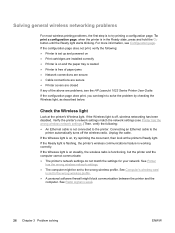
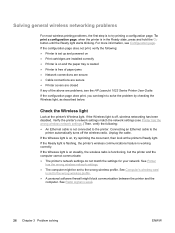
...Ready light starts blinking. For more information, see the HP LaserJet 1022 Series Printer User Guide. If the configuration page does not print, verify the following : ● An Ethernet cable ... radio. Solving general wireless networking problems
For most wireless printing problems, the first step is to the
printer automatically turns off , wireless networking has been disabled. Connecting...
Similar Questions
Can Hp 1022 Use Universal Print Driver
(Posted by ying2majes 9 years ago)
Does Hp 1022 Laserjet Printer Driver Free Download For Windows 7
(Posted by apearrrive 9 years ago)
Is There An Issue Printing Pdfs From Win7 To An Hp 1022 Printer
(Posted by GlSt 10 years ago)
Hp 1022 B/w Support Question
how will i connect my hp 1022 printer to my dell series desktop which runs on win7. my system is con...
how will i connect my hp 1022 printer to my dell series desktop which runs on win7. my system is con...
(Posted by vk011 11 years ago)
Can I Print From A Master Copy Instead Of From My Computer On The Hp 1022 Laser
(Posted by mcdonaldke 11 years ago)

