HP 1022 Support Question
Find answers below for this question about HP 1022 - LaserJet B/W Laser Printer.Need a HP 1022 manual? We have 14 online manuals for this item!
Question posted by GlSt on May 2nd, 2014
Is There An Issue Printing Pdfs From Win7 To An Hp 1022 Printer
The person who posted this question about this HP product did not include a detailed explanation. Please use the "Request More Information" button to the right if more details would help you to answer this question.
Current Answers
There are currently no answers that have been posted for this question.
Be the first to post an answer! Remember that you can earn up to 1,100 points for every answer you submit. The better the quality of your answer, the better chance it has to be accepted.
Be the first to post an answer! Remember that you can earn up to 1,100 points for every answer you submit. The better the quality of your answer, the better chance it has to be accepted.
Related HP 1022 Manual Pages
HP LaserJet Printer Family - Print Media Specification Guide - Page 5


...
U.S. Contents
1 Overview
How HP LaserJet printers work 2 Alternative sources of information 2
2 Guidelines for using media
Using print media 4 Preparing print media for use 4 Using paper 4 Using envelopes 11 Using labels 14 Using overhead transparencies 16 Printing on both sides of the paper 17 Preparing laser-printed mailings 17
Shipping and storing print media 19 Environmental...
HP LaserJet Printer Family - Print Media Specification Guide - Page 10


... tend to have properties that are optimized for the electrophotographic process that are designed for laser printing.
4 Using print media
ENWW However, paper manufacturers are usually called laser- Print media needs some time to prevent contamination of paper with an HP color LaserJet printer can become wavy or the sheets might have a watermark and often use are now...
HP Jetdirect External Print Server Products - External USB Compatibility - Page 2


..., M3035mfp, M4345mfp, M5025mfp, M5035mfp, M9040mfp, M9050mfp, 3050, and 3050z; As a result, some of printers.
The ew2400 and the en3700 which are currently a print only solution. HP LaserJet P2014, P2015, P2035, P2055, P3005, P4014, P4015, P4515, 1015, 1022, 1160, 1200, 1300, 1320, 2200, 2300, 2410, 2420, 2430, 3015, 3020, 3030, 3052, 3055, 3300, 3380, 3390, 3392...
HP Printers - Supported Citrix Presentation Server environments - Page 1


...
November 2008
Executive summary...2 What's new ...2 Versions of Terminal Server and Citrix supported by HP 2 Testing performed by HP ...3 HP LaserJet printers and supported driver versions 4 HP Color printers with Edgeline Technology and supported driver versions 12 Using the HP Universal Print Driver version 4.7 for Windows in Citrix environments 12 The difference between the Citrix and...
HP Printers - Supported Citrix Presentation Server environments - Page 3


.... All HP printers and their associated printer drivers listed in this article.
HP has selected a combination of LaserJet, Business Inkjet, and Deskjet printers for Citrix to all printers in both Citrix and non-Citrix environments.
The feature testing performed by HP is part of the Citrix Ready program, HP performs stress testing of its print drivers in the HP printer family...
HP Printers - Supported Citrix Presentation Server environments - Page 4


...
Table 1 identifies the HP LaserJet printers and associated drivers that are supported in Citrix environments by HP.
These printers and printer drivers were tested by HP. A description of HP-supported drivers in the Citrix environment
HP printer LJ 1000 LJ P1005 LJ P1006 LJ 1010/1012
LJ 1015 CLJ CM1015/
1017 mfp LJ 1018 LJ 1020 LJ 1022
LJ 1100
Supported...
HP Printers - Supported Citrix Presentation Server environments - Page 15


... in Citrix environments compared to HP LaserJets. • Lower intervention rates with higher capacity paper trays and ink supplies. • Higher reliability and duty load. • More comprehensive testing in this table are also supported. N/A
HP Deskjet printers and supported driver versions
HP recognizes the need for small inexpensive printing solutions for Citrix environments and...
HP Printers - Supported Citrix Presentation Server environments - Page 24


... supported,
24 The settings will be done on client does not create a redirected printer in . Unresolved issues
HP Deskjet printer drivers will not load under non-administrator privileges
HP does not recommend the use the Citrix Universal Print Driver or Universal Printing System to print to the user's profile when the user logs out. Bi-directional communication to...
HP Printers - Supported Citrix Presentation Server environments - Page 27


... these network print servers into the Citrix XenApp™ Server farm, and the availability of shared printers was performed on to the XenApp™ server farm to the printer through Jetdirect.
Printer model tested
HP Color LaserJet 3000
HP LaserJet 4000 HP Business Inkjet 1100 HP Deskjet D2360 HP Deskjet 5440 HP Designjet 4000 PostScript
Driver version tested
HP Color LaserJet 3000...
HP Printers - Supported Citrix Presentation Server environments - Page 28


... tested
HP Deskjet D2360 HP LaserJet 3020
HP Officejet Pro K5400 HP Officejet Pro L7680 All-inOne
Driver version tested HP Deskjet D2300 Series (60.61.243.0)
HP LaserJet 3020 PCL 5e (60.5.72.21) &
HP LaserJet 3020 PS (60.5.72.21)
HP Officejet Pro K5400 Series (60.62.241.0)
HP Officejet Pro L7600 Series (61.63.263.21)
Known issues with the HP printers...
HP Printers - Supported Citrix Presentation Server environments - Page 32


...printer drivers. Printing to prevent the autocreation of the client printer using that particular HP driver. Printer model tested
HP Designjet 4000 PostScript
Driver version tested
HP Designjet 4000ps PS3 (61.71.362.31)
Known issues with preventing the HP LaserJet/Business Inkjet/Designjet/Deskjet printer from the HP Driver Support website. Printer model tested
HP Deskjet D2360
HP...
HP Printers - Supported Citrix Presentation Server environments - Page 34


... files and registry settings to other servers in the farm. Printer model tested
HP Color LaserJet 3800
Driver version tested
HP Color LaserJet 3800 PS (61.071.661.41) &
HP Color LaserJet 3800 PCL6 (61.071.661.41)
34 Use the replication feature to print successfully.
After you install printer drivers, and to ensure that the XenApp™ Server...
HP LaserJet 1022 Printer Series - Software Technical Reference - Page 28
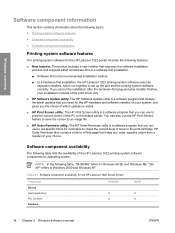
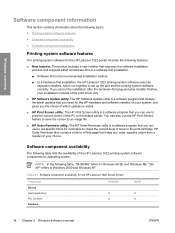
... information about the following topics:
● Printing-system software features
● Software component availability
● Software component localization
Printing-system software features
The printing-system software for the HP LaserJet 1022 printer includes the following table lists the availability of the HP LaserJet 1022 printing-system software components by operating system.
HP LaserJet 1022 Printer Series - Software Technical Reference - Page 33
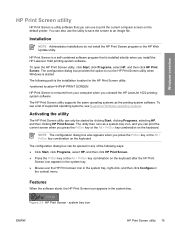
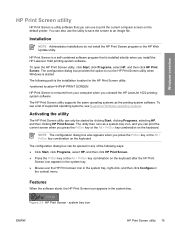
...is the installation location for the HP Print Screen utility: \HP\HP PRINT SCREEN HP Print Screen is installed silently when you install the HP LaserJet 1022 printing-system software.
NOTE The configuration dialog...also use to print the current computer screen on the default printer. Features
When the software starts, the HP Print Screen icon appears in
the context menu. HP Print Screen is ...
HP LaserJet 1022 Printer Series - Software Technical Reference - Page 43
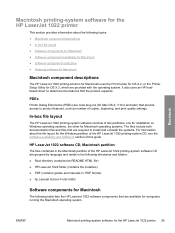
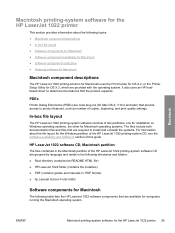
... descriptions
The HP LaserJet 1022 printing solution for Macintosh uses the Print Center for OS X.2, or the Printer Setup Utility for computers running the Macintosh operating system. Macintosh
Macintosh printing-system software for the HP LaserJet 1022 printer
This section provides information about the file layout for the HP LaserJet 1022 printer 29 It also uses an HP hostbased driver...
HP LaserJet 1022 Printer Series - Software Technical Reference - Page 44


... the Macintosh installation part numbers and language groups that are included on the installation CD in Adobe Acrobat .PDF format
Software component availability for Macintosh
The following table lists the availability of the HP LaserJet 1022 printing-system software components for Macintosh
CD
Part Number
1
Q5912-60104
Languages ■ Arabic ■ Bahasa ■ Bulgarian ■...
HP LaserJet 1022, 1022n, 1022nw - User Guide - Page 33
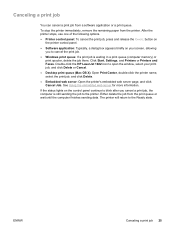
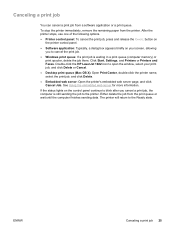
... the window, select your screen, allowing you cancel a print job, the computer is waiting in a print queue (computer memory) or print spooler, delete the job there. Click Start, Settings, and Printers or Printers and Faxes.
Double-click the HP LaserJet 1022 icon to cancel the print job.
● Windows print queue: If a print job is still sending the job to the...
HP LaserJet 1022, 1022n, 1022nw - User Guide - Page 40


... use highquality media designed for laser printers. The following HP media: ● HP Multipurpose Paper ● HP Office Paper ● HP All-in the HP LaserJet printer family print media guide (HP part number 5851-1468).
To achieve the best possible print quality, only use transparencies designed for use paper with HP LaserJet printers.
32 Chapter 4 Printing tasks
ENWW Use only...
HP LaserJet 1022, 1022n, 1022nw - User Guide - Page 112
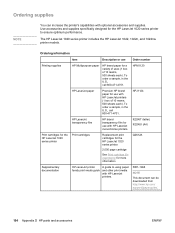
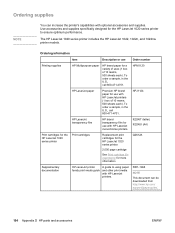
... each ).
The HP LaserJet 1020 series printer includes the HP LaserJet 1022, 1022n, and 1022nw printer models. To order a sample, in the U.S., call 800-471-4701.
Q2612A
5851-1468 NOTE This document can increase the printer's capabilities with HP LaserJet printers. Use accessories and supplies specifically designed for more information
HP LaserJet printer family print media guide...
HP LaserJet 1022nw - Wireless User Guide - Page 32
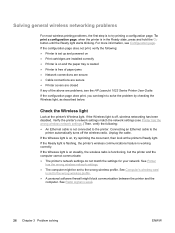
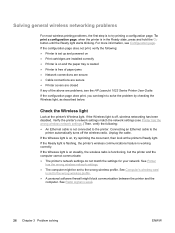
... be set up and powered on ● Print cartridges are installed correctly ● Printer is on steadily, the wireless radio is weak.
26 Chapter 3 Problem solving
ENWW Check the Wireless light
Look at the printer's Ready light. Unplug the cable. For more information, see the HP LaserJet 1022 Series Printer User Guide. If the Ready light is...
Similar Questions
Hp Laserjet 1022 Won't Print Pdf Files
(Posted by credRates 9 years ago)
Laserjet 1022 Windows 7 Cannot Print Pdf
(Posted by asmiche 10 years ago)
Hp 1022 Printer Driver Won't Install
(Posted by randypbozek 10 years ago)
Cannot Print Pdf In Hp Laserjet P2050 Printer
(Posted by IANDfclo 10 years ago)
Cannot Print Pdf To Hp P2035n Printer
(Posted by logirossm 10 years ago)

