HP 1018 Support Question
Find answers below for this question about HP 1018 - LaserJet B/W Laser Printer.Need a HP 1018 manual? We have 11 online manuals for this item!
Question posted by richhans2000 on December 4th, 2012
Pls When I Print I Dont See Anything On The Papar
dear sir or madam, pls i have problem with my hplaserjet 1022, when i print the words dose not show on the pepar; pls what is the problem
Current Answers
There are currently no answers that have been posted for this question.
Be the first to post an answer! Remember that you can earn up to 1,100 points for every answer you submit. The better the quality of your answer, the better chance it has to be accepted.
Be the first to post an answer! Remember that you can earn up to 1,100 points for every answer you submit. The better the quality of your answer, the better chance it has to be accepted.
Related HP 1018 Manual Pages
HP LaserJet Printer Family - Print Media Specification Guide - Page 5


...-image curl 25 Envelope problems 26 Frequent envelope jams 26 Gray areas on both sides of the paper 17 Preparing laser-printed mailings 17
Shipping and storing print media 19 Environmental considerations 19
3 Troubleshooting
Troubleshooting checklist 21 Basic troubleshooting 22 Types of paper smoothness 33
iii Contents
1 Overview
How HP LaserJet printers work 2 Alternative sources of...
HP LaserJet Printer Family - Print Media Specification Guide - Page 7


...This document does not support HP LaserJet 2686A, HP LaserJet Plus, HP LaserJet 500, or HP LaserJet 2000 printers. However, to laser printer users. You might be caused by poor-quality print media. This manual provides guidelines for use with your product. When HP LaserJet printers are unfamiliar to help troubleshoot HP LaserJet printer problems that might encounter some terms that...
HP LaserJet Printer Family - Print Media Specification Guide - Page 8


... suggestions that are outlined in this process is similar for each of print media for use laser and electrophotographic technologies. In an HP color LaserJet printer, this document and in a laser printer, the print media must be picked from whom you with information about your printer. The developed image then advances to the transfer station, where the drum...
HP LaserJet Printer Family - Print Media Specification Guide - Page 10


... sheet during the paper-making laser-grade bond papers, which it will print black satisfactorily on page 6. Using paper
"Plain paper" is used . or copier-grade papers.
Although your HP LaserJet printer will be controlled as well as those of the printer. Paper is being produced with an HP color LaserJet printer can become wavy or the...
HP LaserJet Printer Family - Print Media Specification Guide - Page 12


... paper.
When these grades of colors and finishes with properties optimized for laser printing and advertise the paper as standard paper (see the support documentation that came with your HP LaserJet printer if the paper meets the same specifications as laser compatible or laser guaranteed. or other pigment-coated papers must meet the same specifications as...
HP LaserJet Printer Family - Print Media Specification Guide - Page 13


...laser printers. Also, using the straightest paper path in weight (heavier than 105 g/m2 in your HP LaserJet printer for using a different paper type or brand. Heavy paper and cardstock might also improve feeding reliability and print quality. Laser paper
Laser...inexpensive paper might help to avoid feed problems, because the paper is less stiff in the printer driver or at the control panel....
HP LaserJet Printer Family - Print Media Specification Guide - Page 14


...printed by punching or die-cutting. Because these processes use materials that micro-perfs be properly designed and manufactured to avoid feed or contamination problems and to avoid wear on HP LaserJet printers... papers. Ask for your laser printer must be used in a laser printer. Perforations: A series of recycled copier papers on the printer.
Printed waste paper is used ,...
HP LaserJet Printer Family - Print Media Specification Guide - Page 20


...color LaserJet printers support printing on labels. Labels should meet the specifications for paper unless otherwise indicated. See the support documentation that can severely damage your printer.
... LaserJet printer must not melt or release undesirable emissions when heated to be used in laser label stock must be specifically designed for laser printers. Not all HP LaserJet printers....
HP LaserJet Printer Family - Print Media Specification Guide - Page 21


...laser printing because they can be applied in very thin layers to preserve their properties.
If either of these processes and laser printing... can be made compatible with these problems is observed, HP recommends that you...print surface. Polyester and vinyl labels require a topcoat to 205° C (401° F) for 0.1 second (0.2 second for HP color LaserJet printers).
The labels...
HP LaserJet Printer Family - Print Media Specification Guide - Page 22


... incompatible material or that came with laser printers because of higher temperature and stiffness requirements. Materials must not discolor, offset, or release undesirable emissions when heated to 4.4 mils) for HP monocrome LaserJet printers. see the support documentation that is 0.12 to 0.13 mm (4.8 to all HP color LaserJet printers support printing on page 35 for information about...
HP LaserJet Printer Family - Print Media Specification Guide - Page 23


..., laser printers use the following guidelines to 28 lb] media is recommended.)
Duplexing on adhesive labels, envelopes, or overhead transparencies can damage your United States Postal Service business office.
3 Avoid preparing laser-printed sheets as duplex printing or duplexing, can cause jams, misfeeds, and print-quality problems.
Preparing laser-printed mailings
Laser printing technology...
HP LaserJet Printer Family - Print Media Specification Guide - Page 41


... your product to determine if your local sales office. Laser paper
Not all HP LaserJet printers support printing on all of print media. Please see the support documentation that is listed in -house newsletters
monochrome and color newsletters and color
laser printers
documents
monochrome and color newsletters and color
laser printers
documents
monochrome and color proposals and charts...
HP LaserJet Printer Family - Print Media Specification Guide - Page 42


...
Use with your product to determine if your product supports a particular type of the print media that came with
Use for
Characteristics HP part numbers
hp LaserJet paper monochrome and color reports, user manuals, 90 g/m2 (24-lb bond),
laser printers
letterhead, and
500 sheets, matte
correspondence
finish on both sides,
96 bright
letter...
HP LaserJet Printer Family - Print Media Specification Guide - Page 43


...
75 g/m2 (20-lb bond), 500 sheets, matte finish on the print media that came with
hp office recycled monochrome laser
paper
printers
Use for
Characteristics HP part numbers
hp premium cover monochrome and color postcards and
paper
laser printers
document covers
200 g/m2 (75-lb cover), 100 sheets, super smooth matte finish on both...
HP LaserJet Printer Family - Print Media Specification Guide - Page 47


... occur. For heavier-weight papers (greater than 135 g/m2 in the HP color LaserJet printer, try HP's soft gloss and high gloss paper (see "Ordering HP print media" on paper that is used in the process direction of a print-quality problem. gray background Paper looks gray or appears dirty because small toner particles are stiffer...
HP LaserJet Printer Family - Print Media Specification Guide - Page 51


...A-series papers 39 cardstock 32 envelopes 12, 32 paper, standard 31 double-sided printing 17 dropouts, troubleshooting 28 duplexing defined 40 procedures for 36 characters, troubleshooting 28 ... with 11 clay coated papers 6
coated papers 6, 22 cockle finishes 6 color laser paper, hp 35 color LaserJet transparencies, hp 37 colored paper 6 composition
defined 39 specifications 10 conditioning media ...
HP LaserJet Printer Family - Print Media Specification Guide - Page 53


...laser-grade paper 7 LaserJet 2000 1 LaserJet 2686A 1 LaserJet 500 1 LaserJet Monochrome printers 1 LaserJet monochrome transparencies, hp 37 LaserJet paper, hp 36 LaserJet Plus 1 LaserJet printers
media designed for 1 operations 2 lasers...skin inserts, using 18 opening paper reams 5 operations, HP LaserJet printers 2 ordering HP print media 35 orientation
landscape 25 loading paper 5 output quality,...
HP LaserJet 1018 - User Guide - Page 7


... ...85 Canadian DOC regulations 85 Korean EMI statement ...85 Laser statement for Finland 86 Environmental product stewardship program 87 Protecting the environment 87 Ozone production ...87 Energy consumption ...87 Toner consumption ...87 Paper use ...87 Plastics ...87 HP LaserJet printing supplies 88 HP printing supplies returns and recycling program information 88 Paper ...88 Material...
HP LaserJet 1018 - User Guide - Page 70


... of job that specific file.
Try printing from another printer ● Graphics quality
To preview a print job, use the Print Preview option in the print cartridge. Restart the printer and the computer. Reinstall the print cartridge. Try a different graphic setting in the printer properties might be a problem with communication between the print cartridge and the power supply.
62...
HP LaserJet 1018 - User Guide - Page 71
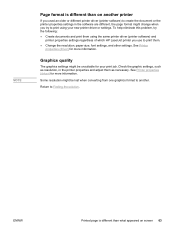
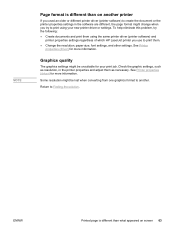
... more information. Some resolution might be unsuitable for more information. To help eliminate this problem, try to print using the same printer driver (printer software) and
printer properties settings regardless of which HP LaserJet printer you used an older or different printer driver (printer software) to Finding the solution. Check the graphic settings, such as resolution, in the...
Similar Questions
Cp1518ni Won't Print Word
(Posted by Princmrsc 9 years ago)
I Use Hp Laser Jet 1018 And It Output A Fade Print Out Put
(Posted by Anonymous-127390 10 years ago)
My Hp Laserjet 1018 Won't Print With New Cartridge
My printer started to not print in center of pages. I cleaned off the toner cartridge and shook it. ...
My printer started to not print in center of pages. I cleaned off the toner cartridge and shook it. ...
(Posted by jday001 11 years ago)
Hp Laserjet 1018 Won't Print
hi.. My HP laserjet 1018 printer have been installed successfully but its not printing anything, no...
hi.. My HP laserjet 1018 printer have been installed successfully but its not printing anything, no...
(Posted by prashanthkumarhk 11 years ago)
Hp Laser Jet 1018 Printer Driver Is Not Installing
After installation we recieve message your hardware may not work due to Rpc server is not available ...
After installation we recieve message your hardware may not work due to Rpc server is not available ...
(Posted by rnpmsuoi 11 years ago)

