HP 1018 Support Question
Find answers below for this question about HP 1018 - LaserJet B/W Laser Printer.Need a HP 1018 manual? We have 11 online manuals for this item!
Question posted by hoggdjandc on October 7th, 2014
How To Use A Hp Laserjet 1018 On A Windows 98se
The person who posted this question about this HP product did not include a detailed explanation. Please use the "Request More Information" button to the right if more details would help you to answer this question.
Current Answers
There are currently no answers that have been posted for this question.
Be the first to post an answer! Remember that you can earn up to 1,100 points for every answer you submit. The better the quality of your answer, the better chance it has to be accepted.
Be the first to post an answer! Remember that you can earn up to 1,100 points for every answer you submit. The better the quality of your answer, the better chance it has to be accepted.
Related HP 1018 Manual Pages
HP Universal Print Driver for Windows, Version 4.1 - Technical Frequently Asked Questions (FAQ) - Page 10


... "hpbmini.dll" and/or "hpcdmc32.dll" from version 60.xx.yy.zz to reflect the time and date of hp print drivers are adopting a different method for using HP LaserJet printer drivers in the Windows operating system. http://h20331.www2.hp.com/Hpsub/downloads/HP_Drivers_in_Cluster_Environments.pdf.
6
Universal Print Driver Frequently Asked Questions Technical Description When updating an...
HP Printers - Supported Citrix Presentation Server environments - Page 4


... LJ 1018 LJ 1020 LJ 1022
LJ 1100
Supported in Citrix environment
Not supporte
d
Not supporte
d
Not supporte
d
PCL N/A N/A N/A
Yes
N/A
Yes
Yes Not supporte
d Not supporte
d Yes
Yes
Win2k/XP/2003: 60.05.17.02
Win2003-x64: Use HP LaserJet 1200 driver
included in the Windows OS
Win2k/XP/2003/2003x64: 60.061.442.00
N/A
N/A
Use HP LaserJet...
HP Printers - Supported Citrix Presentation Server environments - Page 5


....53.0
Win2k/XP/2003: 61.063.461.42
Win2003-x64: Use HP LaserJet 1200 driver
included in the Windows
OS
N/A
N/A N/A Win2k/XP/2003/2003x64: 61.72.52.0 Win2k/XP/2003/2003x64: 61.072.48.00
N/A
5 x64: 61.72.52.0 Win2k/XP/2003/2003- HP printer
LJ 1150
LJ 1160
LJ 1200
LJ 1300 CM 1312 MFP...
HP Printers - Supported Citrix Presentation Server environments - Page 6


....42
Win2k/XP/2003: 4.20.2500.430 Win2003-x64: Use HP Color LaserJet 4550 driver included in the
Windows OS
Win2k/XP/2003: 60.34.78.41
Win2003-x64: Use HP Color LaserJet 4550 driver included in the Windows OS
N/A
Win2k/XP/2003/2003x64: 60.053.45.00
6
HP printer LJ P2010/P2014
LJ P2015 CP2020/2025
LJ P2035 LJ...
HP Printers - Supported Citrix Presentation Server environments - Page 7


HP printer CLJ ...Use HP LaserJet P3005 driver
Use HP LaserJet Series II driver included in the Windows OS
Use HP LaserJet Series II driver included in the Windows OS
Win2k/XP/2003: 4.3.2.208
Win2003-x64: Use HP LaserJet 3200 driver
included in the Windows OS
Win2k/XP/2003: 4.19.3300.3
Win2003-x64: Use HP LaserJet P3005 driver
Win2k/XP/2003: 60.5.72.21
Win2003-x64: Use HP LaserJet P3005 driver
HP...
HP Printers - Supported Citrix Presentation Server environments - Page 8


HP printer LJ 3390/3392
CLJ 3500 CP3505 CP3520/3525 CM3530 CLJ 3550 CLJ 3600 CLJ 3700 CLJ 3800
LJ 4000
CLJ ...2003x64: 61.072.51.02
Win2k/XP/2003: 4.27.4050.410 Win2003-x64: use HP LaserJet 4050 driver included in the Windows
OS
HP-supported drivers* Host-based
N/A
Win2k/XP/2003: 61.063.461.41 Win2003-x64: Use the HP Color LaserJet 3550
driver N/A N/A N/A Win2k/XP/2003/2003x64: 60.32.42.00 Win2k/XP...
HP Printers - Supported Citrix Presentation Server environments - Page 9


... Win2003-x64: use HP Color LaserJet 4500 driver included in the
Windows OS
Win2k/XP/2003/2003x64: 61.071.661.41
Win2k/XP/2003/2003x64: 61.071.661.41
Win2k/XP/2003/2003x64: 61.071.661.41
9 HP printer LJ 4100, ...
Yes
Yes
Yes
Yes Yes
PCL
Win2k/XP/2003: 4.27.4100.441 Win2003-x64: use HP LaserJet 4100 driver included in the Windows
OS
Win2k/XP/2003/2003x64: 61.063.461.42
Win2k/XP/2003/2003x64: 61.063...
HP Printers - Supported Citrix Presentation Server environments - Page 10


...081.41.02
Win2k/XP/2003: 4.0 Win2003-x64: use HP
LaserJet 8000 driver included in the Windows
OS
Win2k/XP/2003: 4.0 Win2003-x64: use HP
LaserJet 8100 driver included in the Windows
OS
Win2k/XP/2003/2003x64: 61.071.661.41...2003/2003- x64 60.071.661.41 PCL5:
Win2k/XP/2003/2003x64 Use the HP UPD
PCL6: Win2k/XP/2003/2003-
HP printer CLJ 4730mfp CLJ CM4730mfp
LJ 5000 LJ M5025/ M5035 mfp
LJ 5100 ...
HP Printers - Supported Citrix Presentation Server environments - Page 11


...: 2.0.5 Win2003-x64: use HP
LaserJet 8150 driver included in the Windows
OS
Win2k/XP/2003: 4.01 Win2003-x64: use HP
LaserJet 8500 driver included in the Windows
OS Win2k/XP/2003: 4.27.8550.440 Win2003-x64: use HP LaserJet 9040 driver
Win2k/XP/2003/2003x64: 61.071.661.41
Win2k/XP/2003/2003x64: 61.071.661.41
11
HP printer
LJ 8150
CLJ...
HP LaserJet 1018 - User Guide - Page 5


... 2
Printer configuration ...3 HP LaserJet 1018 printer ...3
Walkaround ...4 Printer control panel ...5 Media paths ...6
Priority feed slot ...6 Main input tray ...6 Output bin ...7 Printer connections ...8 Connecting the USB cable 8 Printer software ...9 Supported operating systems 9 Printer software for Windows computers 9 Printer drivers ...9 Printer properties (driver 10 Printer properties...
HP LaserJet 1018 - User Guide - Page 10


.... To view a Help file, access the online Help through the printer driver.
● HTML (online) user guide: Detailed information on printer options that came with the printer.
● Online Help: Information on using and troubleshooting the printer.
HP LaserJet 1018 printer
● In the United States, see http://www.hp.com/support/lj1018/. ● In other countries/regions, see http...
HP LaserJet 1018 - User Guide - Page 17
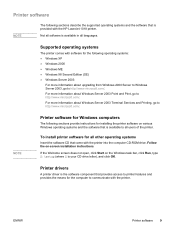
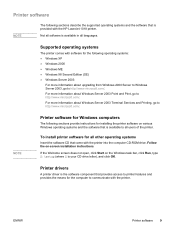
... the on the Windows task bar, click Run, type Z:\setup (where Z is the software component that provides access to printer features and provides the means for the computer to communicate with software for all other operating systems
Insert the software CD that came with the HP LaserJet 1018 printer.
Supported operating systems
The printer comes with the...
HP LaserJet 1018 - User Guide - Page 18


...all future print jobs in Windows 98 SE, 2000, ME, and Windows XP.
Right-click the HP LaserJet 1018 printer icon. 3. To change the default settings for the current software application. ● Through the Windows operating system. In the Windows task bar, click Start, select Settings, and click Printers and Faxes. 2. Right-click the HP LaserJet 1018 printer icon. 3. Change the settings, and...
HP LaserJet 1018 - User Guide - Page 25


...HP LaserJet 1018 icon to open the window, select your screen, allowing you cancel a print job, the computer is waiting in a print queue (computer memory) or print spooler, delete the job there.
The printer will return to the printer. To stop the printer...job
You can cancel a print job from the printer. After the printer stops, use one of the following options.
● Software ...
HP LaserJet 1018 - User Guide - Page 27
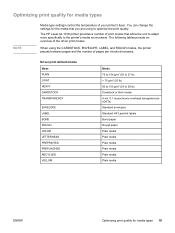
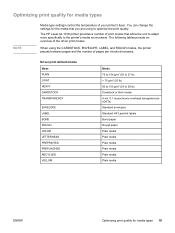
... type settings control the temperature of the driver print modes. The HP LaserJet 1018 printer provides a number of print modes that you are using the CARDSTOCK, ENVELOPE, LABEL, and ROUGH modes, the printer pauses between pages and the number of pages per minute decreases. When using to 28 lb) Cardstock or thick media 4-mil, 0.1 monochrome overhead transparencies...
HP LaserJet 1018 - User Guide - Page 32


... purchase large quantities. Your media supplier should understand the requirements specified in -One Printing Paper ● HP LaserJet Paper ● HP Premium Choice LaserJet Paper
Media to avoid
The HP LaserJet 1018 printer can handle many types of media. Use of media outside the printer's specifications will cause a loss of print quality and increase the chance of media, such as...
HP LaserJet 1018 - User Guide - Page 33


... that is not designed for the temperatures of the printer's image fuser. or to http://www.hp.com/go/ljsupplies/ in the U.S. HP produces a selection of media that is embossed or coated and is designed for the HP LaserJet 1018 printer.
● Do not use any media that produces hazardous emissions, or that can tolerate temperatures of 200...
HP LaserJet 1018 - User Guide - Page 40
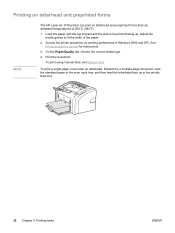
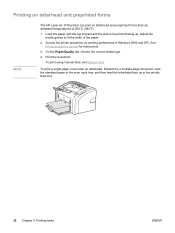
... (or printing preferences in the priority feed slot.
32 Chapter 2 Printing tasks
ENWW
To print using manual feed, see Manual feed. Printing on letterhead and preprinted forms
NOTE
The HP LaserJet 1018 printer can withstand temperatures of the paper.
2. See Printer properties (driver) for instructions.
3. Load the paper with the top forward and the side to...
HP LaserJet 1018 - User Guide - Page 41
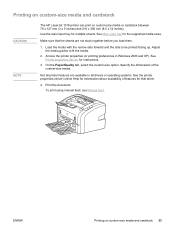
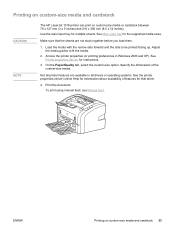
... operating systems. See the printer properties (driver) online Help for multiple sheets. Not all printer features are not stuck together before you load them.
1. Use the main input tray for information about availability of the custom-size media. Printing on custom-size media and cardstock
CAUTION NOTE
The HP LaserJet 1018 printer can print on custom-size...
Service Manual - Page 4
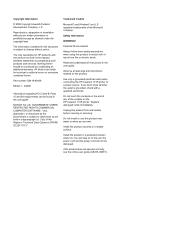
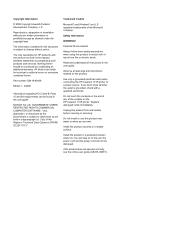
... (CB419-90901).
Reproduction, adaptation or translation without notice.
Trademark Credits
Microsoft® and Windows® are set forth in the express warranty statements accompanying such products and services.
Use only a grounded electrical outlet when connecting the HP LaserJet 1018 printer to restrictions as set forth in subparagraph (c) (1)(ii) of injury from wall outlets...
Similar Questions
Hp Laserjet 1018 Won't Print In Windows 7
(Posted by Vicioco 10 years ago)
How To Use Hp Laserjet 1320n Configuration Of Network Printer
(Posted by rilkon 10 years ago)
Hp Laserjet 1018 Driver With 300 Dpi Printing
(Posted by baulybhai 11 years ago)
Hp Laserjet 1018 Won't Print
hi.. My HP laserjet 1018 printer have been installed successfully but its not printing anything, no...
hi.. My HP laserjet 1018 printer have been installed successfully but its not printing anything, no...
(Posted by prashanthkumarhk 11 years ago)

