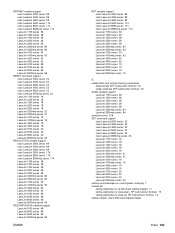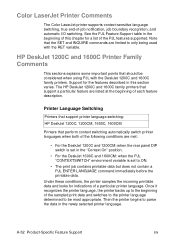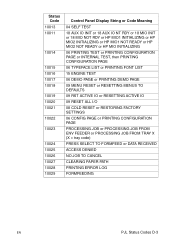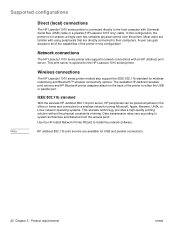HP 1012 Support Question
Find answers below for this question about HP 1012 - LaserJet B/W Laser Printer.Need a HP 1012 manual? We have 15 online manuals for this item!
Question posted by vincy452000 on November 13th, 2013
Hp Laser Jet 1012 Prints Blank Pages
Aftr the first page which is printed perfectly, the printer turns out blank pages. If I switch it off for a few minutes it will do the same thing... print a good first age and then blank pages. Any suggestions as to what I can do to remedy this problem?
Current Answers
Related HP 1012 Manual Pages
Similar Questions
Hp 1012 Darker Print Setting-mac
HI: How would I change the print setting to be darker for my HP1012 printer on my MacBookAir? I've s...
HI: How would I change the print setting to be darker for my HP1012 printer on my MacBookAir? I've s...
(Posted by rikinewkold 9 years ago)
How To Install A Hp Laserjet 1012 In Windows 7 And Fix Pcl Problem Pt. 3
(Posted by hmste 9 years ago)
How To Install Hp Laserjet 1012 On 64-bit Windows 7 2012
(Posted by bachrisd 10 years ago)
Mirror Printing In Hp Laser Jet P2055d
Please help to to make mirror printing using HP Laser Jet P2055d. I cannot find it on the printer fe...
Please help to to make mirror printing using HP Laser Jet P2055d. I cannot find it on the printer fe...
(Posted by Jeenalathooya 12 years ago)
Hp Laser Jet 6l Model C3990a Slno.jpzso16981 Black Page
HP Laser Jet 6L Model C3990A SlNo.JPZSO16981Black Page A page is completely black. HP Manual Advice ...
HP Laser Jet 6L Model C3990A SlNo.JPZSO16981Black Page A page is completely black. HP Manual Advice ...
(Posted by logamuthu 12 years ago)