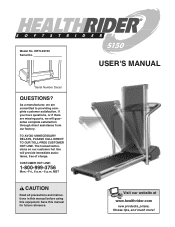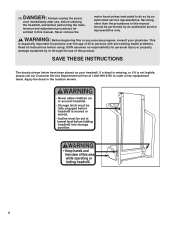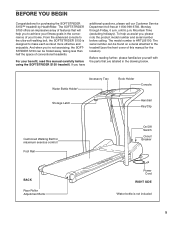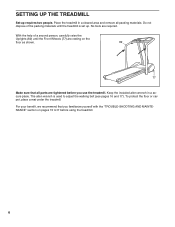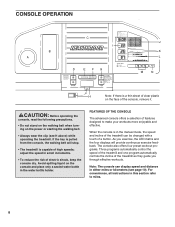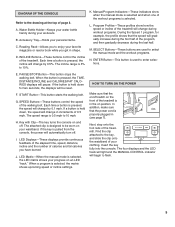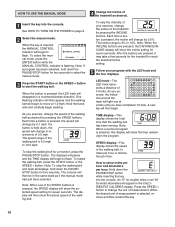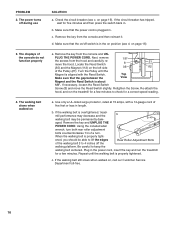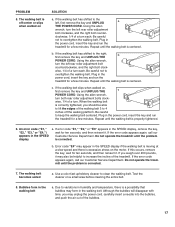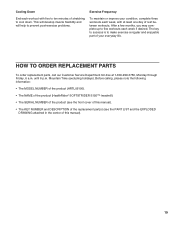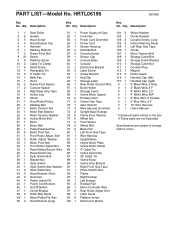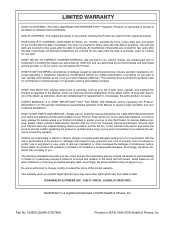HealthRider S150 Support Question
Find answers below for this question about HealthRider S150.Need a HealthRider S150 manual? We have 1 online manual for this item!
Question posted by Anonymous-146686 on November 26th, 2014
On My Healthrider R60, The Walking Belt Keeps Shifting To The Left. How Can I F
How can i avoid it from shiftingm
Current Answers
Related HealthRider S150 Manual Pages
Similar Questions
Belt Not Moving
I've tried everything in the manual but for some reason the belt of the treadmill won't move, everyt...
I've tried everything in the manual but for some reason the belt of the treadmill won't move, everyt...
(Posted by Karleahallan6 2 years ago)
How Do You Replace The Walking Belt On Healthrider 700hrc?
I have the replacement belt but need instructions on how to change the walking belt
I have the replacement belt but need instructions on how to change the walking belt
(Posted by Sharyn9 2 years ago)
Walking Belt Is Slipping When Walking On It.
i have tried turning the allen wrench both ways and nothing has changed. still slipping and making a...
i have tried turning the allen wrench both ways and nothing has changed. still slipping and making a...
(Posted by firstbuckeyealumni 9 years ago)
My Walking Belt Was Broken, Can I Change It?
My walking belt the superfial pad has broken. Can I order new to fix it
My walking belt the superfial pad has broken. Can I order new to fix it
(Posted by Zhangdingfeng 9 years ago)