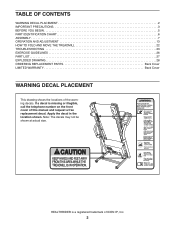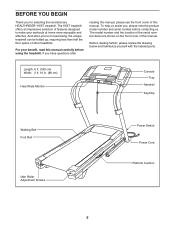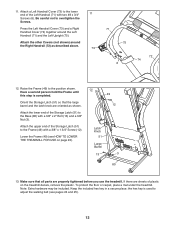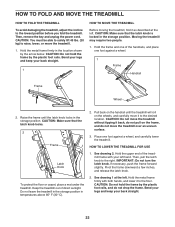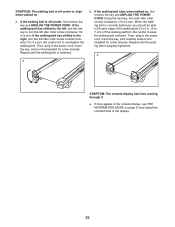HealthRider H55t Treadmill Support Question
Find answers below for this question about HealthRider H55t Treadmill.Need a HealthRider H55t Treadmill manual? We have 1 online manual for this item!
Current Answers
Answer #1: Posted by TommyKervz on April 15th, 2016 5:46 PM
Please refer to the owners manual here https://www.helpowl.com/manuals/HealthRider/H55tTreadmill/190344
Related HealthRider H55t Treadmill Manual Pages
Similar Questions
Weight On Treadmill, Stops
I moved the treadmill to another part of the house. Turn on, hit start, treadmill starts running, I ...
I moved the treadmill to another part of the house. Turn on, hit start, treadmill starts running, I ...
(Posted by nglempke 2 years ago)
Screen Flickers And Buttons Dont Work
Hi, my H70t has an issue. when I put the key on the screen flickers and the buttons don't work. I no...
Hi, my H70t has an issue. when I put the key on the screen flickers and the buttons don't work. I no...
(Posted by rdugdale 3 years ago)
Healthrider 275p Replacement Safety Key
where best to find replacement key for my Healthrider 275P in UK ? Is one of universal keys, eg on e...
where best to find replacement key for my Healthrider 275P in UK ? Is one of universal keys, eg on e...
(Posted by dwcaym 8 years ago)
Where Do I Replacement Keys To Start The Treadmill.
(Posted by Kfoster22 10 years ago)