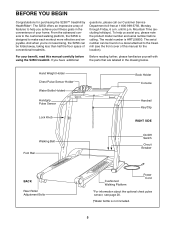HealthRider S250i Treadmill Support Question
Find answers below for this question about HealthRider S250i Treadmill.Need a HealthRider S250i Treadmill manual? We have 1 online manual for this item!
Question posted by Kfoster22 on April 2nd, 2014
Where Do I Replacement Keys To Start The Treadmill.
The person who posted this question about this HealthRider product did not include a detailed explanation. Please use the "Request More Information" button to the right if more details would help you to answer this question.
Current Answers
Related HealthRider S250i Treadmill Manual Pages
Similar Questions
Weight On Treadmill, Stops
I moved the treadmill to another part of the house. Turn on, hit start, treadmill starts running, I ...
I moved the treadmill to another part of the house. Turn on, hit start, treadmill starts running, I ...
(Posted by nglempke 2 years ago)
Treadmill Won't Start.
My healthrider s250i won't start. The console lights up but the walking pad won't start. Why?
My healthrider s250i won't start. The console lights up but the walking pad won't start. Why?
(Posted by swansales 8 years ago)
Healthrider 275p Replacement Safety Key
where best to find replacement key for my Healthrider 275P in UK ? Is one of universal keys, eg on e...
where best to find replacement key for my Healthrider 275P in UK ? Is one of universal keys, eg on e...
(Posted by dwcaym 8 years ago)
No Power On My Treadmill
The console on my treadmill is unresponsive. I know it is receiving power because the led light is o...
The console on my treadmill is unresponsive. I know it is receiving power because the led light is o...
(Posted by ryankat2 9 years ago)
Shuts Down
Trreadmill shuts down suddenly after a few minutes. Sears repair replaced board but didn't fix probl...
Trreadmill shuts down suddenly after a few minutes. Sears repair replaced board but didn't fix probl...
(Posted by tjacquie20 9 years ago)