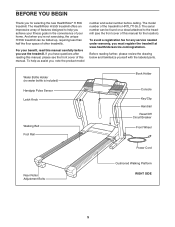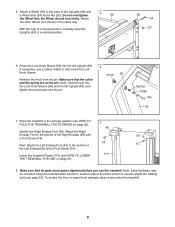HealthRider H550i Treadmill Support Question
Find answers below for this question about HealthRider H550i Treadmill.Need a HealthRider H550i Treadmill manual? We have 1 online manual for this item!
Question posted by backsx on March 14th, 2014
H550i Treadmill
i turn it on and tread go's to top speed then turns off , just the tread . the borad still counts miles heart and inclind go' up and down
Current Answers
Related HealthRider H550i Treadmill Manual Pages
Similar Questions
Healthrider 550i Not Working
I have a Healthrider 550i that has not been used in a while. The display panel comes on (lights up) ...
I have a Healthrider 550i that has not been used in a while. The display panel comes on (lights up) ...
(Posted by robinlnehib 2 years ago)
Jacks At Rear Of The H550i?
What are the jacks for on the rear top of the H550i? One appears to be a telephone type jack and the...
What are the jacks for on the rear top of the H550i? One appears to be a telephone type jack and the...
(Posted by rgaus15496 4 years ago)
Fan Shorted Out The Treadmill
when I turned the fan on, the treadmill turned off. I have unplugged and reset the treadmill but sti...
when I turned the fan on, the treadmill turned off. I have unplugged and reset the treadmill but sti...
(Posted by jdarling917 7 years ago)
Trouble Shoot Healthrider S500i
my treadmill stopped mid run. i was running and all of a sudden it felt like like the carpet was sto...
my treadmill stopped mid run. i was running and all of a sudden it felt like like the carpet was sto...
(Posted by jjlock13 9 years ago)