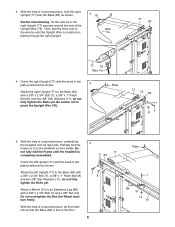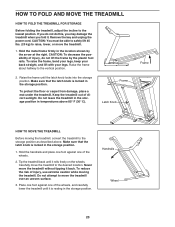HealthRider Club Series H120t Treadmill Support Question
Find answers below for this question about HealthRider Club Series H120t Treadmill.Need a HealthRider Club Series H120t Treadmill manual? We have 1 online manual for this item!
Question posted by jdarling917 on August 12th, 2016
Fan Shorted Out The Treadmill
when I turned the fan on, the treadmill turned off. I have unplugged and reset the treadmill but still no power. Is there something that caused the fan to short it out?
Current Answers
Related HealthRider Club Series H120t Treadmill Manual Pages
Similar Questions
How To Disassemble To Move To Another Room?
I want to move my Healthrider H120t treadmill to another bedroom? It won't fit thru the door as is. ...
I want to move my Healthrider H120t treadmill to another bedroom? It won't fit thru the door as is. ...
(Posted by hayleymcgreen 3 years ago)
How Do I Utilize The Cool Aire Fan On My Treadmill?
When I bought your unit it advertised it had a Kool-Air Fan. How does it work?
When I bought your unit it advertised it had a Kool-Air Fan. How does it work?
(Posted by rlhtrio 5 years ago)
My H120t Powers On But When You Push Any Button It Just Beeps.
(Posted by Kbkelley68 8 years ago)
H110t Treadmill . Powers On But Won't Work.
it powers on display comes on . None of controls will work and belt won't go. Once in a great while ...
it powers on display comes on . None of controls will work and belt won't go. Once in a great while ...
(Posted by Unclerick1969 9 years ago)
Healthrider H120t
When I put the magnetic key in place the treadmill will only beep and will not respond when I push t...
When I put the magnetic key in place the treadmill will only beep and will not respond when I push t...
(Posted by garyhanney 9 years ago)