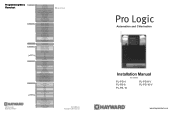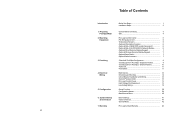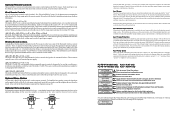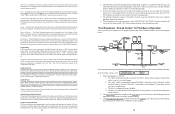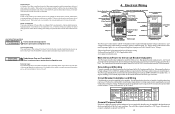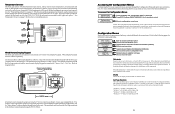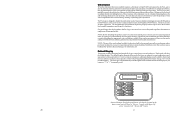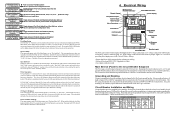Hayward Pro Logic Support Question
Find answers below for this question about Hayward Pro Logic.Need a Hayward Pro Logic manual? We have 5 online manuals for this item!
Question posted by praelec on August 18th, 2021
Panel Has Power But No Display
The person who posted this question about this Hayward product did not include a detailed explanation. Please use the "Request More Information" button to the right if more details would help you to answer this question.
Current Answers
Answer #1: Posted by SonuKumar on August 19th, 2021 8:44 AM
Please respond to my effort to provide you with the best possible solution by using the "Acceptable Solution" and/or the "Helpful" buttons when the answer has proven to be helpful.
Regards,
Sonu
Your search handyman for all e-support needs!!
Related Hayward Pro Logic Manual Pages
Similar Questions
Pro Logic Electrical Wiring
What wire do I need to run from the main panel to the Pro Logic PL-PS-8 unit (for a variable speed p...
What wire do I need to run from the main panel to the Pro Logic PL-PS-8 unit (for a variable speed p...
(Posted by girmant 2 years ago)
How To Fix Ecostar Comm Bus Offline & Pro Logic Vsp Comm Error?
I cannot get my Hayward Pro Logic board to communicate with my Hayward Ecostar VSP pump. The pump sa...
I cannot get my Hayward Pro Logic board to communicate with my Hayward Ecostar VSP pump. The pump sa...
(Posted by m72422 7 years ago)
How Do You Unlock Configuration Menu On Pro Logic Automation Pool Chlorinator
(Posted by cecsaso 10 years ago)
Pro Logic Automation And Chlorination Why Does My System Say Service Mode System
Pro logic automation and chlorination Why does my system say service mode system locked
Pro logic automation and chlorination Why does my system say service mode system locked
(Posted by Angiegirl2940 10 years ago)