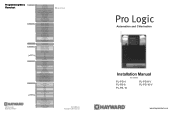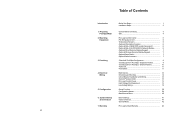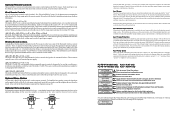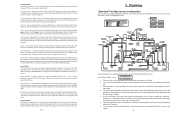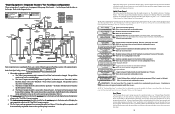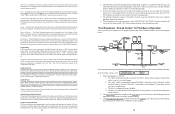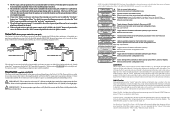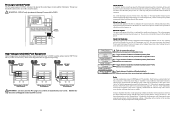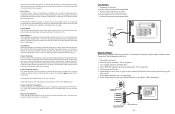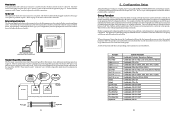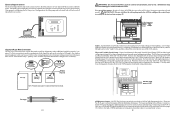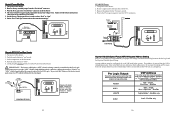Hayward Pro Logic Support Question
Find answers below for this question about Hayward Pro Logic.Need a Hayward Pro Logic manual? We have 5 online manuals for this item!
Question posted by Dctopgun10 on January 2nd, 2023
Board Conversion
how do i configure a pro logic board for a pl-16v controlle
Current Answers
Answer #1: Posted by SonuKumar on January 2nd, 2023 8:56 PM
https://www.manualslib.com/manual/410403/Hayward-Pro-Logic.html?page=10#manual
or table of content with toipc mentioned
Please respond to my effort to provide you with the best possible solution by using the "Acceptable Solution" and/or the "Helpful" buttons when the answer has proven to be helpful.
Regards,
Sonu
Your search handyman for all e-support needs!!
Answer #2: Posted by Samflow on January 2nd, 2023 4:27 PM
To configure a Pro-Logic board for a PL-16V controller, you will need to do the following:
- Connect the Pro-Logic board to the PL-16V controller using the appropriate cable.
- Power on the PL-16V controller and the Pro-Logic board.
- Configure the Pro-Logic board settings using the PL-16V controller's configuration software. This will typically involve specifying the type of input and output devices that are connected to the Pro-Logic board, as well as any other settings such as sample rate and bit depth.
- Test the configuration by sending audio signals through the Pro-Logic board and verifying that they are processed correctly.
- Save the configuration to the Pro-Logic board's memory, so that it can be used again in the future.
I hope this helps! Let me know if you have any additional questions
Related Hayward Pro Logic Manual Pages
Similar Questions
Wiring Salt System Panel To My Breaker Box
yes I need to know how do I wire the panel to the breaker box?? I had to straight wire the pump moto...
yes I need to know how do I wire the panel to the breaker box?? I had to straight wire the pump moto...
(Posted by bluebaby1915 2 years ago)
I Recently Lost Power, Now My Ecommand 4 Panel Will Not Turn My Pump On.
I can only turn the pump on and off with the panel breaker. The panel is no longer controlling the p...
I can only turn the pump on and off with the panel breaker. The panel is no longer controlling the p...
(Posted by karenmonroelvnv 9 years ago)
Where Is The Rectifier Located On A Pl-plus Control Board?
(Posted by scottavitch 9 years ago)
Dual Pool Spa System But The Settings Menu Doesn't Show Pool Heater Only Spa Hea
(Posted by Anonymous-39619 12 years ago)