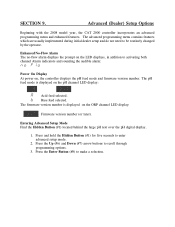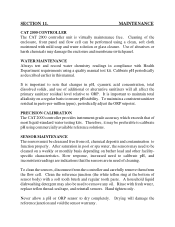Hayward CAT-2000 Support Question
Find answers below for this question about Hayward CAT-2000.Need a Hayward CAT-2000 manual? We have 1 online manual for this item!
Question posted by entropy357 on January 30th, 2017
Orp Sensor Panel
Is it possible for the ORP panel to switch from auto to off automatically?
Current Answers
Answer #1: Posted by Troubleshooter101 on February 1st, 2017 9:41 AM
I kindly refer you to the product user manual
https://www.hayward-pool.com/pdf/manuals/Manual-CAT2000.pdf
Thanks
Please respond to my effort to provide you with the best possible solution by using the "Acceptable Solution" and/or the "Helpful" buttons when the answer has proven to be helpful. Please feel free to submit further info for your question, if a solution was not provided. I appreciate the opportunity to serve you!
Troublshooter101
Related Hayward CAT-2000 Manual Pages
Similar Questions
Orp “off” Indicator Light Is Blinking. Orp Had Been Set At 775 And W
ORP "Off" indicator light (#14 in manual) is blinking. ORP was set at 775 and was in "Auto." Cl leve...
ORP "Off" indicator light (#14 in manual) is blinking. ORP was set at 775 and was in "Auto." Cl leve...
(Posted by Cigbus 10 months ago)
Orp Sensor
I have a Hayward aqua rite pro and I just replaced the Hayward sense and dispense system completely....
I have a Hayward aqua rite pro and I just replaced the Hayward sense and dispense system completely....
(Posted by Stevecreager20 10 months ago)
Orp Feed Signal For Pump Power Not Operating
I can switch the ph plug with the ORP plug and put ph side in manual and ORP pump works.I assume tha...
I can switch the ph plug with the ORP plug and put ph side in manual and ORP pump works.I assume tha...
(Posted by lesbarlow356 11 months ago)
My Orp Side On My Cat 2000 Is Only Putting Out 5.6 Volts Instead Of 120. What Is
the orp side on my cat 2000 is only putting out 5.6 volts so it's not causing the center pump to run...
the orp side on my cat 2000 is only putting out 5.6 volts so it's not causing the center pump to run...
(Posted by bobsteele 1 year ago)
Dual Pool Spa System But The Settings Menu Doesn't Show Pool Heater Only Spa Hea
(Posted by Anonymous-39619 12 years ago)