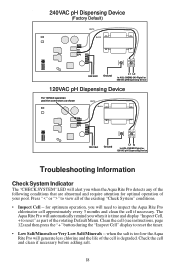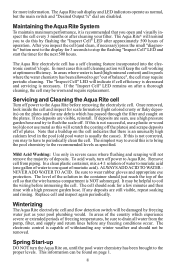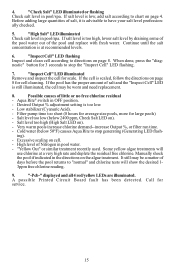Hayward Aqua Rite Support Question
Find answers below for this question about Hayward Aqua Rite.Need a Hayward Aqua Rite manual? We have 6 online manuals for this item!
Question posted by georgedima7 on September 11th, 2015
Chech Salt And Inspect Cell Comes On And No Ridings On The Display
turn on, all ok. 1 min after geneating light goes out and check salt comes on, inspect cell comes on - no ridings on the display
Current Answers
Answer #1: Posted by TommyKervz on October 16th, 2015 7:45 AM
The control box is not receiving the correct source voltage, the power cable is severed or the control box is failing.
- Check your GFCI outlet and verify the outlet has not tripped. If the GFCI outlet has tripped, reset and confirm this corrected the condition.
- If your GFCI outlet has been reset, contact a local electrician to verify the unit is receiving the proper voltage (between 105VAC and 127VAC). If the unit is receiving the proper voltage, then contact Hayward Technical Support by dialing 855-429-9274 (Monday-Friday 8am-5pm EST
Related Hayward Aqua Rite Manual Pages
Similar Questions
What Should Aqua Rite Turbo Cell T-15 Diagnostic Display
(Posted by xmarflyinh 10 years ago)
How To Reset A Hayward Aqua Rite Turbo Salt Cell Without A Reset Button
(Posted by ranmspr 10 years ago)
How To Calibrate Compupool Generic Aqua Rite (t-cell-15) Replacement Salt Cell
with aqua rite system
with aqua rite system
(Posted by markvGu 10 years ago)
Goldline Aqua Rite Not Reading Salt Level Properly
I have an aqua rite salt generation system in my pool. The digital display is reading 2100 for sal...
I have an aqua rite salt generation system in my pool. The digital display is reading 2100 for sal...
(Posted by bpark 11 years ago)
Replaced Aqua-rite T-cell-15 With Hayward Turbo Cell 15. No Salt Reading.
Had salt checked at 28000 ppm
Had salt checked at 28000 ppm
(Posted by landmarkmg 11 years ago)