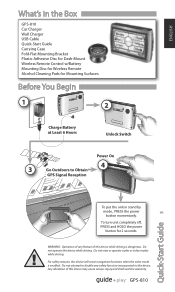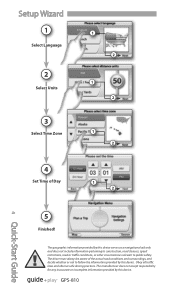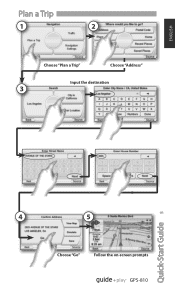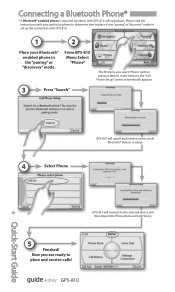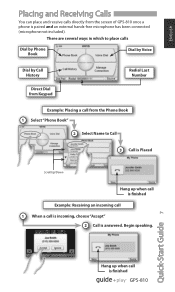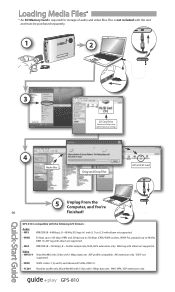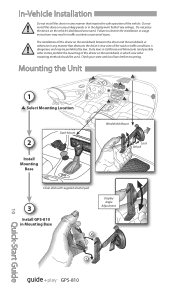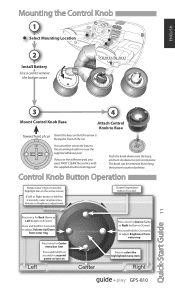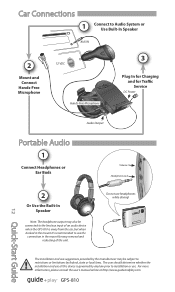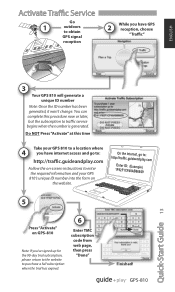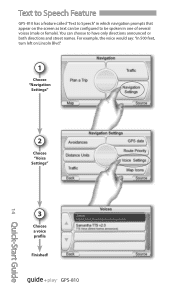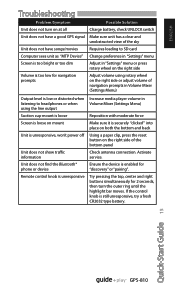Harman Kardon GPS-810NA Support Question
Find answers below for this question about Harman Kardon GPS-810NA.Need a Harman Kardon GPS-810NA manual? We have 1 online manual for this item!
Question posted by floppyg2k on December 26th, 2012
Activating My Harman Kardon Gps Device.
does not give me any page to activate my gps traffic.
Current Answers
Related Harman Kardon GPS-810NA Manual Pages
Similar Questions
My Hartman:kardon Device Is Asking For Password-i Don't Think I Had A Password A
Device is asking for password on iphone-I do not have password. I have harman/kardon Esquire Mini TS...
Device is asking for password on iphone-I do not have password. I have harman/kardon Esquire Mini TS...
(Posted by Bdelrosa 6 years ago)
My Devices Cant Connect With My Avr1700. Airplay Icon Disappeared After Power Ou
devices cant connect with avr1700 airplay after power outage. modem is good and all other devices wo...
devices cant connect with avr1700 airplay after power outage. modem is good and all other devices wo...
(Posted by pincombe6 9 years ago)
How Do I Unlock Audio In My Hk Avr330 In Dvd Coax Mode?
(Posted by bblais 11 years ago)