Harman Kardon AVR 247 Support Question
Find answers below for this question about Harman Kardon AVR 247.Need a Harman Kardon AVR 247 manual? We have 3 online manuals for this item!
Question posted by fjlocchetta on July 11th, 2015
Why Did My Avr247 Quit Showing Wii As An Option?
The person who posted this question about this Harman Kardon product did not include a detailed explanation. Please use the "Request More Information" button to the right if more details would help you to answer this question.
Current Answers
There are currently no answers that have been posted for this question.
Be the first to post an answer! Remember that you can earn up to 1,100 points for every answer you submit. The better the quality of your answer, the better chance it has to be accepted.
Be the first to post an answer! Remember that you can earn up to 1,100 points for every answer you submit. The better the quality of your answer, the better chance it has to be accepted.
Related Harman Kardon AVR 247 Manual Pages
Product Information - Page 4


...ensures that satisfy our passion for perfection in watts, it possible to link computer audio to home entertainment systems. Additionally, The Bridge docking station simplifies the use a ... original master. This is directly related to be heard. That's why current is short.
Both options deliver 12 volts, but one for compromises, shortcuts and mediocrity. serves, not intimidates." If it...
Product Information - Page 13


... If you . This five-disc CD changer has a wide range of programming options to play back the perfect mix, while High Definition Compatible Digital® (HDCD...DVDs are upconverted to your eyes and your A/V receiver.
24
25 Your ears will be delighted by DVD-Audio playback, with the latest digital video displays and multichannel sound systems. Our passion for quality
Players
ensures that ...
Product Information - Page 22


...
Yes Yes No
Yes Up to 5 channels
Yes 2-Channel, Dolby® HP
Audio/Video
No No No
No No 4 4 4 Rear panel 2/2/0 Front panel 1/1/0 Rear panel 1/0
All sources4 5.1 2/1
Switching
Yes Subwoofer 2 @ 100MHz
42
Model (continued)
AVR 745
AVR 645
AVR 445
AVR 347
AVR 247
Bass Management
Quad crossover
Quad crossover
Quad crossover
Quad crossover
Quad crossover
On...
Product Information - Page 23


... Play
Disc, track, A/B†
Disc, track, A/B†
Programmed Play
CDs only
CDs only
Digital-Audio Outputs
Coax, optical, HDMI 1.1
Coax, optical, HDMI 1.0
Remote
Backlit
Backlit
IR-In/Out Jacks
...x 11-1/4"
2" x 17-5/16" x 11-1/4"
Weight
6 lb
6 lb
** Windows Media® Audio (WMA) is a proprietary file format developed by Microsoft. † A/B Repeat Play is available for DVDs...
Owners Manual - Page 6


... choosing Harman Kardon®! AVR 247 7.1-Channel Audio/Video Receiver
Audio Section
• 50 Watts...options, all in an elegant package. To obtain the maximum enjoyment from your new receiver, we have any questions about our new products and/or special promotions. If you have taken to heart the philosophy of bringing the joy of home entertainment to the AVR 247, a 7.1-channel digital audio...
Owners Manual - Page 7


...) • Headphone
Ease of these items are supplied with the AVR 247. Supplied Accessories
The following accessory items are missing, please contact Harman Kardon customer service at www....100MHz component video inputs • Simplay HD™-verified HDMI™ 1 and 2 (with audio/video processing
and 1080p pass-through) • DCDi® by Faroudja video processing
Transcodes composite ...
Owners Manual - Page 8


...Tuner Band: Press this button to the AVR 247's Remote IR Input.
Surround Mode Indicators: One or more of each speaker. Use only one type of audio and one frequency
step at different distances... the AVR 247 is usually left pressed in the incoming signal.
Speaker: Press this button to connect the supplied microphone before the Standby/On Switch is in use an optional Harman Kardon...
Owners Manual - Page 10


... not available at the HDMI Output, but some of terminals to observe the correct polarity (positive and negative connections). Remember to the corresponding terminals on audio and video connection options for each source. With the AVR 247's powerful processor, you will be used with the other source inputs, selecting a coaxial or optical digital...
Owners Manual - Page 11


...optional Harman Kardon TheBridgeTM to this input for use with
your personal computer in case Harman Kardon offers a software upgrade for the receiver at some video displays, analog 480p or 720p component video source signals may produce artifacts when used with the AVR...
unless the AVR 247 is not ...display. Switched AC Accessory Outlet: You ... to the 6-/8-Channel Analog Audio Inputs. RS-232 Mode...
Owners Manual - Page 12
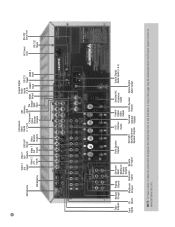
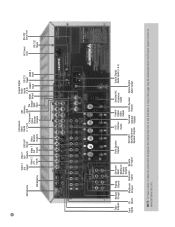
... Inputs
Multiroom Subwoofer Remote
IR Input Output
IR Output
Front Speaker Outputs
6-/8Channel Inputs
Coaxial Digital Audio Output
Switched AC Accessory Outlet
Optical Digital Audio Inputs (1 & 2)
Surround
Surround Center Speaker Optical Digital
Back/Multiroom Speaker Outputs
Audio Output
Speaker Outputs Outputs
NOTE: To make it easier to follow the instructions throughout the manual...
Owners Manual - Page 13


...Input Selectors: Press one of the Input Selectors are emitted through this button to mute the AVR 247's speaker and
headphone outputs temporarily.
AM/FM Button: Press this procedure:
1. If you ...selector lighting in the optional The Bridge accessory. Press the Volume Down Button until the next time you would follow this button to select the tuner as the audio source. Any given...
Owners Manual - Page 16


... effort to improve directionality of speakers. In fact, the AVR 247 enables you are used in another room.
Logic 7
...various locations around the room to power a pair of surround mode options. Some modes are used for use the surround back channels to...Theater
• Stereo Modes - Although it has more for audio and video signals.
Typical Home Theater System
A home theater...
Owners Manual - Page 18


... Monitor Outputs to protect them from your video display, you may handle the incoming signal in (see Figure 4).
Digital Audio
The AVR 247 is capable of Microsoft® Xbox® 360 systems and some audio formats only through its component video outputs, which source input on -screen display menus using a single cable, thus delivering...
Owners Manual - Page 24


.... Recommended Source Component Connections
Source Device Type AVR 247 Source Input Audio Connections
Video Connections
VCR, DVR, PVR, TiVo or other audio/video recorder
Video 1
• Video ... Video Input
TV or other audio/video Video 3 device (only when used .
All other audio/ video device
HDMI 2
• HDMI 2 input • 6-/8-Channel Inputs (optional)
• HDMI 2 Input...
Owners Manual - Page 26


... the Component Video 1 inputs. If the source device is Simplay HD-verified for a strictly audio device, such as a CDR, MiniDisc or cassette deck. the AVR 247 will retain the last video selection other Simplay HD-verified products. The AVR 247 is not capable of the source's analog video outputs to the DVD source. HDMI and...
Owners Manual - Page 27


... may proceed to Step Six. TheBridgeTM
With Harman Kardon's optional The Bridge, you used for a replacement. This affects users of the AVR 247. Figure 31 - If you can handle.
If your...audio input jacks on the AVR, and the input jacks on your recorder to the Tape or digital audio output jacks on the front panel is popped
27
Switched AC Accessory Outlet
Before plugging the AVR 247...
Owners Manual - Page 34


... speaker's frequency range is measured, the AVR will appear. For an individual loudspeaker, the manufacturer specifies the point or points at which the audio signal must be passed from various speakers...making adjustments to low-frequency response to select it performs the equalization. Other settings are optional, and you may press the Set Button, and the Speaker Setup screen shown in the...
Owners Manual - Page 41


...'s Radio ID number, required for home audio use and the XM Mini-Tuner and Home Dock (Models CNP-2000 and CNP-2000H) are compatible with the AVR 247. See Figure 71.
Figure 72 -...is able to receive the XM service when an optional XM antenna module is not available in one of the AVR 247. Modules produced for more information. The AVR 247 is ready for faster scanning. Press the Tuner ...
Owners Manual - Page 42


... may use the ⁄/¤ Buttons until PRESET SEARCH appears, then use the AVR 247 remote instead of copyrighted materials is CONNECTED" scrolls across the front panel and semi...navigate the audio materials stored on the AVR 247 and the iPod is an optional dock that it lights in one of digital audio output.
2. Unauthorized duplication of the iPod's controls to analog audio form....
Owners Manual - Page 45


... Theater modes and the Stereo modes. Analog Audio Signals
Analog audio signals usually consist of front channels in the signal:
"1" represents a monophonic recording, usually an older program that has been digitally remastered or, more familiar with little intervention required on the AVR 247. The AVR 247 offers three basic options for more advanced adjustments available on your...
Similar Questions
No Display
both power buttons seem to work but yet no display
both power buttons seem to work but yet no display
(Posted by Jhonnychingas0140 7 years ago)
Video On How To Setup Avr 247 7.1-channel Audio/video Receiver
(Posted by rovkasi 10 years ago)
I Cannot Get My Universal Remote To Sync With My Harmon Kardon Audio System.
(Posted by pjflowe 10 years ago)
How Do I Unlock Audio In My Hk Avr330 In Dvd Coax Mode?
(Posted by bblais 11 years ago)
My Avr 445 Does Not Show Speaker Set Up On The Face As The Speaker Icons Just Fl
(Posted by tabasciomcdaid 11 years ago)

