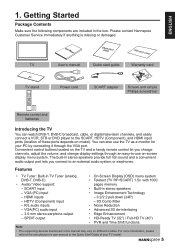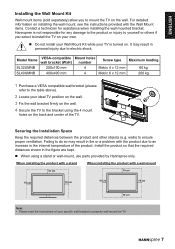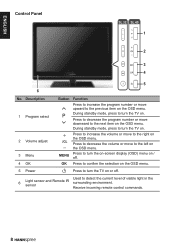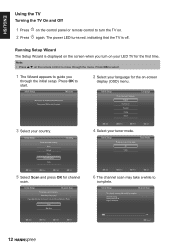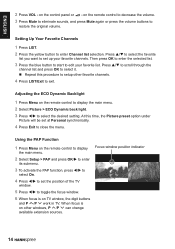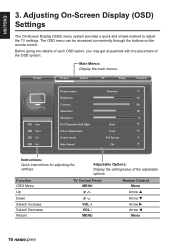Hannspree SL40UMNB Support Question
Find answers below for this question about Hannspree SL40UMNB.Need a Hannspree SL40UMNB manual? We have 1 online manual for this item!
Question posted by kathallen on July 21st, 2013
Freeview
What do I need to be able to access Freeview on my Hannspree SL40UMNB 40" LCD TV ?
Current Answers
Related Hannspree SL40UMNB Manual Pages
Similar Questions
My Hannspree Will Not Let Me In Its Saying No Internet Connection But Am Able To
keeps saying no internet connection but am able to use laptop and phone
keeps saying no internet connection but am able to use laptop and phone
(Posted by juliegent61 9 years ago)
I Have A Hannspree 40 Tv
I have a hannspree 40 in TV whiah came with a HDMI cable with a scart lead attached. I need to repla...
I have a hannspree 40 in TV whiah came with a HDMI cable with a scart lead attached. I need to repla...
(Posted by bchenrickson 10 years ago)
I Need A New Power Supply
I have a SN12E2...not sure it is the "8" one. The power adapter (wall version) hAs failed. I need to...
I have a SN12E2...not sure it is the "8" one. The power adapter (wall version) hAs failed. I need to...
(Posted by ckeith3 12 years ago)
Is The Sl40umnb Saorview Approved Or Saorview Compatible
(Posted by Anonymous-49693 12 years ago)