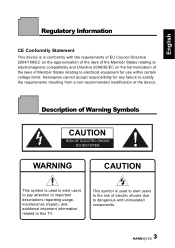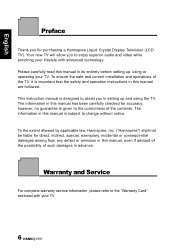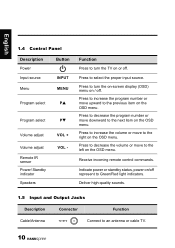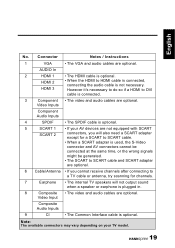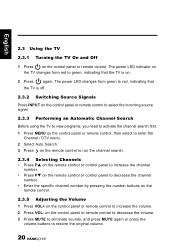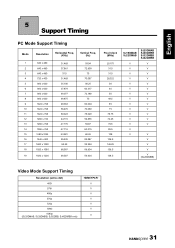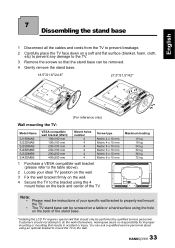Hannspree SJ25DMAB Support Question
Find answers below for this question about Hannspree SJ25DMAB.Need a Hannspree SJ25DMAB manual? We have 1 online manual for this item!
Question posted by emilymch1 on January 14th, 2012
Is This Model Saorview Compatible??
The person who posted this question about this Hannspree product did not include a detailed explanation. Please use the "Request More Information" button to the right if more details would help you to answer this question.
Current Answers
Related Hannspree SJ25DMAB Manual Pages
Similar Questions
Remote Model Number
What is the model number for the remote supplied with the Hanspree TV model ST289MUB ? Thanks
What is the model number for the remote supplied with the Hanspree TV model ST289MUB ? Thanks
(Posted by peternuala 9 years ago)
Hanspree Sv32lmnb And I Ma Tryingot Find In The Menu Settings For
Hello, I am trying to turn on and ask the tv to putput the adui through the SPDIF connection. Can yo...
Hello, I am trying to turn on and ask the tv to putput the adui through the SPDIF connection. Can yo...
(Posted by ryancowper 11 years ago)
Is The Sl40umnb Saorview Approved Or Saorview Compatible
(Posted by Anonymous-49693 12 years ago)