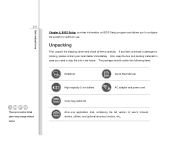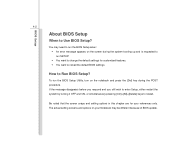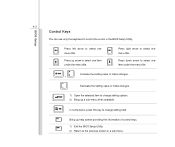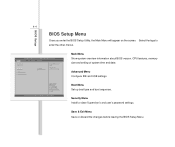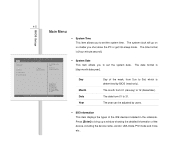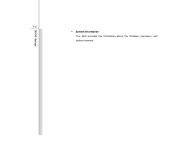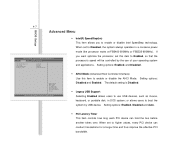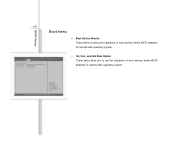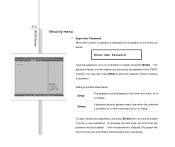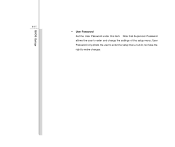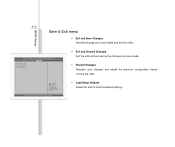Hannspree HannsNote Support Question
Find answers below for this question about Hannspree HannsNote.Need a Hannspree HannsNote manual? We have 1 online manual for this item!
Question posted by bladeblood997 on March 20th, 2020
Bios Password
what could be the possible bios password/
Current Answers
Answer #1: Posted by techyagent on March 20th, 2020 12:54 PM
The newer Toshiba laptops such as the Tecra have a BIOS password clear jumper. Here is a link to an information post showing where to locate the jumpers and what they look like.
http://www.ccl-la.com/blog/index.php/clearing-bios-power-on-passwords-on-toshiba-laptops/
I hope this helps, if so please rate my solution.
http://www.ccl-la.com/blog/index.php/clearing-bios-power-on-passwords-on-toshiba-laptops/
I hope this helps, if so please rate my solution.
Check this link for help
https://www.fixya.com/support/t4152217-tecra_laptop_bios_password_needs
Thanks
Techygirl
Related Hannspree HannsNote Manual Pages
Similar Questions
Once I Reset My Tablet Is It Possible That Vital Information Stays On The Tablet
(Posted by msdh 9 years ago)
Power Supply Gone.
Is it possible to buy pover supply for Hannspree LCD TV Model No. T321, Serial # 772dlt 35000 A0 158...
Is it possible to buy pover supply for Hannspree LCD TV Model No. T321, Serial # 772dlt 35000 A0 158...
(Posted by smilovicp 9 years ago)
Wifi Connection Problems
Although I have done all the things needed to go on-line like putting in my password when asked I ca...
Although I have done all the things needed to go on-line like putting in my password when asked I ca...
(Posted by isybill 10 years ago)
My Remote Control Is Broken And Don't Know Where To Buy New One. Is Possible To
have the Control Code for the Hannspree SL40UMNB ? Thank You.
have the Control Code for the Hannspree SL40UMNB ? Thank You.
(Posted by ainokaarina 11 years ago)