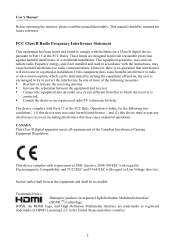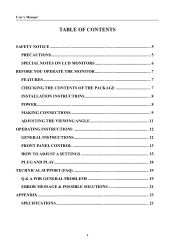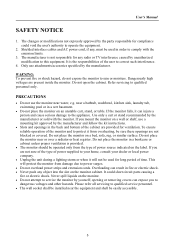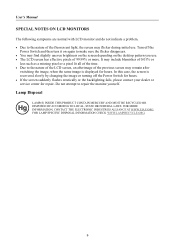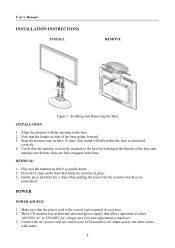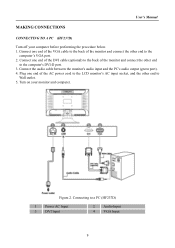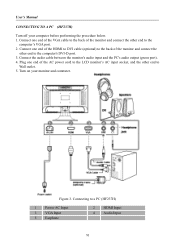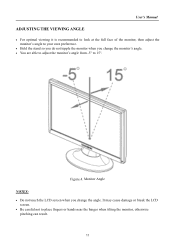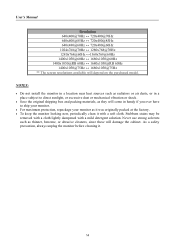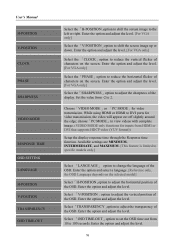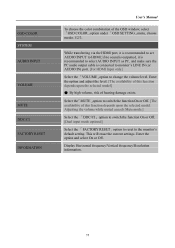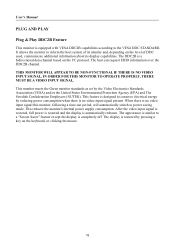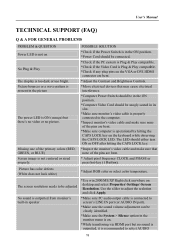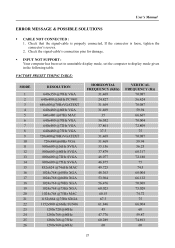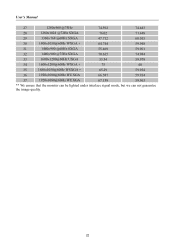Hannspree HF-237HPB Support Question
Find answers below for this question about Hannspree HF-237HPB.Need a Hannspree HF-237HPB manual? We have 1 online manual for this item!
Question posted by wareagletc on February 8th, 2013
Cant Get All Chanels
we have cable and I have programmed the TV but for some reason I cant get it to add all of the chanels. we have model # T093 Serial # 550BST09100C1322 its in the shape of a baseball. My son loves it just cant get all of the chanels, we bought it from someone else.
Thank you
Current Answers
Related Hannspree HF-237HPB Manual Pages
Similar Questions
Fixing My Monitor
when i turn on the power it comes on dim for 3 saconds then goes blank
when i turn on the power it comes on dim for 3 saconds then goes blank
(Posted by davisbunnell48 9 years ago)
Plugged Monitor Up To A Optiplex 755 Monitor Cuts On For A Second Says No Signal
(Posted by denofgibsons 10 years ago)
How To Fix My Monitor It Shows A White Screen At Apl Times
(Posted by redballzcsws 11 years ago)
I Have A Hw191d Monitor That Shows Only A White Screen; No Video. I Have Replace
the video board. No change. Must be the power supply. Anything I can fix?
the video board. No change. Must be the power supply. Anything I can fix?
(Posted by olafjuda 11 years ago)
Are There After Market Warranties Available For My Hannspree Monitor?
My Hannspree Monitor just stopped working and I would like to know if it is under warranty.
My Hannspree Monitor just stopped working and I would like to know if it is under warranty.
(Posted by Anonymous-38257 14 years ago)