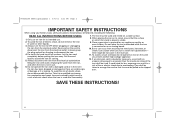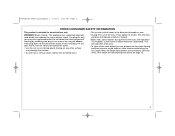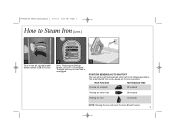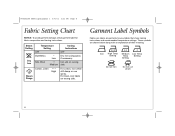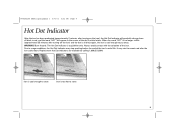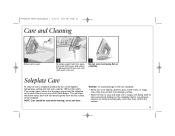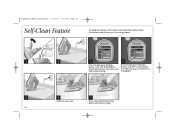Hamilton Beach 19800 Support Question
Find answers below for this question about Hamilton Beach 19800.Need a Hamilton Beach 19800 manual? We have 1 online manual for this item!
Question posted by lboehler160 on October 30th, 2013
My Iron Started Sparking And Smoking Had To Throw It Outside
The person who posted this question about this Hamilton Beach product did not include a detailed explanation. Please use the "Request More Information" button to the right if more details would help you to answer this question.
Current Answers
Answer #1: Posted by ruthsummers on May 15th, 2020 3:54 AM
OP is probably not here, but others should consider these failures as a bad sign. Our model worked good for about a year and then started spiting up on our clothes. Also there were problems with steam function - turned off after two seconds of usage. Gladly I've noticed it was overheating the other day and turned it off before it started to burn.
Replaced it with Hamilton Beach 19900 (here, a year already), so far so good.
Replaced it with Hamilton Beach 19900 (here, a year already), so far so good.
with kindest regards, Ruth
Related Hamilton Beach 19800 Manual Pages
Similar Questions
No Steam
my steamer heats up but just makes a pumping/clacking sound with no steam. How can I fix this?
my steamer heats up but just makes a pumping/clacking sound with no steam. How can I fix this?
(Posted by vernao 8 months ago)
The Iron Stopped Working Miduse And Started Beeping Nonstop. After Unplugging An
After unplugging it, cooling and restarting, it still beeps nonstop with a flashing red light but no...
After unplugging it, cooling and restarting, it still beeps nonstop with a flashing red light but no...
(Posted by maryannalacey 4 years ago)
Light Keeps Blinking
The light on the handle keeps blinking, even when the iron is turned off.
The light on the handle keeps blinking, even when the iron is turned off.
(Posted by Mmonk643 11 years ago)
Light Blinking On Top
The red light is blinking and the iron is leaking water and not staying hot.What is the problem?
The red light is blinking and the iron is leaking water and not staying hot.What is the problem?
(Posted by kellison14 12 years ago)
Indented Soleplate?
The first time i used my new iron (purchased at Wal-Mart tonight), it looks like it developed an ind...
The first time i used my new iron (purchased at Wal-Mart tonight), it looks like it developed an ind...
(Posted by aggieback 12 years ago)