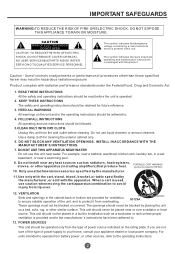Haier TCR13 Support Question
Find answers below for this question about Haier TCR13 - 13" CRT TV.Need a Haier TCR13 manual? We have 1 online manual for this item!
Question posted by leechstudios on May 5th, 2010
Can The Tcr13 Be Hooked Up To Cable Or Dish?
The person who posted this question about this Haier product did not include a detailed explanation. Please use the "Request More Information" button to the right if more details would help you to answer this question.
Current Answers
Related Haier TCR13 Manual Pages
Similar Questions
Is The Haier Htf20 A Smart Tv ?
Is The Haier HTF20 considered a smart TV or does this model have smart TV capabilities ?
Is The Haier HTF20 considered a smart TV or does this model have smart TV capabilities ?
(Posted by raulhernando0209 7 years ago)
Recently Had Direct Tv Installed. We Don't Have Any Manuals, Codes, Etc For Haie
need code(s) for Haier tv so can use Direct Tv remote for all functions
need code(s) for Haier tv so can use Direct Tv remote for all functions
(Posted by fullerd 11 years ago)
I Would Like To Know How To Hook Up A Playstion To Tv
(Posted by dreamjean53 13 years ago)