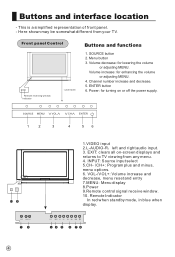Haier P50V6-A8K Support Question
Find answers below for this question about Haier P50V6-A8K.Need a Haier P50V6-A8K manual? We have 1 online manual for this item!
Question posted by firstladywendy on February 11th, 2013
Black Line Appears When I Turn Tv On. Then Goes Away In 15 Min. How To Stop It?
Current Answers
Answer #1: Posted by tintinb on February 11th, 2013 11:45 PM
- http://www.ehow.com/info_12169327_causes-dark-lines-appear-lcd-tv.html
- http://forums.cnet.com/7723-13973_102-361624/samsung-52-lcd-tv-black-lines/
- http://www.doityourself.com/forum/entertainment-center-tvs-stereos-vcrs-dvds-8-track-tape-players/140293-toshiba-tv-black-lines.html#b
If you have more questions, please don't hesitate to ask here at HelpOwl. Experts here are always willing to answer your questions to the best of our knowledge and expertise.
Regards,
Tintin
Related Haier P50V6-A8K Manual Pages
Similar Questions
question above but now it will not power dwn unless i unplug it
The channel button will not go from 2 to 3
my screen is about 2 y old now,few weeks ago a vertical line on lft quarter start to appear on start...
My TV is around 11 months old. My picutre has started to show double and is jumping and flickering. ...