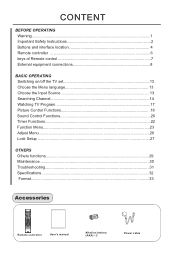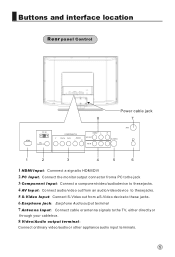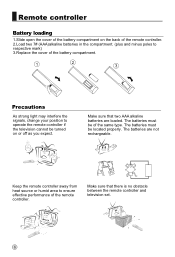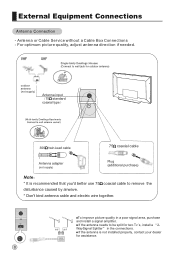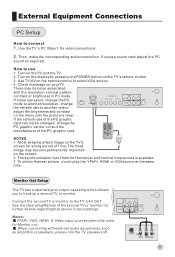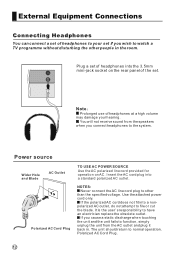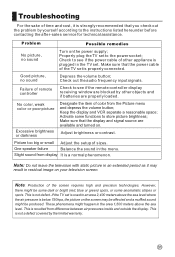Haier P32R1 Support Question
Find answers below for this question about Haier P32R1.Need a Haier P32R1 manual? We have 1 online manual for this item!
Question posted by mohamed299idca on December 11th, 2017
My Tv Haier P32r1 Doesn't Want To Open Normally
my tv Haier P32R1 doesn't want to open normally ? blue light only
Current Answers
Answer #1: Posted by Odin on December 11th, 2017 12:19 PM
See the suggestions for the first-listed Problem at https://www.manualslib.com/manual/278346/Haier-P32r1.html?page=34&term=trouble&selected=1.
Hope this is useful. Please don't forget to click the Accept This Answer button if you do accept it. My aim is to provide reliable helpful answers, not just a lot of them. See https://www.helpowl.com/profile/Odin.
Related Haier P32R1 Manual Pages
Similar Questions
Haier P32r1 Model
Haier P32R1 model the corresponding key or code is what number? I use universal remote controller
Haier P32R1 model the corresponding key or code is what number? I use universal remote controller
(Posted by dinoyew8 5 years ago)
Haier Tv Model Hl22k2a
when I turn on the tv the red light flashes then blue light comes on then turns off Haier 22" model ...
when I turn on the tv the red light flashes then blue light comes on then turns off Haier 22" model ...
(Posted by TWmaint 9 years ago)
Remote Control Does Not Work
remote is ok, blue light flashes but no action on tv
remote is ok, blue light flashes but no action on tv
(Posted by telecover 12 years ago)