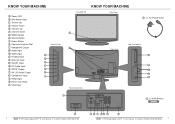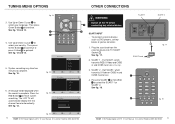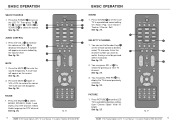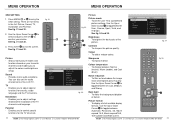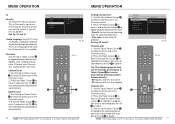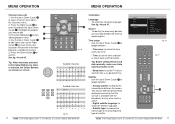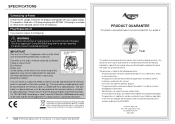Haier LT32M1CA Support Question
Find answers below for this question about Haier LT32M1CA.Need a Haier LT32M1CA manual? We have 1 online manual for this item!
Question posted by wthudson on July 7th, 2011
How Do I Re-install Channels Since The Change Over On 6th July?
The person who posted this question about this Haier product did not include a detailed explanation. Please use the "Request More Information" button to the right if more details would help you to answer this question.
Current Answers
Related Haier LT32M1CA Manual Pages
Similar Questions
On My Bush Lt42m1cfa Tv The Source Menu Comes Up And Wont Go When Using Volume
when i try to change the volume on my tv the source menu comes up and wont disappear and the channel...
when i try to change the volume on my tv the source menu comes up and wont disappear and the channel...
(Posted by elainesj 10 years ago)
Connecting My Bush Lt32m1ca To Laptop Have No Sound
When I connect my apple macbook pro to computer with Hhdmi lead I get picture but no sound please c...
When I connect my apple macbook pro to computer with Hhdmi lead I get picture but no sound please c...
(Posted by markveitch 11 years ago)
Bush Lt32m1ca Changes Scart Channel On Own
bush lt32m1ca changes scart channel on own also volume increases on own and it goes through settings...
bush lt32m1ca changes scart channel on own also volume increases on own and it goes through settings...
(Posted by davehen27 11 years ago)
When The Tv Is Switched On, It Switches Between Channels Automatically
When the tv is turned on, it is switching between the scart/hdmi channels automatically. It has been...
When the tv is turned on, it is switching between the scart/hdmi channels automatically. It has been...
(Posted by lisaswrx 12 years ago)
Freeze Picture When Changing Channels
when I change from one channel to another one the picture freezzes for 3 seconds, is it normal?
when I change from one channel to another one the picture freezzes for 3 seconds, is it normal?
(Posted by abeawada 13 years ago)