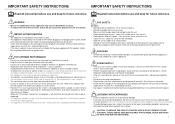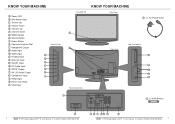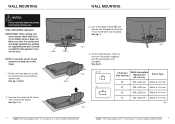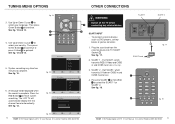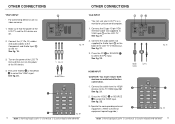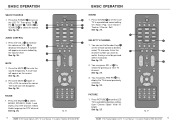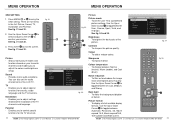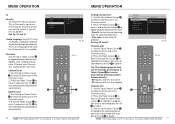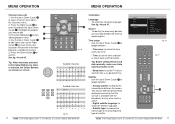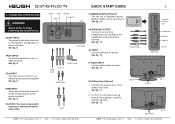Haier LT42M1CFA Support Question
Find answers below for this question about Haier LT42M1CFA.Need a Haier LT42M1CFA manual? We have 1 online manual for this item!
Question posted by elainesj on June 12th, 2013
On My Bush Lt42m1cfa Tv The Source Menu Comes Up And Wont Go When Using Volume
when i try to change the volume on my tv the source menu comes up and wont disappear and the channel changes, my tv is now stuck at volume level 24 and i cant change it, please help
Current Answers
Related Haier LT42M1CFA Manual Pages
Similar Questions
Bush Television Lt42m1cfa Weight
Dear Sirs, I am trying to ascertain the weight of the above television, as I am looking to buy an ...
Dear Sirs, I am trying to ascertain the weight of the above television, as I am looking to buy an ...
(Posted by carralumsden 10 years ago)
Why Does My Tv Keep Turning Itself Off And On
why does my tv keep turning itself off and on
why does my tv keep turning itself off and on
(Posted by cindy1947 11 years ago)
I Need A Stand For This Tv. Is There A Catalogue Number For This Part
(Posted by jeannierob 11 years ago)
Bush Ly1511wcw Tv/dvd Combo
We have a Bush LY1511WCW tv/dvd combo which has decided to lock itself in standby mode. Is there any...
We have a Bush LY1511WCW tv/dvd combo which has decided to lock itself in standby mode. Is there any...
(Posted by pauljohncampbell 12 years ago)