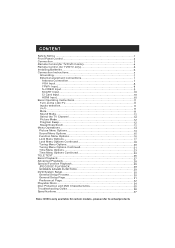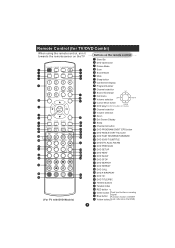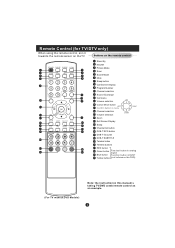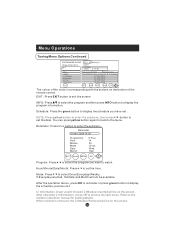Haier LT22R1CBW Support Question
Find answers below for this question about Haier LT22R1CBW.Need a Haier LT22R1CBW manual? We have 1 online manual for this item!
Question posted by pinokenya on April 28th, 2014
Non Riesco A Trocare Il Telecomando Per Il Tv Haier Md. Lt 22 R1 Bw/c
Non Riesco A Trovare Il Telecomando ,md. Lt 22 R1 Bw/c
Current Answers
Related Haier LT22R1CBW Manual Pages
Similar Questions
Haier Tv Model Hl22k2a
when I turn on the tv the red light flashes then blue light comes on then turns off Haier 22" model ...
when I turn on the tv the red light flashes then blue light comes on then turns off Haier 22" model ...
(Posted by TWmaint 9 years ago)
I'm looking Wiring Diagram To Repair Lcd Tv Haier Lt 26m1c
There 's someone who can get me the wiring diagram of this LCD TV. THANKS
There 's someone who can get me the wiring diagram of this LCD TV. THANKS
(Posted by gigetto42 9 years ago)
Sera.il Good Tv In Question Does Not Turn On, I Replaced The Card Pawer But Not
(Posted by gigetto42 10 years ago)
My Tv Not Starting Up?
my tv is not starting up after it switched off itself to standby mode.please help me
my tv is not starting up after it switched off itself to standby mode.please help me
(Posted by mechwarriorgoku 10 years ago)
Tv Wont Power Up
I have a HAIER HL40BG-B it pixeled out on me then made a wierd noise , and now it wont power on. dis...
I have a HAIER HL40BG-B it pixeled out on me then made a wierd noise , and now it wont power on. dis...
(Posted by cdrooster2000 12 years ago)