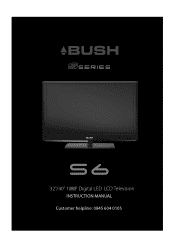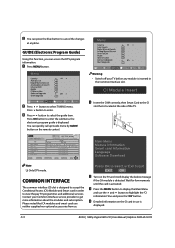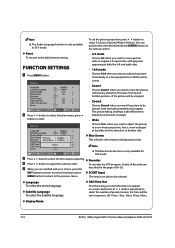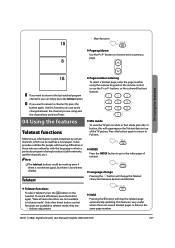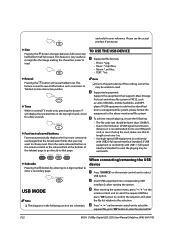Haier LED32T3 Support Question
Find answers below for this question about Haier LED32T3.Need a Haier LED32T3 manual? We have 1 online manual for this item!
Question posted by kirksample on December 13th, 2013
Scart Adaptar
where can i find a scart adaptar for my tv
Current Answers
Related Haier LED32T3 Manual Pages
Similar Questions
Hello. My Name Is Delger. I'm From Mongolian.
My home television Haier L32K30B and this Tv's remote control broken. I'll want to computer and movi...
My home television Haier L32K30B and this Tv's remote control broken. I'll want to computer and movi...
(Posted by dgamelia 8 years ago)
Haier Tv Model Hl22k2a
when I turn on the tv the red light flashes then blue light comes on then turns off Haier 22" model ...
when I turn on the tv the red light flashes then blue light comes on then turns off Haier 22" model ...
(Posted by TWmaint 9 years ago)
Where Can I Get A Scart Lead To Connect A Freeview Box To My Tv? Its Bush Ltf22m
Scart lead needed as above Plus need help on usb port not workin many thanks
Scart lead needed as above Plus need help on usb port not workin many thanks
(Posted by suzyuk90 10 years ago)
Bush Lt32m1ca Changes Scart Channel On Own
bush lt32m1ca changes scart channel on own also volume increases on own and it goes through settings...
bush lt32m1ca changes scart channel on own also volume increases on own and it goes through settings...
(Posted by davehen27 11 years ago)
When The Tv Is Switched On, It Switches Between Channels Automatically
When the tv is turned on, it is switching between the scart/hdmi channels automatically. It has been...
When the tv is turned on, it is switching between the scart/hdmi channels automatically. It has been...
(Posted by lisaswrx 12 years ago)