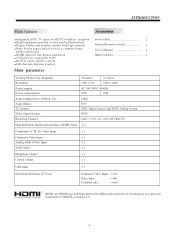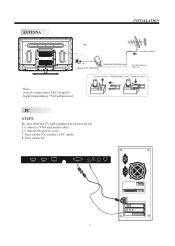Haier LE39F2280 Support Question
Find answers below for this question about Haier LE39F2280.Need a Haier LE39F2280 manual? We have 1 online manual for this item!
Question posted by samdavid156 on November 27th, 2013
How To Change A Upside Down Screen On A Haier Le39f2280 Tv?
The person who posted this question about this Haier product did not include a detailed explanation. Please use the "Request More Information" button to the right if more details would help you to answer this question.
Current Answers
Related Haier LE39F2280 Manual Pages
Similar Questions
My Flat Screen Tv Is Not Turning On And The Red Light Seems To Be Hung & Clickin
(Posted by leolyon66 10 years ago)
Help Needed
MY Haier LE 39F2280 has no sound but picture. Instead the screen turns red then blue then green and ...
MY Haier LE 39F2280 has no sound but picture. Instead the screen turns red then blue then green and ...
(Posted by waginum 10 years ago)
Haier Le39f2280 Tv Plug In And Starts Flashing Screens Of Solid Color
(Posted by ronmatson 11 years ago)