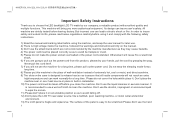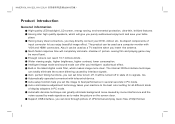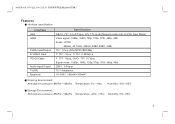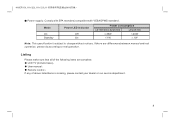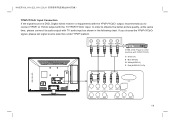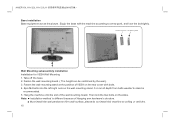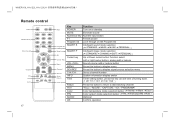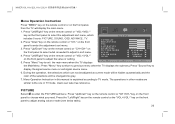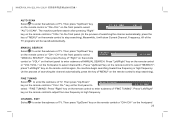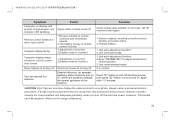Haier LE22K300a Support Question
Find answers below for this question about Haier LE22K300a.Need a Haier LE22K300a manual? We have 1 online manual for this item!
Question posted by kamrul2336 on May 20th, 2013
I Want Haier Led Le22k300 Sevice Manual
The person who posted this question about this Haier product did not include a detailed explanation. Please use the "Request More Information" button to the right if more details would help you to answer this question.
Current Answers
Answer #1: Posted by Gugurekas on May 21st, 2013 12:30 PM
This page has the manual for free download:
Related Haier LE22K300a Manual Pages
Similar Questions
My Tv Haier P32r1 Doesn't Want To Open Normally
my tv Haier P32R1 doesn't want to open normally ? blue light only
my tv Haier P32R1 doesn't want to open normally ? blue light only
(Posted by mohamed299idca 6 years ago)
Who To Search Channels Manually On A Haier Tv
I dont have a remote for my haier tv. How can I do a channel searc manually?
I dont have a remote for my haier tv. How can I do a channel searc manually?
(Posted by angealjordan44 10 years ago)
Haier Led Leb42a300 Its Power Supply Is Dead
I Have Haier Led Leb42a300 As Per Your Rep. Its Power Supply Is Dead.i Have Given Led To Your Servic...
I Have Haier Led Leb42a300 As Per Your Rep. Its Power Supply Is Dead.i Have Given Led To Your Servic...
(Posted by laddhasuyog 10 years ago)
Haier Htn13g11f Manual
I am writing to request that you obtain a manual for the Haier HTN13G11F
I am writing to request that you obtain a manual for the Haier HTN13G11F
(Posted by ulareverse 12 years ago)
Update Ltf42r1 And Manual
Hi, can i have the update of the firmware for my LTF42R1 and the manual please, and can you expla...
Hi, can i have the update of the firmware for my LTF42R1 and the manual please, and can you expla...
(Posted by hinawels 13 years ago)