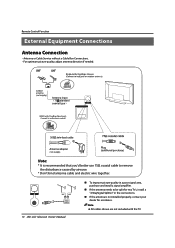Haier LEB42A300 Support Question
Find answers below for this question about Haier LEB42A300.Need a Haier LEB42A300 manual? We have 1 online manual for this item!
Question posted by laddhasuyog on July 25th, 2013
Haier Led Leb42a300 Its Power Supply Is Dead
I Have Haier Led Leb42a300 As Per Your Rep. Its Power Supply Is Dead.i Have Given Led To Your Service Station On 13/02/13 Till Now I Did Not Get Satisfactory Answer From Haier What Should We Do Now
Current Answers
Answer #1: Posted by TommyKervz on July 25th, 2013 1:09 AM
Greetings - Unfortunately HelpOwl.Com is a mere Questions & Answers site and not affiliated with the companies covered. You can reach the company's help centre by using the contact information here
http://www.contacthelp.com/directory/Shopping/Electronics/Haier?ListingID=496
http://www.contacthelp.com/directory/Shopping/Electronics/Haier?ListingID=496
Related Haier LEB42A300 Manual Pages
Similar Questions
I Need Power Supply Board For Leb42a300
M Tv Is Totally Not Working I Need Power Supply Board For Haier Leb42a300 Led Tv
M Tv Is Totally Not Working I Need Power Supply Board For Haier Leb42a300 Led Tv
(Posted by mdimranvg80 10 years ago)
I Have Led No Leb42a300 Its Power Supply Board Is Dead Send New Power Supply Boa
I Have Haier Led Leb42a300 Its Power Supply Board Is Dead As Per Your Representative Over At Amravat...
I Have Haier Led Leb42a300 Its Power Supply Board Is Dead As Per Your Representative Over At Amravat...
(Posted by laddhasuyog 10 years ago)