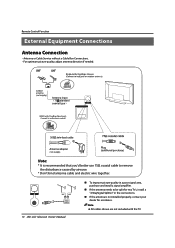Haier LEB42A300 Support Question
Find answers below for this question about Haier LEB42A300.Need a Haier LEB42A300 manual? We have 1 online manual for this item!
Question posted by PRACHI on March 29th, 2013
This Model Total Dead
This Model Total Dead So Any Support
Current Answers
Related Haier LEB42A300 Manual Pages
Similar Questions
Haier Lcd Tv Model:26t51 Foggy Disply
how to solve extra brightness in display Haier Lcd Tv model:26t51
how to solve extra brightness in display Haier Lcd Tv model:26t51
(Posted by naseeriqubal 8 years ago)
Haier Lcd Tv Model Ltf24z6
Hello to all, In order to identify and order parts,I will need a clue for parts catalog for this LC...
Hello to all, In order to identify and order parts,I will need a clue for parts catalog for this LC...
(Posted by manutea 10 years ago)
Haier Led Leb42a300 Its Power Supply Is Dead
I Have Haier Led Leb42a300 As Per Your Rep. Its Power Supply Is Dead.i Have Given Led To Your Servic...
I Have Haier Led Leb42a300 As Per Your Rep. Its Power Supply Is Dead.i Have Given Led To Your Servic...
(Posted by laddhasuyog 10 years ago)
I Have Led No Leb42a300 Its Power Supply Board Is Dead Send New Power Supply Boa
I Have Haier Led Leb42a300 Its Power Supply Board Is Dead As Per Your Representative Over At Amravat...
I Have Haier Led Leb42a300 Its Power Supply Board Is Dead As Per Your Representative Over At Amravat...
(Posted by laddhasuyog 10 years ago)
Haier Tv Model #htf 201
Hi I am trying to get a phone number for you but cant. My question is that I have a Haier TV Model #...
Hi I am trying to get a phone number for you but cant. My question is that I have a Haier TV Model #...
(Posted by ltgallego 13 years ago)