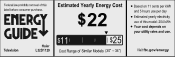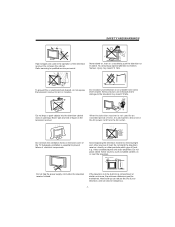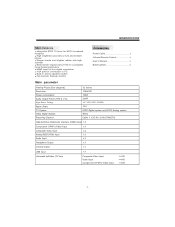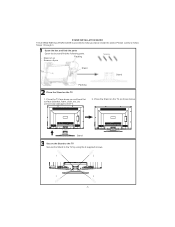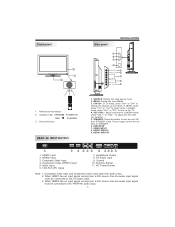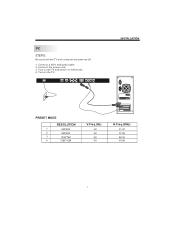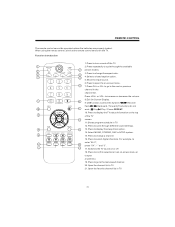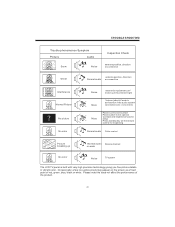Haier L32D1120 Support Question
Find answers below for this question about Haier L32D1120.Need a Haier L32D1120 manual? We have 2 online manuals for this item!
Question posted by ragno13 on June 21st, 2014
There Is No Power To The Unit..nothing Is Working.
Haier model#HVW18BSS does not work..no lights...no power to any of the controls.What do I do ?
Current Answers
Answer #1: Posted by TechSupport101 on June 21st, 2014 11:52 PM
Hi. Possible causes
1. Blown fuse
2. Bad power supply
3. Bad system board
Related Haier L32D1120 Manual Pages
Similar Questions
I Can't Get The Volume To Work On My Tv At All. Pressing Mute Doesn't Help
(Posted by Anonymous-134932 10 years ago)
Led Tv Power
My LED tv power indicator flushes blue and red light, it will not come on either, what is the cause?...
My LED tv power indicator flushes blue and red light, it will not come on either, what is the cause?...
(Posted by michaelasigiya 10 years ago)
Looking For A Replacement Power Cord? Would Anyone Work Or Where Would I Find On
(Posted by dhsmith 10 years ago)