Haier L26M1 Support Question
Find answers below for this question about Haier L26M1.Need a Haier L26M1 manual? We have 1 online manual for this item!
Question posted by chezbyrne on July 23rd, 2011
Replacement Base For 26' Alba Tv
I need a replacement TV base for my 26" Alba HD Ready TV. I misplaced mine when I had it on the wall for a time and now I need one to let it stand up on its own.
Current Answers
There are currently no answers that have been posted for this question.
Be the first to post an answer! Remember that you can earn up to 1,100 points for every answer you submit. The better the quality of your answer, the better chance it has to be accepted.
Be the first to post an answer! Remember that you can earn up to 1,100 points for every answer you submit. The better the quality of your answer, the better chance it has to be accepted.
Related Haier L26M1 Manual Pages
User Manual - Page 3
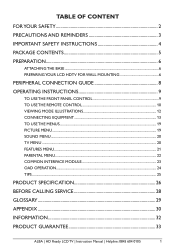
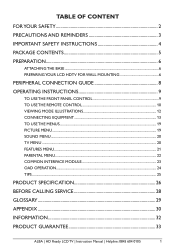
... PACKAGE CONTENTS 5 PREPARATION 6
ATTACHING THE BASE...6 PREPARING YOUR LCD HDTV FOR WALL MOUNTING 6
PERIPHERAL CONNECTION GUIDE 8 OPERATING ...TV MENU...20 FEATURES MENU...21 PARENTAL MENU...22 COMMON INTERFACE MODULE 23 OAD OPERATION...24 TIPS...25
PRODUCT SPECIFICATION 26 BEFORE CALLING SERVICE 28 GLOSSARY...29 APPENDIX...30 INFORMATION 32 PRODUCT GUARANTEE 33
ALBA | HD Ready LCD TV...
User Manual - Page 4


...reference. WARNING:
To prevent fire or shock hazard, do not expose the TV to qualified personnel only.
2
ALBA | HD Ready LCD TV | Instruction Manual | Helpline: 0845 604 0105 Refer servicing to rain or...is the responsibilities of uninsulated "dangerous voltage" within an equilateral triangle, is incorrectly replaced. Danger of explosion if battery is intended to alert the user to the ...
User Manual - Page 6


...12. Use only with a cart, stand, tripod, bracket, or table specified ...
ALBA | HD Ready LCD TV | Instruction Manual | Helpline: 0845 604 0105 All televisions must...time. 15. Refer all servicing to a mains socket outlet with minimum weight/load: Please see page.26...For use only with Listed Wall Mount Bracket with a protective ...from tip-over.
13. The TV should be connected to qualified service ...
User Manual - Page 8
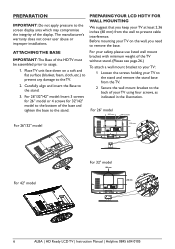
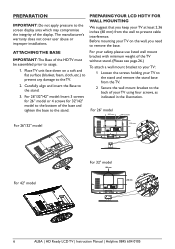
... on the wall, you keep your TV on a soft and flat surface (blanket, foam, cloth, etc.) to prevent any damage to the stand.
3. Carefully align and insert the Base to the TV.
2. For 26" model
200 mm
M4 screws
For 26"/32" model
100 mm
For 42" model
For 32" model
200 mm
200 mm
6
ALBA | HD Ready LCD TV | Instruction...
User Manual - Page 9


... AAA 1.5V). The TV will be placed on the screen. Remote control: Remove the cover of air. For 42" model
2. Connect the antenna cable or CATV cable to the aerial socket TV ANTENNA at the front panel. Power Key
ALBA | HD Ready LCD TV | Instruction Manual | Helpline: 0845 604 0105
7 NOTE Wall mount bracket & screws are...
User Manual - Page 10


...ALBA | HD Ready LCD TV | Instruction Manual | Helpline: 0845 604 0105 Connect the primary source for composite video devices, such as a VCR or video game. Once your equipment is inserted to the plug, all the speakers will be muted.
⑦ TV ANTENNA - PERIPHERAL CONNECTION GUIDE
⑭
⑨
26...to an antenna or digital cable (out-of-the-wall, not from Cable Box) for digital video such...
User Manual - Page 15
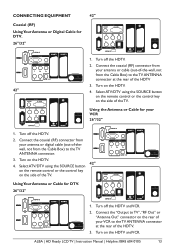
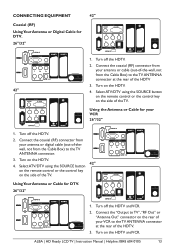
... cable (out-of-the-wall, not from the Cable Box) to TV", "RF Out" or "Antenna Out" connector on the HDTV.
42"
4. Connect the "Output to the TV ANTENNA connector.
3.
Select ...key on the HDTV. 42"
4. Using Your Antenna or Cable for DTV.
26"/32"
1. Turn off the HDTV.
2. ALBA | HD Ready LCD TV | Instruction Manual | Helpline: 0845 604 0105
13 CONNECTING EQUIPMENT
42"
Coaxial (...
User Manual - Page 16


...26"/32"
42"
1. Turn on the side of the HDTV.
3. Connect a HDMI cable to the HDMI output of your cable or satellite operator.
The DVI to your HDTV Set-Top Box user manual for more information about the video output requirements of the LCD HDTV for audio.
14
ALBA | HD Ready LCD TV...Boxes that have an off-air antenna or cable TV,
connect it to an alternate audio player is ...
User Manual - Page 17


... on the HDTV and HDTV Set-Top Box.
1. Connecting Your Basic Set-Top Box
42"
Using Composite Video
SERVICE PORT
1. ALBA | HD Ready LCD TV | Instruction Manual | Helpline: 0845 604 0105
15 Connect the Pr (red colour) connector on your HDTV Set-Top Box and...your Set-Top Box and connect the other end to your HDTV Set-Top Box (Better):
26"/32"
7. Turn on the HDTV and Set-Top Box.
5.
User Manual - Page 18


... the Remote Control. Select HDMI using the SOURCE button on the HDTV and your DVD Player (Best) 26"/32"
42"
42"
1.
Turn on the remote, side of the HDTV.
3. NOTE ...directly by pressing the HDMI button on the side of the LCD HDTV for audio output.
16
ALBA | HD Ready LCD TV | Instruction Manual | Helpline: 0845 604 0105 Using a HDMI-DVI cable, connect the DVI...
User Manual - Page 19
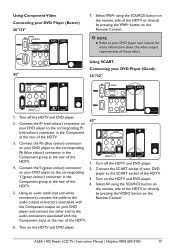
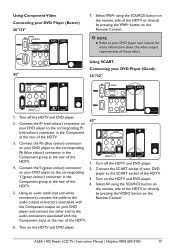
... input at the rear of the HDTV.
2. Using Component Video Connecting your DVD Player (Good):
26"/32"
1. Connect the Pr (red colour) connector on the Remote Control. Using an audio cable... the Pb (blue colour) connector
on the remote, side of the
HDTV.
1.
ALBA | HD Ready LCD TV | Instruction Manual | Helpline: 0845 604 0105
17 Turn off the HDTV and DVD player.
4.
Using SCART...
User Manual - Page 20


...ALBA | HD Ready LCD TV | Instruction Manual | Helpline: 0845 604 0105
Turn off the HDTV and VCR or Video Camera.
2. Connect the R (red colour) and L (white colour) audio connectors on your PC and the
other end to the VGA input at the rear of the HDTV.
4. Connecting to a PC 26..."/32"
Using SCART Connecting Your VCR or Video Camera 42" 26"/32"
1. Connect the...
User Manual - Page 23


...be tuned-in manually using the number buttons 0~9. Channel Decode support the Canal+ (paid television channel);
Channel Scan will not be described clearly below. Search the new channels automatically ...the remote control, the program position can be skipped.
ALBA | HD Ready LCD TV | Instruction Manual | Helpline: 0845 604 0105
21
According to satisfy their generally demands...
User Manual - Page 24


...time zone you to control special functions for the TV channels.
channels.
[Digital Subtitle] - Note:This function operates according to 9999 are valid.
22
ALBA | HD Ready LCD TV... available in .
[Time] - Therefore if the...set the time and date ...time. Picture Sound TV...TV to set the time...factory values.
[Time Zone] - Teletext...TV Features Parental
Menu Language Picture Format Time...
User Manual - Page 28


... * This model complies with the specifications listed below.
* Designs and specifications are subject to change without Stand and Base
6.6kg
8.7kg
18.1kg
26
ALBA | HD Ready LCD TV | Instruction Manual | Helpline: 0845 604 0105
Viewable Television System
L26M1
L32M1
L42M1
DISPLAY
26"
32"
42"
PAL, SECAM standard, DVB-T standard CONNECTIONS
Tuner input (75Ω) PC IN: D-SUB and...
User Manual - Page 30


...modes could block the screen,
*Increase the VOLUME. *Check if the TV is set in the TV mode.
28
ALBA | HD Ready LCD TV | Instruction Manual | Helpline: 0845 604 0105 BEFORE CALLING SERVICE
Please...your remote control is muted; Replace if necessary *Clean the remote control sensor lens on the TV again.
*Check antenna connections at the same time. Using a highly directional antenna ...
User Manual - Page 31


... Timer You can set a time period for use with VCRs (or other accessories) in order to receive higher picture resolution and offer sound connection options. ALBA | HD Ready LCD TV | Instruction Manual | Helpline:...(RCA phono type plug) are technically defined as the carrier for television broadcasts.
Designed for which the TV will be turn off automatically.
Menu An on-screen listing of ...
User Manual - Page 32
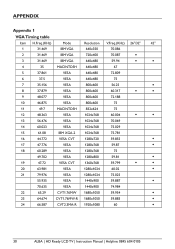
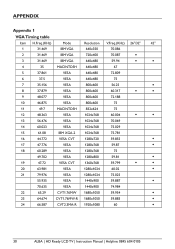
APPENDIX
Appendix 1
VGA Timing table
Item H.Freq.(KHz)
Mode
Resolution V.Freq.(KHz) 26"/32"
42"
1
31.469
IBM VGA
640x350
70.086
2
31.469
IBM VGA
720x400
70.087
3
31.469
IBM VGA
....954
23
64.674
CVT1.76MW-R 1680x1050
59.883
24
66.587
CVT2.3MA-R 1920x1080
60
30
ALBA | HD Ready LCD TV | Instruction Manual | Helpline: 0845 604 0105
User Manual - Page 34


...plug is marked with a 13A fuse. CHECK WITH YOUR LOCAL AUTHORITY FOR RECYCLING ADVICE.
32
ALBA | HD Ready LCD TV | Instruction Manual | Helpline: 0845 604 0105
IMPORTANT
This unit is marked E or the... plug is unsuitable or needs to be connected to the terminal which is coloured blue must be replaced, please note the following :
Plug Replacement
If you need to replace the fitted plug. If...
User Manual - Page 35
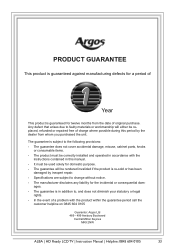
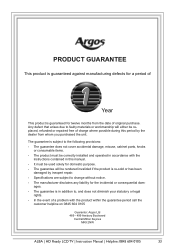
It must be replaced, refunded or repaired free of charge where possible during this manual. - Specifications are subject ...
customer helpline on 0845 604 0105
Guarantor: Argos Ltd 489 - 499 Avebury Boulevard
Central Milton Keynes MK9 2NW
ALBA | HD Ready LCD TV | Instruction Manual | Helpline: 0845 604 0105
33 PRODUCT GUARANTEE
This product is guaranteed against manufacturing defects for...
Similar Questions
How To Install Tv On Wall....?
I had tv table mounted but I need to install now it on wall what to do..
I had tv table mounted but I need to install now it on wall what to do..
(Posted by dhsamc 5 years ago)
Sera.il Good Tv In Question Does Not Turn On, I Replaced The Card Pawer But Not
(Posted by gigetto42 10 years ago)
I Need A Stand For This Tv. Is There A Catalogue Number For This Part
(Posted by jeannierob 11 years ago)
How To Remove The Base Of L42k3 Tv
I WANT TO HANG THR T.V ON THE WALL SOP I WANT TO REPLACE THE SWIVEL STAND BY THE WALL STAND
I WANT TO HANG THR T.V ON THE WALL SOP I WANT TO REPLACE THE SWIVEL STAND BY THE WALL STAND
(Posted by eropa2 12 years ago)

