Haier L26M1 Support and Manuals
Most Recent Haier L26M1 Questions
Replacement Base For 26' Alba Tv
I need a replacement TV base for my 26" Alba HD Ready TV. I misplaced mine when I had it on the wall...
I need a replacement TV base for my 26" Alba HD Ready TV. I misplaced mine when I had it on the wall...
(Posted by chezbyrne 12 years ago)
Popular Haier L26M1 Manual Pages
User Manual - Page 3
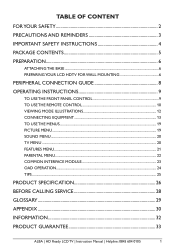
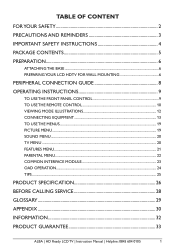
... CONNECTING EQUIPMENT 13 TO USE THE MENUS...19 PICTURE MENU...19 SOUND MENU...20 TV MENU...20 FEATURES MENU...21 PARENTAL MENU...22 COMMON INTERFACE MODULE 23 OAD OPERATION...24 TIPS...25
PRODUCT SPECIFICATION 26 BEFORE CALLING SERVICE 28 GLOSSARY...29 APPENDIX...30 INFORMATION 32 PRODUCT GUARANTEE 33
ALBA | HD Ready LCD TV | Instruction Manual | Helpline: 0845 604 0105
1
User Manual - Page 4


... fire or shock hazard, do not expose the TV to qualified personnel only.
2
ALBA | HD Ready LCD TV | Instruction Manual | Helpline: 0845 604 0105 The changes or modifications not expressly approved by the party responsible for any , must be exposed to constitute a risk of important operating and maintenance (servicing) instruction in order to persons. Do not open the...
User Manual - Page 5


....
Remember to clean the internal part of the TV once a year.
Notice for ...Call service personnel to unplug the AC cord from TV.
Don't place the TV ...1
6 5 4
8
9
7
0
ALBA | HD Ready LCD TV | Instruction Manual | Helpline: 0845 604 0105
3 Do not cover or block any object inside TV box or if the TV fell down. Inadequate ventilation may shorten the life of time...
User Manual - Page 6


... front, or top,
of the cabinet, which could unsuspectingly fall from the type of the set and cause product damage and/or personal injury.
4
ALBA | HD Ready LCD TV | Instruction Manual | Helpline: 0845 604 0105 Clean only with the manufacturers
instructions. 8. Do not install near water. 6. A polarized plug has two
blades with one wider than that produce heat...
User Manual - Page 7


... ●● User Manual ●● Quick Setup Guide
ALBA | HD Ready LCD TV | Instruction Manual | Helpline: 0845 604 0105
5
ANTENNA
GROUND CLAMP ELECTRIC SERVICE EQUIPMENT
GROUND CLAMPS
ANTENNA DISCHARGE UNIT
GROUNDING CONDUCTORS POWER SERVICE GROUNDING ELECTRODE SYSTEM
EXAMPLE OF ANTENNA GROUNDING AS PER NATIONAL ELECTRICAL CODE Note to the CATV system installer:This reminder is...
User Manual - Page 8
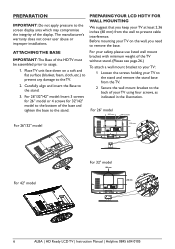
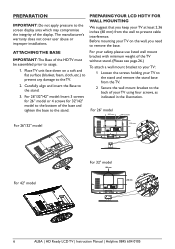
...26" model
200 mm
M4 screws
For 26"/32" model
100 mm
For 42" model
For 32" model
200 mm
200 mm
6
ALBA | HD Ready LCD TV | Instruction Manual | Helpline: 0845 604 0105 For 26"/32"/42" model: Insert 3 screws for 26" model or 4 screws for 32"/42" model...abuse or improper installations. Place TV unit face down on the wall, you keep your TV at least 2.36 inches (60 mm) from the TV.
2 Secure...
User Manual - Page 9


... to the wall outlet socket after connecting the TV to the power cord! 1. Install the base stand; Insert the 2 batteries supplied (Type AAA 1.5V). If the LED colour is Red, which means this TV set . Power: Insert the power cord in standby state.
5. Power Key
ALBA | HD Ready LCD TV | Instruction Manual | Helpline: 0845 604 0105
7
Min 1 m
Ensure that...
User Manual - Page 10


... - Connect to Component socket.)
8
ALBA | HD Ready LCD TV | Instruction Manual | Helpline: 0845 604 0105 Connect the primary source for component video devices such as a DVD Player or set top box through this SPDIF connection to an antenna or digital cable (out-of-the-wall, not from the same source.
⑤ SERVICE PORT - Connect to your home...
User Manual - Page 11


... to the Blue colour and
stopped flashing.)
ALBA | HD Ready LCD TV | Instruction Manual | Helpline: 0845 604 0105
9
VOL - : Press...TV after the power on -screen display) menu.
6.
INPUT
Input key: Press to select the next lower Programme number.
5. Power key: Press to turn on / off (standby) the TV set. (Press to increase the sound volume level.
2. OPERATING INSTRUCTIONS...
User Manual - Page 12


... In Text mode:Text control buttons.
10
ALBA | HD Ready LCD TV | Instruction Manual | Helpline: 0845 604 0105
DUAL Press to browse through the TV channels.
CH / CH Press or to select from Personal... Press to standby mode automatically. SLEEP Press to set the preset time to switch the TV to display the Electronic Programme Guide.
TO USE THE REMOTE CONTROL
POWER Press to choose...
User Manual - Page 16


...rear of your HDTV Set-Top Box (Best) 26"/32"
42"
1.
NOTE The HDMI input on the HDTV and HDTV Set-Top Box.
4.
Turn on the HDTV supports
High-bandwidth Digital Content ...your HDTV Set-Top Box and the other end to your HDTV Set-Top Box user manual for audio.
14
ALBA | HD Ready LCD TV | Instruction Manual | Helpline: 0845 604 0105 Turn on the HDTV supports
High-bandwidth ...
User Manual - Page 17


... colour) connector in the Component group.
3. ALBA | HD Ready LCD TV | Instruction Manual | Helpline: 0845 604 0105
15 Connecting Your Basic Set-Top Box
42"
Using Composite Video
SERVICE PORT
1. Connect the Pb (blue colour) connector on the HDTV and HDTV Set-Top Box.
1. Using Component Video
Connecting your HDTV Set-Top Box to the corresponding Y (green colour) connector...
User Manual - Page 18


... a HDMI cable to the HDMI output of your Set Top Box and the other end to your DVD Player (Best) 26"/32"
42"
42"
1. Select HDMI using the SOURCE button on the side of the LCD HDTV for audio output.
16
ALBA | HD Ready LCD TV | Instruction Manual | Helpline: 0845 604 0105 Turn off the HDTV and DVD...
User Manual - Page 20


...manual for more information about the video output requirements of the HDTV or directly by pressing the VIDEO button on the Remote Control. Turn off the HDTV and DVD player.
2. SERVICE...Good)
1. Select VGA using the SOURCE button on
18
ALBA | HD Ready LCD TV | Instruction Manual | Helpline: 0845 604 0105 Connect the R (red colour) ...26"/32"
Using SCART Connecting Your VCR or Video Camera 42...
User Manual - Page 28


...
6.6kg
8.7kg
18.1kg
26
ALBA | HD Ready LCD TV | Instruction Manual | Helpline: 0845 604 0105
Viewable Television System
L26M1
L32M1
L42M1
DISPLAY
26"
32"
42"
PAL, SECAM standard, DVB-T standard CONNECTIONS
Tuner input (75Ω) PC IN: D-SUB and PC Audio (Headphone mini-jack)
Recommended:1360x768/60Hz
Component Video and L/R Audio input Supported resolution: 480i, 576i/p, 720p...
Haier L26M1 Reviews
Do you have an experience with the Haier L26M1 that you would like to share?
Earn 750 points for your review!
We have not received any reviews for Haier yet.
Earn 750 points for your review!

