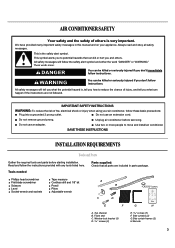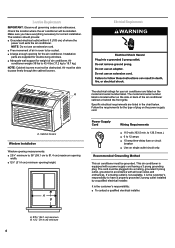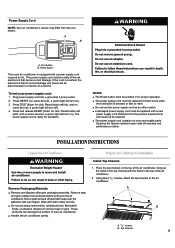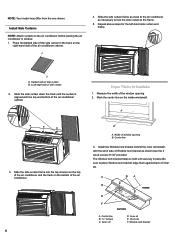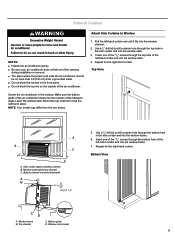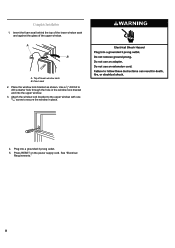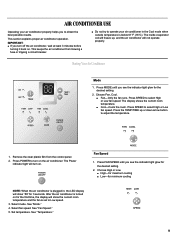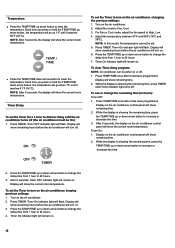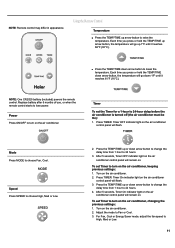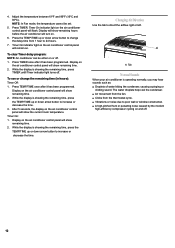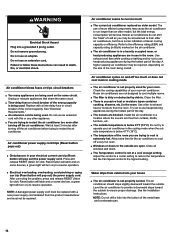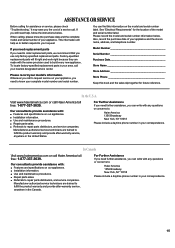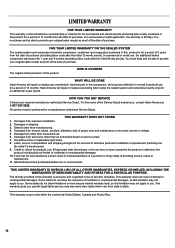Haier HWR05XCJ Support Question
Find answers below for this question about Haier HWR05XCJ.Need a Haier HWR05XCJ manual? We have 1 online manual for this item!
Question posted by cbreeze50 on July 22nd, 2015
Lcd Size For Haier Model Hwro5xcj
Current Answers
Answer #1: Posted by BusterDoogen on July 22nd, 2015 1:29 PM
I hope this is helpful to you!
Please respond to my effort to provide you with the best possible solution by using the "Acceptable Solution" and/or the "Helpful" buttons when the answer has proven to be helpful. Please feel free to submit further info for your question, if a solution was not provided. I appreciate the opportunity to serve you!
Related Haier HWR05XCJ Manual Pages
Similar Questions
my air conditioner does emit cool ( cold ) air BUT it doesn't evenly cool my room ( it's a medium to...
How do I make it colder?
My ac seems to think that is 35 degrees in my home instead of the 85 degrees that it really is... it...