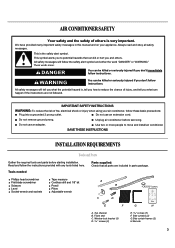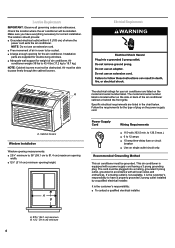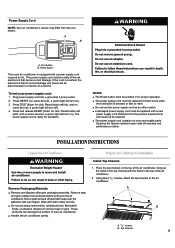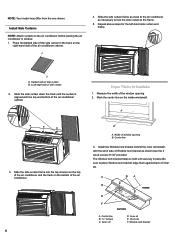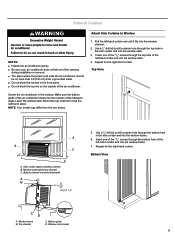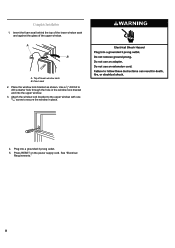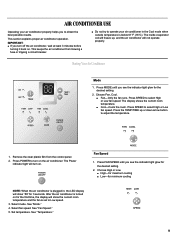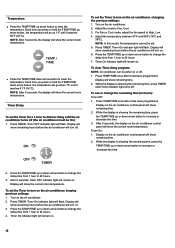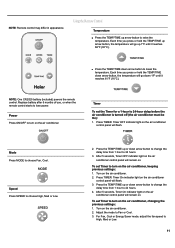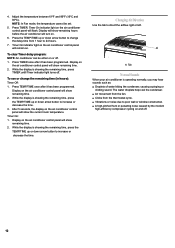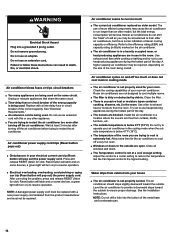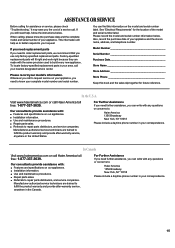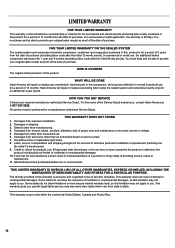Haier HWR05XCJ Support Question
Find answers below for this question about Haier HWR05XCJ.Need a Haier HWR05XCJ manual? We have 1 online manual for this item!
Question posted by blackestrose13 on May 29th, 2011
Reset Button Keeps Kicking As Soon As I Plug It In.
I bought this unit last summer in july and i just took it out of storage and plugged it in and it wouldn't turn on. I hit the reset button and plugged it back in and it kicked as soon as it hit the outlet. Is the a normal problem? If so how can i fix it?
Current Answers
Related Haier HWR05XCJ Manual Pages
Similar Questions
Air Conditioner Wont Turn On. It Worked Just Fine Two Days Ago
I have a Haeir air conditioner HPAC9M two days ago it worked fine but now it wont turn on
I have a Haeir air conditioner HPAC9M two days ago it worked fine but now it wont turn on
(Posted by alexisiam 3 years ago)
Portable Air Conditioner Keeps Shutting Off
my portable air conditioner keeps shutting down after running for about 10 min
my portable air conditioner keeps shutting down after running for about 10 min
(Posted by Buttercup2 6 years ago)
Lcd Size For Haier Model Hwro5xcj
Hello, I am trying to see what size LCD battery I need for my Haier Model HWRO5XCJ air conditioner. ...
Hello, I am trying to see what size LCD battery I need for my Haier Model HWRO5XCJ air conditioner. ...
(Posted by cbreeze50 8 years ago)
Repair
How do iget new replacement arms and accordians for my Haire HWR05XCJ-L air conditioner unit
How do iget new replacement arms and accordians for my Haire HWR05XCJ-L air conditioner unit
(Posted by sethmaher 10 years ago)