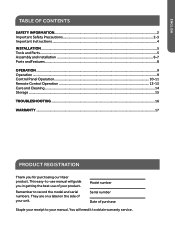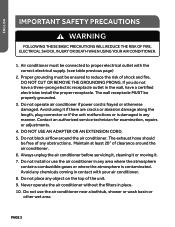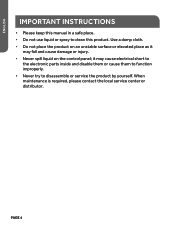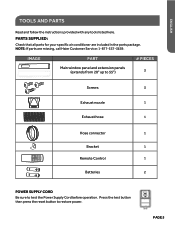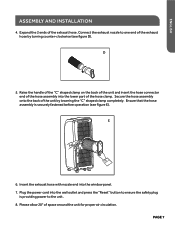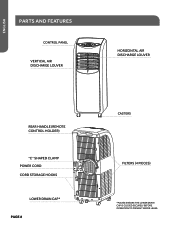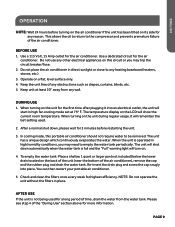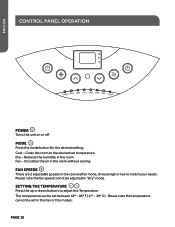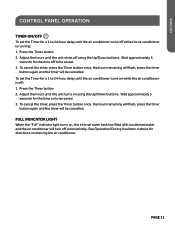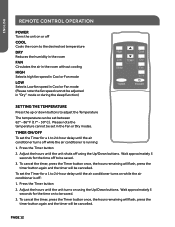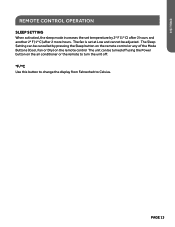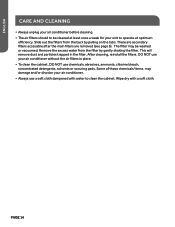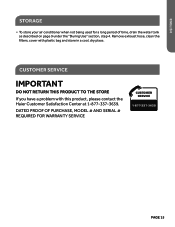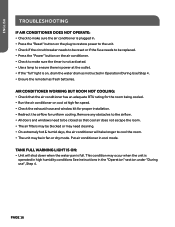Haier HPY08XCM Support Question
Find answers below for this question about Haier HPY08XCM.Need a Haier HPY08XCM manual? We have 1 online manual for this item!
Question posted by BJOTF1 on July 15th, 2015
Pressing 'down' And 'mode' Button Had No Effect At All.i Thoroughly Cleaned All
4 filters, tank is completely dry. Moved to a different room, still dies within minutes of operation in Cool or Dry mode. Red LED "FULL" indicator warning light still comes on. Display panel reads "FL" and warning chime dings.
Current Answers
Answer #1: Posted by TommyKervz on July 16th, 2015 1:08 PM
The FL error code indicates that the water tank is full' pour out the water. if you did and the error still there' Your air conditioner requires service. The water tank sensor might be defective or dirty' leave this to a technician or your local dealer to avoid further damage.
Related Haier HPY08XCM Manual Pages
Similar Questions
Cooling Problem With My Haier Air Conditioner Model # Hpyo8xcm-e .
my air conditioner does emit cool ( cold ) air BUT it doesn't evenly cool my room ( it's a medium to...
my air conditioner does emit cool ( cold ) air BUT it doesn't evenly cool my room ( it's a medium to...
(Posted by leealvarez2 3 years ago)
What Is Code E4 On Model Hpy08xcm
Ac runs for 10 minutes and shows e4 code what does his mean
Ac runs for 10 minutes and shows e4 code what does his mean
(Posted by 1bad39 8 years ago)
Hpy08xcm Error Code Fl (even After Draining)
A/C Unit is 1 year old, runs for less than 10 minutes, shuts down and flashes "FL" error code.Manual...
A/C Unit is 1 year old, runs for less than 10 minutes, shuts down and flashes "FL" error code.Manual...
(Posted by BJOTF 8 years ago)
Haier Portable Air Conditioner Hpy08xcm-e Keep Saying Full
(Posted by Anonymous-142243 9 years ago)
My Haier Portable Air Conditioner Hpy08xcm- E Has The E1 On The Front Panel
The air conditioner won't come on I tried the remote a try pressing the buttons it just won't come o...
The air conditioner won't come on I tried the remote a try pressing the buttons it just won't come o...
(Posted by LOVE09211 10 years ago)