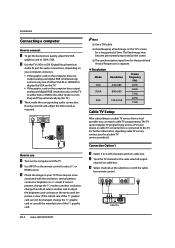Haier HLC22XSL2 Support Question
Find answers below for this question about Haier HLC22XSL2.Need a Haier HLC22XSL2 manual? We have 1 online manual for this item!
Question posted by baragarkim on December 21st, 2012
What Movie Formats Does This Tv Play
The person who posted this question about this Haier product did not include a detailed explanation. Please use the "Request More Information" button to the right if more details would help you to answer this question.
Current Answers
Related Haier HLC22XSL2 Manual Pages
Similar Questions
How Do You Get Remote Tv-5620-36 To Operate Tv/
Bought new remote. It had no instuction sheet with the remotr. Can not figure out how to get it to w...
Bought new remote. It had no instuction sheet with the remotr. Can not figure out how to get it to w...
(Posted by jatoy69 10 years ago)
32' Tv - Have A Problem With Green Ghosting On The Tv, In Both Tv And Movie Mode
(Posted by janelawley 10 years ago)
How To Play A Dvd Movie
I have a manual but no instructions on how to play a dvd. Please help!
I have a manual but no instructions on how to play a dvd. Please help!
(Posted by Anonymous-89590 11 years ago)
Recently Had Direct Tv Installed. We Don't Have Any Manuals, Codes, Etc For Haie
need code(s) for Haier tv so can use Direct Tv remote for all functions
need code(s) for Haier tv so can use Direct Tv remote for all functions
(Posted by fullerd 11 years ago)