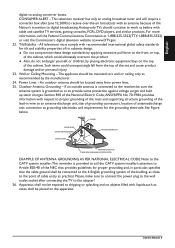Haier HL42XD1a Support Question
Find answers below for this question about Haier HL42XD1a.Need a Haier HL42XD1a manual? We have 1 online manual for this item!
Question posted by rjwylie00 on November 12th, 2014
Picture Size
Picture appears to be larger than physical screen.
Current Answers
Related Haier HL42XD1a Manual Pages
Similar Questions
Ir Receiver Not Working Remote Control Not Working
Ir receiver not working tv remote is not their how do I use
Ir receiver not working tv remote is not their how do I use
(Posted by shaikhaariz33 2 years ago)
I Cannot Change The Channel From To 2 To 3
The channel button will not go from 2 to 3
The channel button will not go from 2 to 3
(Posted by mcinapri 9 years ago)
Why A Vertical Line Appear On My Screen On Starting On, Disappears After A Few M
my screen is about 2 y old now,few weeks ago a vertical line on lft quarter start to appear on start...
my screen is about 2 y old now,few weeks ago a vertical line on lft quarter start to appear on start...
(Posted by drbassam51 12 years ago)
Picture Is Not Available
when switch the television the picture will be for fraction of second and HAIER logo appears no soun...
when switch the television the picture will be for fraction of second and HAIER logo appears no soun...
(Posted by tilakraju 12 years ago)
Freeze Picture When Changing Channels
when I change from one channel to another one the picture freezzes for 3 seconds, is it normal?
when I change from one channel to another one the picture freezzes for 3 seconds, is it normal?
(Posted by abeawada 12 years ago)