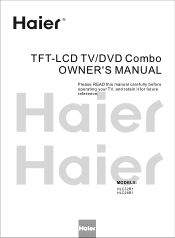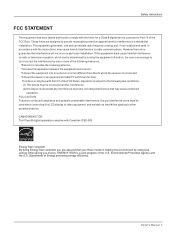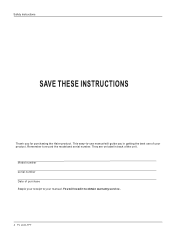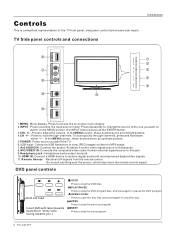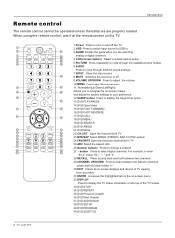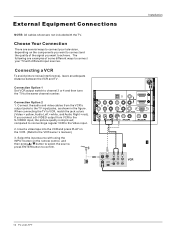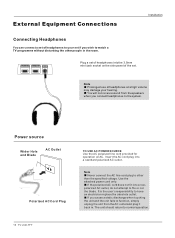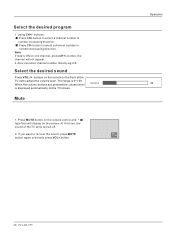Haier HL32R1 Support Question
Find answers below for this question about Haier HL32R1 - R-Series - 31.5" LCD TV.Need a Haier HL32R1 manual? We have 1 online manual for this item!
Current Answers
Related Haier HL32R1 Manual Pages
Similar Questions
I Have A Haier Lcd Tv Model # Hlh26atbb, When I Pressthe Power Button , It Come
i have a Haier LCD tv model # HLH26ATBB, when i press the power button , it comes on for a few secon...
i have a Haier LCD tv model # HLH26ATBB, when i press the power button , it comes on for a few secon...
(Posted by rhall133 11 years ago)
My New Lcd Tv Picture Clarity & Sharpness Not Perfect Plz Help
The new lcd tv of haier purchased on 02.10.2012 is not performing in aspect of claruty in the pictur...
The new lcd tv of haier purchased on 02.10.2012 is not performing in aspect of claruty in the pictur...
(Posted by raghavendraraghu 11 years ago)
I Have A Haier Model Hl32r1a Tv And Want To Know If Can Be Set Up As A Wireless?
(Posted by j82410 12 years ago)
I Would Like To Know How To Hook Up A Playstion To Tv
(Posted by dreamjean53 13 years ago)
My Tv Come On But The Picture Gose White And Will Not Work
The picture turn white then look like it will come back but it will not strighten up just look burly...
The picture turn white then look like it will come back but it will not strighten up just look burly...
(Posted by raymondespinosa35 13 years ago)