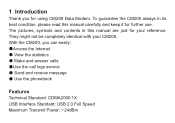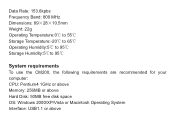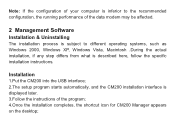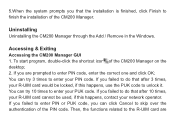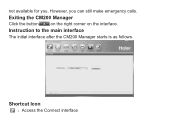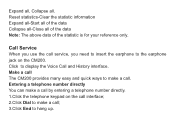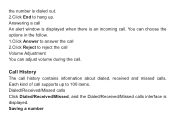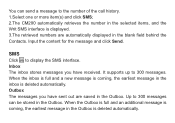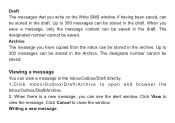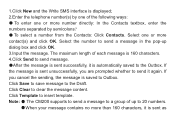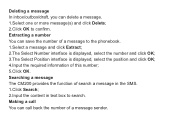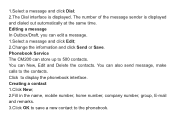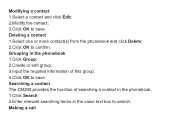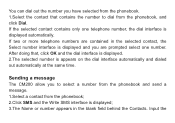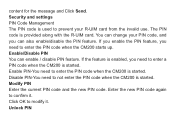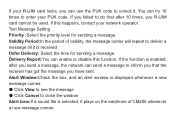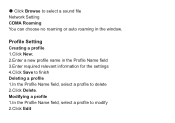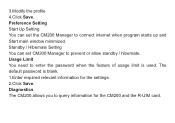Haier CM200 Support Question
Find answers below for this question about Haier CM200.Need a Haier CM200 manual? We have 1 online manual for this item!
Question posted by Anonymous-86587 on November 30th, 2012
Why This Modem Cannt Running In Windows 8?
The person who posted this question about this Haier product did not include a detailed explanation. Please use the "Request More Information" button to the right if more details would help you to answer this question.
Current Answers
Related Haier CM200 Manual Pages
Similar Questions
Run The Tata Photon In Windows 2008
how i can run tata photon dialler with CM-200.
how i can run tata photon dialler with CM-200.
(Posted by kumarajoy50979 10 years ago)
How To Upgrade Haier Wm200 Modem
hi smart ones, please can any give me a tip on how i can upgrade haier wm200 modem or make it a univ...
hi smart ones, please can any give me a tip on how i can upgrade haier wm200 modem or make it a univ...
(Posted by flinzy2 10 years ago)
Driver Cm200 For Windows 8 Maybe
I have installed it on Windows 8, it runs but only interface that comes up, I can not dial up or acc...
I have installed it on Windows 8, it runs but only interface that comes up, I can not dial up or acc...
(Posted by Anonymous-86587 11 years ago)
My Mobile Phone Lock Please Contect Service Canter Plz Help Me
(Posted by roshanraj4you 12 years ago)
Buy A Haier P8 Mobile Phone
I Wish to purchase Haier p8 Mobile Phone. I want to know, where it is available & I can purchase...
I Wish to purchase Haier p8 Mobile Phone. I want to know, where it is available & I can purchase...
(Posted by samadpwd 12 years ago)