Haier C2076 Support Question
Find answers below for this question about Haier C2076.Need a Haier C2076 manual? We have 1 online manual for this item!
Current Answers
There are currently no answers that have been posted for this question.
Be the first to post an answer! Remember that you can earn up to 1,100 points for every answer you submit. The better the quality of your answer, the better chance it has to be accepted.
Be the first to post an answer! Remember that you can earn up to 1,100 points for every answer you submit. The better the quality of your answer, the better chance it has to be accepted.
Related Haier C2076 Manual Pages
User Manual - Page 1


... contents of the contents in this document or withdraw it at any form without prior notice. Telecom Co..,Ltd reserves the right to the cell phone. Copyright C 2009
Telecom Co..
Ltd
All Rights Reserved Reproduction, transfer, distribution or storage of part or all of this manual may be different from the...
User Manual - Page 2
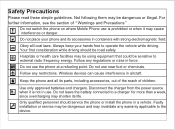
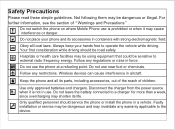
... fuel or chemicals. Your first consideration while driving should service the phone or install the phone in use.
Always keep your phone and its parts, including accessories, out of the reach of Warnings... further information, see the section of children. Do not switch the phone on where Mobile Phone use is not in a vehicle. Follow any warranty applicable to the device. Only qualified...
User Manual - Page 3


Contents
1.GETTING TO KNOW YOUR PHONE 1 2. BASIC FUNCTIONS...7 4. MESSAGES...13 8. TEXT ENTRY...10 5. MULTIMEDIA...16 9. TOOLS...18 12. Safe Information...23 CALLS...10 6. VBYTES...17 10. PROFILE...17 11. CONTACTS...11 7. GAMES & APPS...23 14. GETTING STARTED...5 3. SETTINGS...18 13.
User Manual - Page 5
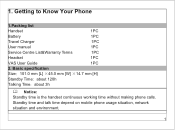
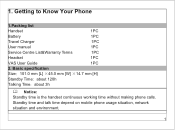
...
Travel Charger
1PC
User manual
1PC
Service Centre List&Warranty Terms
1PC
Headset
1PC
VAS User Guide
1PC
2. Standby time and talk time depend on mobile phone usage situation, network situation and environment.
1 1. Basic specification
Size 101.0 mm [L] 45.0 mm [W] 14.7 mm [H]
Standby Time about 120h
Talking Time about 3h
Notice: Standby...
User Manual - Page 8


... set the general mode. You have connected the earphone. Indicating RUIM card memory is full. Icon bar
Icon
Description Indicating battery power level. Indicating the mobile phoneis under data servicemode currently. Indicating signal strength.
User Manual - Page 9
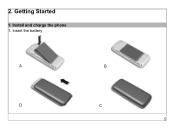
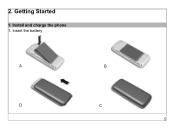
Getting Started
1. Install and charge the phone 1. Insert the battery
A
B
D
C
5 2.
User Manual - Page 11


.... Making a conference call Conference call .
7 Switching On/Off 1. Make a call with other participants. 3. In the power on the phone. 2. or retrieve a number from your Contacts, press and find out the number you want to dial, and press the Send Key to make the call. 2.2 You can use contacts record to make the...
User Manual - Page 13


...mode.
9 Also, when keypad is locked, press [*] key for more than 2 seconds to take the phone in standard/enhanced New call: Make a new call . Silence key In the standby mode, press [#] key...for more than 2 seconds to lock the keypad. Mute/Cancel mute: Turn on /off mute Phone info: View phone info. Operations during a call During a call you may assign out the option menu through left ...
User Manual - Page 14
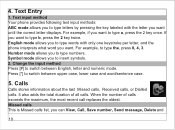
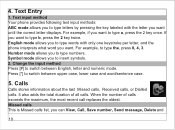
Missed calls This is Missed calls list, you to type numbers. 4. For example, if you want to type letters by pressing the key labeled with only one keystroke per letter, and the phone interprets what word you want . Number mode allows you can View, Call, Save number, Send message, Delete and
10 It also...
User Manual - Page 15


...operations to the records in the list. All calls This is Received calls list, you can save names and phone numbers (contacts) in the phone memory or in the RUIM card memory. Call duration Here you can delete calls records here.
6. Add ... calls Delete calls You can add new contact records. Received calls This is aggregate of phone's memory
11 other operations to the records in the list.
User Manual - Page 16


...phone, the new add contact record contains the following operations to the contacts record: View, Call, Send message, Send card, Edit, Delete, Copy, Add to blacklist, Add to search the record that you want... the contacts, and you can do the following fields: Name, Mobile, Home, Office, Fax, E-mail, Home address, URL. The phone has Default group, RUIM, Family, Friend, Colleague, VIP, Custom...
User Manual - Page 17


... all records of creating, sending and receiving text messages. Delete all records from your phone's memory and RUIM card mutually according to input the security code. Memory status: Check the number of contacts you want to edit your phone number. Storage location: Use this feature to send the message.
13 Delete the contacts...
User Manual - Page 18


If you don't want to group. You can select the method to send in option menu like: send or send to send after that all these messages in spam ...
User Manual - Page 19


...: Storage location, Priority, Delivery report, Deferred delivery, Validity period, Auto save, Auto delete, Reject SMS. You can delete or copy all kinds of messages in phone's memory and RUIM card. Voice mail: Use this menu you can listen to send directly. Templates You can also set this menu as per your...
User Manual - Page 20


Manual tuning : User can manually search any channel which he wants to listen Set frequency : User can input any frequency and save the channel in channel ...the earphone, and you can use up and down keys to 108.0 Mhz. Save : User can record your phone. Multimedia
This menu contains three tools: Radio, Gallery and Games Radio: You can use * and # keys to switch saved channels Under the ...
User Manual - Page 22


...preferences and needs. Tools
This menu contains four tools: Alarm, Calendar, Calculator and Stopwatch. The phone has three alarms for you with various setting options to customize the phone to your preferred ... keep track of the alarms in parts: Time, Period, and Snooze. Stopwatch: The phone has stopwatch for you need as your alarm ring. Settings
The settings menu provides you ...
User Manual - Page 25
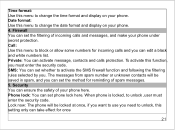
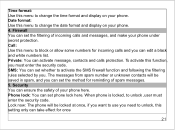
... once
21 Private: You can set whether to change the time format and display on your phone. 4. Security You can edit a black and white numbers list. Lock now: The phone will be locked at once, if you want to use you need to unlock, this setting only can take effect for incoming calls...
User Manual - Page 27
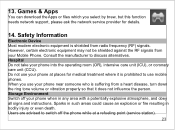
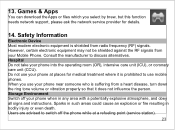
... the operating room (OR), intensive care unit (ICU), or coronary care unit (CCU). Hospital Do not take your Mobile Phone. Sparks in such areas could cause an explosion or fire resulting in any area with a potentially explosive atmosphere, and obey all signs and instructions. 13. ...
User Manual - Page 28


... always clearly marked. Areas with other area where you are in, and always switch off your phone, battery, and charger in the battery is poisonous. Users are reminded of the need to observe...air contains chemicals or particles, such as grain, dust or metal powders, and any other mobile radio transmitting equipment, users are advised that for the satisfactory operation of the equipment and for...
Similar Questions
Haier C-2076 Blinking
haier c-2076 blinking problem plz send orginal flash file........
haier c-2076 blinking problem plz send orginal flash file........
(Posted by sandeb1981925 11 years ago)
My Mobile Phone Lock Please Contect Service Canter Plz Help Me
(Posted by roshanraj4you 12 years ago)
Buy A Haier P8 Mobile Phone
I Wish to purchase Haier p8 Mobile Phone. I want to know, where it is available & I can purchase...
I Wish to purchase Haier p8 Mobile Phone. I want to know, where it is available & I can purchase...
(Posted by samadpwd 12 years ago)
Gud Evening All All Senior All Members...........sir C2076 Searching Solution Pl
(Posted by SANGEETA 12 years ago)


