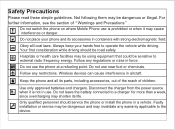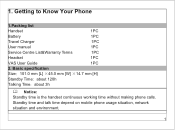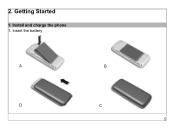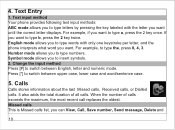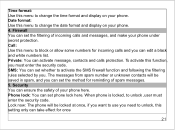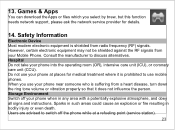Haier C2076 Support Question
Find answers below for this question about Haier C2076.Need a Haier C2076 manual? We have 1 online manual for this item!
Question posted by faisalcool28 on May 31st, 2011
Want Driver C2076
The person who posted this question about this Haier product did not include a detailed explanation. Please use the "Request More Information" button to the right if more details would help you to answer this question.
Current Answers
Related Haier C2076 Manual Pages
Similar Questions
Time & Date
How can i set date & time in this mobile Haier C2076?????
How can i set date & time in this mobile Haier C2076?????
(Posted by amitpandey2686 12 years ago)
My Mobile Phone Lock Please Contect Service Canter Plz Help Me
(Posted by roshanraj4you 12 years ago)
Buy A Haier P8 Mobile Phone
I Wish to purchase Haier p8 Mobile Phone. I want to know, where it is available & I can purchase...
I Wish to purchase Haier p8 Mobile Phone. I want to know, where it is available & I can purchase...
(Posted by samadpwd 12 years ago)
Gud Evening All All Senior All Members...........sir C2076 Searching Solution Pl
(Posted by SANGEETA 12 years ago)