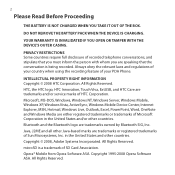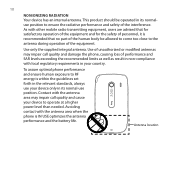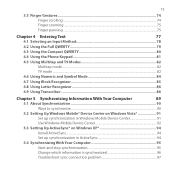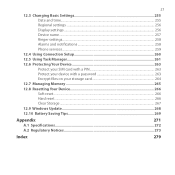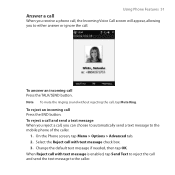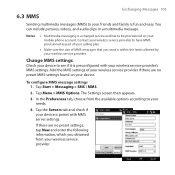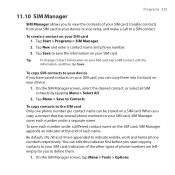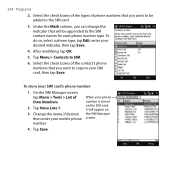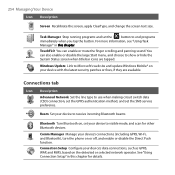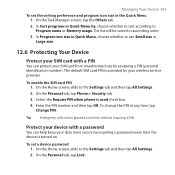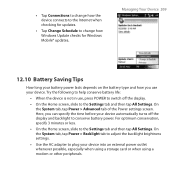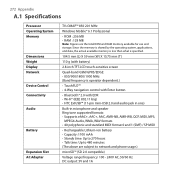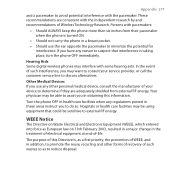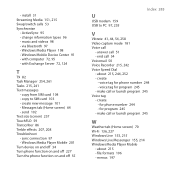HTC touch viva Support Question
Find answers below for this question about HTC touch viva - Smartphone - GSM.Need a HTC touch viva manual? We have 1 online manual for this item!
Question posted by daviderharuyi on May 8th, 2014
How Do I Change My Phone Language From Italian To English
The person who posted this question about this HTC product did not include a detailed explanation. Please use the "Request More Information" button to the right if more details would help you to answer this question.
Current Answers
Related HTC touch viva Manual Pages
Similar Questions
I Want To Change Portuguese Language To English On My Htc Touch Diamond 2 T5353
(Posted by BERL2013 11 years ago)
Need Htc Touch Viva Front And Back Panel Along With Stylus And Battery..
i need HTC Touch Viva Front and back panel along with stylus and battery.. I have got this old HTC ...
i need HTC Touch Viva Front and back panel along with stylus and battery.. I have got this old HTC ...
(Posted by rosarioaniceto77 11 years ago)
How To Change The Languange From Italia To English
(Posted by chrisamoako 11 years ago)
I Have Htc Touch Cruise9 Mobile How I Can Change Its Language To English
(Posted by ariez35 11 years ago)