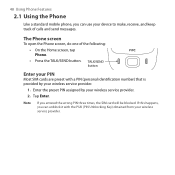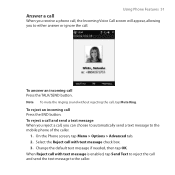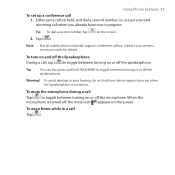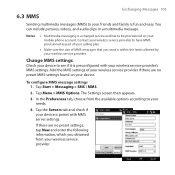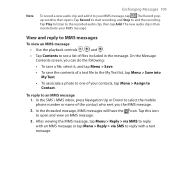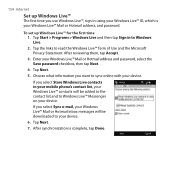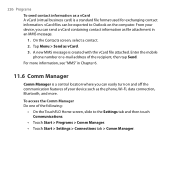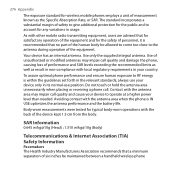HTC touch viva Support Question
Find answers below for this question about HTC touch viva - Smartphone - GSM.Need a HTC touch viva manual? We have 1 online manual for this item!
Question posted by rosarioaniceto77 on January 17th, 2013
Need Htc Touch Viva Front And Back Panel Along With Stylus And Battery..
i need HTC Touch Viva Front and back panel along with stylus and battery..
I have got this old HTC phone which is a good phone. want to make use of this phone and hence need the front and back panel of this phone and also the stylus along with the batttery.
Current Answers
Related HTC touch viva Manual Pages
Similar Questions
Can I Remove The Battery From My Htc Wildfire When Not In Use For Several
months
months
(Posted by r0nalDhanes 9 years ago)
Htc My Touch 4g Cell Phone Battery Wont Charge Fully
(Posted by mskimoi 10 years ago)
How To Solve Restert Problem On My Htc Hd7 Please I Need Your Help?
(Posted by martingfive0122 10 years ago)
I Want Hard Reset Htc Touch2 T3333 Without Using Volume Button
hi friends i need the details about how to reset the htc touch2 t3333 windows mobile phone with out ...
hi friends i need the details about how to reset the htc touch2 t3333 windows mobile phone with out ...
(Posted by cmanojkumar86 10 years ago)