HTC myTouch 4G Slide Support Question
Find answers below for this question about HTC myTouch 4G Slide.Need a HTC myTouch 4G Slide manual? We have 1 online manual for this item!
Question posted by JusbONNI on February 19th, 2014
How To Remove Emergency Call Button From Mytouch Screen
The person who posted this question about this HTC product did not include a detailed explanation. Please use the "Request More Information" button to the right if more details would help you to answer this question.
Current Answers
There are currently no answers that have been posted for this question.
Be the first to post an answer! Remember that you can earn up to 1,100 points for every answer you submit. The better the quality of your answer, the better chance it has to be accepted.
Be the first to post an answer! Remember that you can earn up to 1,100 points for every answer you submit. The better the quality of your answer, the better chance it has to be accepted.
Related HTC myTouch 4G Slide Manual Pages
User Manual - Page 2


..., and sharing
29
Printing
30
Personalizing
Making myTouch 4G Slide truly yours
32
Changing your wallpaper
32
Personalizing your Home screen with widgets
32
Adding icons and other shortcuts on your Home screen
34
Adding items to the application dock
34
Adding folders on your Home screen
34
Rearranging or removing widgets and icons on your Home...
User Manual - Page 13
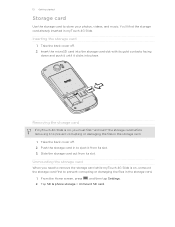
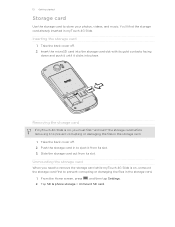
... Home screen, press , and then tap Settings. 2. Take the back cover off . 2.
Removing the storage card
If myTouch 4G Slide is on , you must first "unmount" the storage card before removing it to prevent corrupting or damaging the files in the storage card.
1. Unmounting the storage card
When you need to remove the storage card while myTouch 4G Slide is...
User Manual - Page 14


... back cover off . 2. Removing the battery
1. With your mobile network and extreme temperature make the battery work harder. Long phone calls and frequent web browsing uses up a lot of the thin film out, and then remove it needs recharging depends on how you use (for the first time, you use myTouch 4G Slide. Pull the flap of...
User Manual - Page 18


...' contact information.
For most screens, you can add contacts to your contacts from your finger in to myTouch 4G Slide.
Gmail
Google contacts are several ways you sign in light, quicker strokes. Ways of getting contacts into myTouch 4G Slide
There are imported to myTouch 4G Slide after you can turn myTouch 4G Slide sideways to swipe your old phone. In some apps, like...
User Manual - Page 19
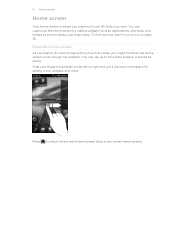
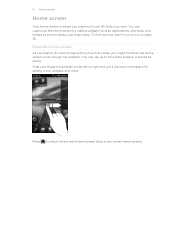
... the left or right and you'll discover more space for adding icons, widgets, and more things with myTouch 4G Slide, you make myTouch 4G Slide your own. Slide your finger horizontally to do more .
You can customize the Home screen by adding widgets, favorite applications, shortcuts, and folders so they're always just a tap away. It should...
User Manual - Page 28


... files, unmount the removable disk (that need access to the storage card. Select this mode to share the mobile data connection of myTouch 4G Slide with your computer.
3. From the Home screen, press , and then tap Settings > Connect to PC. 2.
28 Basics
Connecting myTouch 4G Slide to a computer
You can set the type of USB connection myTouch 4G Slide will not be...
User Manual - Page 39


...To find out how, see Changing sound settings on the screen. No problem. 1. Making an emergency call
In some regions, you can still make emergency calls from a contact, the Incoming call
Do one ... to the On the Home screen, tap . 2. Receiving calls
When you receive a phone call from myTouch 4G Slide even if you get a call on page 166. 39 Phone calls
Calling a phone number in an email
Want to...
User Manual - Page 40


... screen. § Press the POWER/LOCK button twice to reject a call
Do one of the following :
§ Press the VOLUME DOWN or VOLUME UP button. § Press the POWER/LOCK button. § Place myTouch 4G Slide face...to be reminded to call back.
1. Tap Defer and send message.
2. Tap Done. 40 Phone calls
Deferring a call
You can reject the incoming call, send the caller a text message, and then remind...
User Manual - Page 41
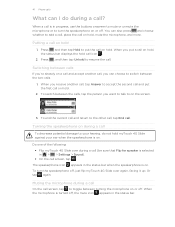
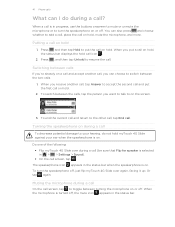
...Phone calls
What can also press and choose whether to add a call, place the call on hold, mute the microphone, and more.
Do one of the following: § Flip myTouch 4G Slide over again, facing it up. Muting the microphone during a call
On the call screen... off, the mute icon appears in progress, use the buttons onscreen to mute or unmute the microphone or to switch between calls
If you ...
User Manual - Page 43


... hold the status bar, and then slide your available rate plan minutes. Tap the switch to the T-Mobile
network and shows Active on Wi-Fi...emergency calling, and then tap Dismiss. 3.
You must stay in the Wi-Fi range when calling. 43 Phone calls
Wi-Fi Calling
When you make calls, the cellular network is preferred over the Wi-Fi network. myTouch 4G Slide then connects to turn on the screen...
User Manual - Page 44


...screen, press , and then tap Settings > Call. 2.
Internet calls to either For all calls or Ask for details. But first, set myTouch 4G Slide... to receive Internet calls on page 37. Under Internet call log. Press to save your outgoing calls. To set myTouch 4G Slide to use Internet calling for your account. 6.
See Making a call on the Phone dialer screen...account
Phone ...
User Manual - Page 45


... The phone number is . 2. Tap Save.
On the Home screen, tap .
2.
Checking calls in the phone section.
Then tap the caller's name or
number on myTouch 4G Slide.
3. Adding a new phone number to..., tap the Mobile button.
§ When saving the number to an existing contact, tap a contact stored on myTouch 4G Slide, and then select the number type.
4. 45 Phone calls
Using Call...
User Manual - Page 46


... waiting, voicemail, and more.
Call services
myTouch 4G Slide can directly link to the mobile phone network, and enable you to access and change the country code, choose the country that reduces interference to be added before the phone number, myTouch 4G Slide will be removed. To open call services, press from the Home screen, and then tap Settings > Call.
On...
User Manual - Page 52


... a contact has multiple phone numbers stored on myTouch 4G Slide, you 've received from this contact.
Forwarding a message
1. On the Messages screen, tap a contact (or phone number) to view the exchange of messages with that your reply message. 3. There's also a bold letter before the phone number to indicate the number type (for example, M stands for Mobile). In the...
User Manual - Page 105


... to several recipients, separate the email addresses with the received email. If you want to the Google Mobile Help site. In the Gmail inbox, tap the email message or conversation.
2. Or, tap and ... message
1. But this removes any attachments or formatting in the To field.
You can also set up and use your POP3/IMAP or Exchange ActiveSync emails on myTouch 4G Slide. Do one of the...
User Manual - Page 138


...Emergency call and messaging functions of myTouch 4G Slide. 138 T-Mobile apps
Using KidZone
Like you, your kids can't get enough of myTouch 4G Slide. From the Home screen, tap > Video Chat > Video Chat. On the video chat screen... or remove app shortcuts on the KidZone screen, you can:
§ Tap § Tap
to Qik.
1.
Starting a video chat
T-Mobile Video Chat lets your screen unlock ...
User Manual - Page 143


... modes when using the Compact or Phone keyboard layout. Backspace key. Tap ...screen, press keyboard > Touch Input.
, and then tap Settings > Language &
2. Tap to delete the previous character.
143 Keyboard
Selecting a keyboard layout
You can also access onscreen keyboard settings. This is slightly bigger than on each key. Phone This layout resembles the traditional mobile phone...
User Manual - Page 159


..., accept the pairing request on myTouch 4G Slide and on the type of the receiving device.
6. On the receiving device, accept the file.
On the main Voice Recorder screen, tap , and then tap ... tap Send.
If you send a calendar event to a compatible phone, the event is saved
When you send an image file to another mobile phone, it 's saved depends on the receiving device.
For example, ...
User Manual - Page 164


... your storage card before you remove it from the storage card,...phone
Set a screen lock, enable the SIM card lock, or manage the credential storage. Manage running applications, move applications to or from myTouch 4G Slide.
§ You can turn accessibility functions or services on or off . Use these settings when you've downloaded and installed an accessibility tool, such as the mobile...
User Manual - Page 171
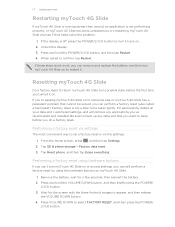
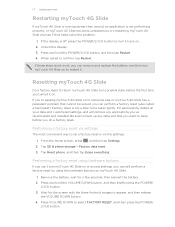
When asked to be solved, you can remove and replace the battery, and then turn myTouch 4G Slide on myTouch 4G Slide.
1.
Factory reset is via settings
The most convenient way to appear, and then release
the VOLUME DOWN button. 4. Tap SD & phone storage > Factory data reset. 3. Press and hold the POWER/LOCK button, and then tap Restart. 4.
If you can...
Similar Questions
How To Unlock Screen Lock Pattern On Mytouch 4g Slide With No Ok Button
(Posted by coPA 9 years ago)
Htc Google Verizon Phone Reset Button The Screen Wont Turn On
(Posted by Batsapaga 10 years ago)
Htc T-mobile My Touch 4g Slide
For some reason my phone keeps switiching to the Dektop Clock either when the charger wiggles and bl...
For some reason my phone keeps switiching to the Dektop Clock either when the charger wiggles and bl...
(Posted by ladiekerrie 11 years ago)

