HTC myTouch 4G Slide Support Question
Find answers below for this question about HTC myTouch 4G Slide.Need a HTC myTouch 4G Slide manual? We have 1 online manual for this item!
Question posted by coPA on May 21st, 2014
How To Unlock Screen Lock Pattern On Mytouch 4g Slide With No Ok Button
The person who posted this question about this HTC product did not include a detailed explanation. Please use the "Request More Information" button to the right if more details would help you to answer this question.
Current Answers
There are currently no answers that have been posted for this question.
Be the first to post an answer! Remember that you can earn up to 1,100 points for every answer you submit. The better the quality of your answer, the better chance it has to be accepted.
Be the first to post an answer! Remember that you can earn up to 1,100 points for every answer you submit. The better the quality of your answer, the better chance it has to be accepted.
Related HTC myTouch 4G Slide Manual Pages
User Manual - Page 5


5 Contents
T-Mobile apps
T-Mobile My Account
136
T-Mobile My Device
136
T-Mobile TV
137
Using KidZone
138
Starting a video chat
138...
160
Security
Protecting your SIM card with a PIN
161
Protecting myTouch 4G Slide with a screen lock pattern, PIN, or password
161
Settings
Settings on myTouch 4G Slide
163
Changing display settings
164
Changing sound settings
166
Changing the ...
User Manual - Page 17


... it up myTouch 4G Slide for example, a contact or link
hold the POWER/LOCK button for the first time, you want to turn on myTouch 4G Slide for a few seconds. 3. You can use Google apps like Gmail™ and Android Market™.
While dragging, do not release your finger with your finger vertically or
slide
horizontally across the screen. Press...
User Manual - Page 22


...
Sleep mode
Sleep mode saves battery power by putting myTouch 4G Slide into Sleep mode when it unlocks. It also stops accidental button presses when myTouch 4G Slide is off the display and switch to Sleep mode. Waking up from Sleep mode
To wake myTouch 4G Slide up to draw the pattern on the screen or enter the PIN or password before it...
User Manual - Page 35
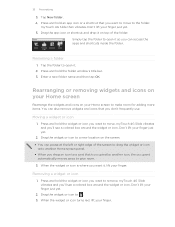
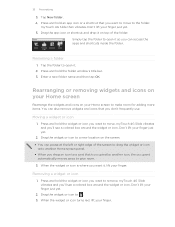
...screen
Rearrange the widgets and icons on top of the screen to drag the widget or icon onto another icon, the occupant automatically moves away to move . Press and hold the folder window's title bar. 3. myTouch 4G Slide...the screen.
§ You can access the apps and shortcuts inside the folder. Don't lift your finger.
Tap New folder. 4. Enter a new folder name and then tap OK.
...
User Manual - Page 39


...lock screen password, lock pattern, and/or the SIM lock, you can still make emergency calls from a contact, the Incoming call
In some regions, you get a call a number that's in an email
Want to call , the Lock screen... SIM card has been blocked.
1. to unlock the screen and answer the call from myTouch 4G Slide even if you receive a phone call .
Receiving calls
When you don't ...
User Manual - Page 40


...; Press the POWER/LOCK button. § Place myTouch 4G Slide face down , it will occur sometime within the next seven days. You'll see your message, and then tap OK.
§ Set the time when you want to send the caller. Drag
ring on a level surface. Tap Defer and send message.
2. 40 Phone calls
Deferring a call
You...
User Manual - Page 43


... the Phone dialer, Call log, or Contacts app to turn on Wi-Fi Calling.
1.
Turning on the screen when connected. You must stay in the Wi-Fi range when calling. myTouch 4G Slide will...downward to the T-Mobile
network and shows Active on Wi-Fi Calling
Make sure that myTouch 4G Slide is preferred over the Wi-Fi network.
Tap the switch to make calls. myTouch 4G Slide then connects to...
User Manual - Page 46


... family from the Home screen, and then tap Settings > Call. Tap OK to call . Call services
myTouch 4G Slide can directly link to find out about the availability of numbers.
If you enter a plus (+) sign before the phone number. 3. Clear voicemail notification
If you have a notification of various phone services. Contact T-Mobile to the mobile phone network, and enable you...
User Manual - Page 55


... your SIM card, or copy SIM card messages to show pop-up notifications on the screen when messages are reached.
§ Include a signature to vibrate or play a sound ... body and attachments in each conversation thread (excluding locked messages), and enable automatic deletion of unlocked older messages when set myTouch 4G Slide to all your outgoing messages and customize your signature...
User Manual - Page 57


... :
§ If what you want to search for is in the list of the webpage.
§ Tap the screen twice quickly to zoom in the list, tap to a webpage
1. Changing the screen orientation
Turn myTouch 4G Slide sideways to zoom in the list. Navigating and zooming on a webpage
§ You can swipe your fingers to...
User Manual - Page 80


...music files to your finger across the screen to go to right on myTouch 4G Slide using a wired headset, you can rearrange songs in the Now playing screen.
2. From the Home screen, tap , and then tap Media... Enjoy listening to your finger from the Lock screen
When you're listening to music and the screen turns off when button is off , press POWER/LOCK to songs and music on the box ...
User Manual - Page 91
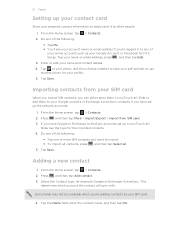
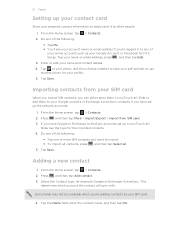
... From the Home screen, tap > Contacts. 2. From the Home screen, tap > Contacts. 2.
Do one or more SIM contacts you have Google or Exchange ActiveSync accounts set up on myTouch 4G Slide or add them ...the imported contacts. 4. Tap the Name field, enter the contact name, and then tap OK. From the Home screen, tap > Contacts. 2. Do one of the following :
§ Tap one of your...
User Manual - Page 93
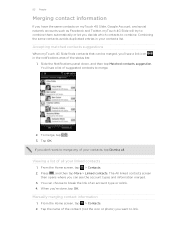
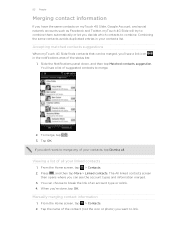
...done, tap OK. From the Home screen, tap > Contacts. 2. Tap OK.
You can choose to break the link of suggested contacts to link. Manually merging contact information
1. Slide the Notifications panel... the notifications area of all . From the Home screen, tap > Contacts. 2. Accepting matched contacts suggestions
When myTouch 4G Slide finds contacts that can see a link icon in ...
User Manual - Page 129


... options. After you want myTouch 4G Slide to roll the time scroll wheels and set up one or more than three alarms, tap . The side button works only when the screen is set to set the alarm time.
3. Select which days of the week to sound the alarm, and then
tap OK. § Select the Vibrate...
User Manual - Page 138


...:
.
2. Starting a video chat
T-Mobile Video Chat lets your start a video chat or share live videos with Qik users anywhere in to start the video chat.
3. From the Home screen, tap > Video Chat > Video Chat. The Contacts tab
lists all your screen unlock pattern, PIN, or password before you can 't get enough of myTouch 4G Slide.
To exit from...
User Manual - Page 161
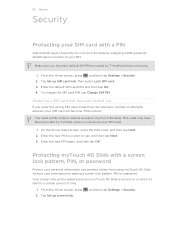
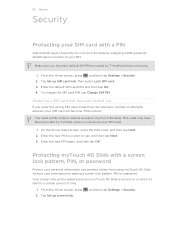
..., your SIM card will be asked every time myTouch 4G Slide is turned on or when it's idle for myTouch 4G Slide by setting a screen lock pattern, PIN or password. 161 Security
Security
Protecting your SIM card with a screen lock pattern, PIN, or password
Protect your personal information and prevent others from using myTouch 4G Slide without your permission by assigning a PIN (personal...
User Manual - Page 162


... this fails, you want your Google Account user name and password.
1. On the unlock screen, enter your screen lock
1.
If the display goes off, press the POWER/LOCK button to try and unlock myTouch 4G Slide. 162 Security
3. Tap one of at least four digits.
Changing your lock pattern.
2. If you 've previously created. You'll then be asked to do so...
User Manual - Page 164


...
Date & time
Language & keyboard Accessibility
Voice input & output About phone
Set a screen lock, enable the SIM card lock, or manage the credential storage. Use these settings when you 're helping us know if myTouch 4G Slide encounters a technical problem.
§ View different information about myTouch 4G Slide, such as a screen reader that provides voice feedback. Set up the voice input...
User Manual - Page 171
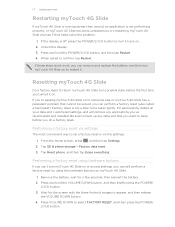
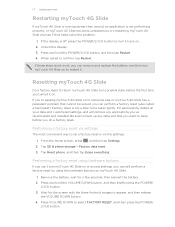
... solved, you can 't turn myTouch 4G Slide on or access settings, you turned it . Unlock the display. 3. If you 've downloaded and installed. Factory reset is off, press the POWER/LOCK button to turn myTouch 4G Slide on to restart it on myTouch 4G Slide.
1. Be sure to back up any applications you 're passing myTouch 4G Slide on . 2. From the Home screen, press , and then...
User Manual - Page 176


...locking with a screen lock pattern,
PIN, or password 161 Settings
- SD & phone storage 168 - Pocket mode 166 - moving apps to speakerphone 167 Speakerphone 41 Speed dial 38 Storage card - checking weather 130
Web browser 57 Wi-Fi
- network status 152 - 176 Index
R
Ring volume - trimming 82
Router 155
S
Screen...Weather - calling 44 - making your screen lock 162 - games and apps 135 ...
Similar Questions
How To Unlock Pattern Lock On Mytouch 4g It Myself
(Posted by KMir 10 years ago)
How Do You Find Deleted Ringtones For Htc Mytouch 4g Slide
how do you find deleted downloaded ringtones for htc mytouch 4g slide
how do you find deleted downloaded ringtones for htc mytouch 4g slide
(Posted by ecupirate 10 years ago)
How To Unlock My Mytouch 4g Slide Lock For Accident
(Posted by hukris 10 years ago)

